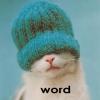Hi All,
It's been a while since I last posted on these forums, and I'm unsure if they're even active anymore. In any case, I figured I'd give it a try, especially since I can't carry my computer anywhere for repairs due to COVID.
So, as the title suggests, my laptop, as of about a month ago, has been extremely slow. It often takes 30 minutes or more from when I hit the power button to when the login screen pops up, and after I log in, I often have to wait another fifteen minutes before anything responds to my clicks. It generally takes just as long (around 30 minutes) to shut down.
In addition to this, very few of my programs appear to work anymore. The only three that do consistently are Firefox (which freezes when I do video calls), Chrome, and Malwarebytes. A few others open occasionally, with caveats: Discord opens sometimes, but freezes frequently when I try to type messages; Microsoft Word opens sometimes, but immediately freezes and crashes if I try to change any formatting parameter of the document; Adobe InDesign also opens sometimes, but again with the caveat that it has a penchant for crashing if I try to change any formatting; Steam sometimes opens, but more often gives me a "cworkthreadpool::startworkthread: thread creation failed" error.
Opening file explorer or switching between tabs too quickly will cause Microsoft Explorer to crash, at which point the machine is completely unresponsive for 10-15 minutes as Microsoft Explorer tries to restart itself. Opening the task manager also takes several dozen minutes.
An issue that preceded this one was that when on wifi, my laptop would often decide to disconnect and struggle to reconnect. Troubleshooting (when it works) tells me there's a problem with the wifi adapter which it is unable to fix.
I've run Malwarebytes, and nothing came up.
All this said, my laptop is old—going on 8 or 9 years old now. And one year ago, I moved into a place which at that point had a fairly severe ant infestation. While I'm hoping the aforementioned problems are all software related, it's certainly possible that they're hardware issues as a result of age, ants, or both—something that supports this theory is that roughly coincident with the onset of these problems, I noticed that the fans no longer ever run. I'm hoping here that I can get at least a few more months of use out of this laptop, and if not, that I'll definitely know I should expedite acquiring a replacement.
It's been a while since I posted here, so I don't recall the standard information I'm supposed to include with each post. This is an Asus G7-something laptop running (I believe) the latest version of Windows 10.
Any and all help will be much appreciated.
Thanks
Edited by ClementZ, 18 May 2021 - 08:42 PM.