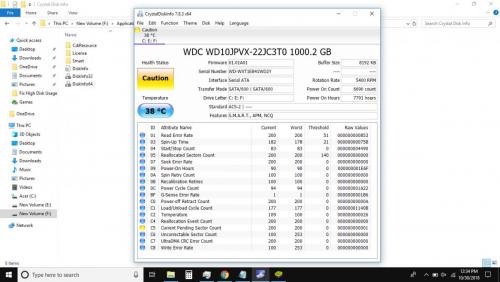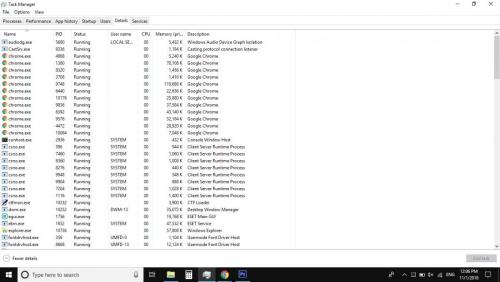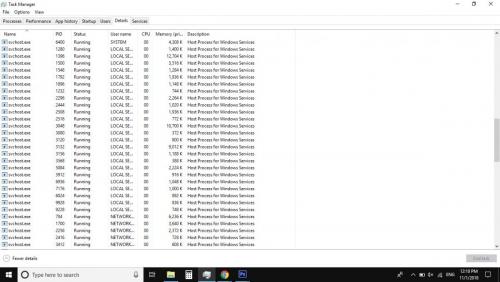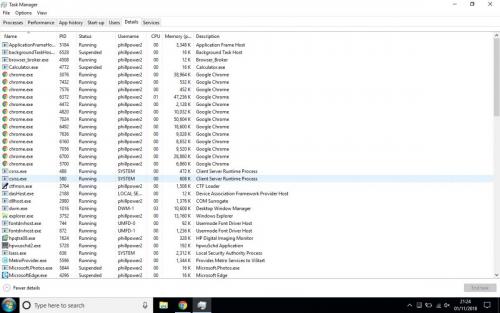My laptop's disk usage stays 100% most of the time, even when no program is opened. When I turn on it starts with 100%, then slowly comes down to 0% after a few minutes. When I open chrome, android studio, photoshop, or any game it climb to 100%. Even opening image or mp3 file makes it reach 100%. The weird thing is system never goes above 1.5-2MB/s. I've tried disabling superfetch, windows search and a few more things that I've seen on youtube and some forums but none of them worked. I've tried scanning whole system with windows defender, scanned with malwarebytes and defragmented all disks but still this didn't solved the problem. My laptop is very slow and it's so annoying.Can anyone help me out. I'll really appreciate.