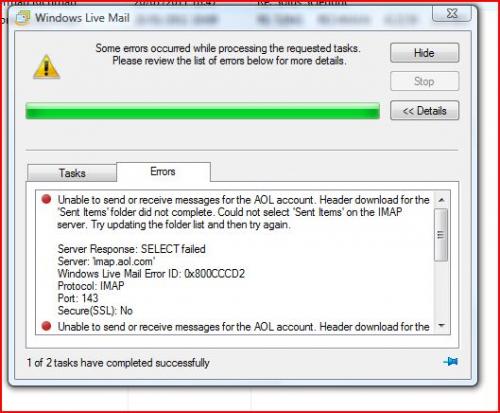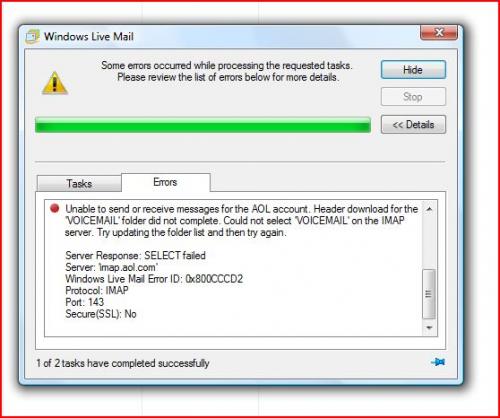Windows Live Mail Client
Started by
NormanR
, Jan 27 2011 08:35 AM
2 replies to this topic
#1

Posted 27 January 2011 - 08:35 AM
Register to Remove
#2

Posted 27 January 2011 - 09:44 AM
Hello NormanR,
Chances are that either you didn't correctly enter all the details for the account, or AOL doesn't fully support all the features that are part of the IMAP Protocol.
After doing a bit of research, AOL does have a full set of instructions :
http://info.aol.co.u...ther_email.html
At the bottom it does state some of the limitations that they have imposed on using other software to manage your e-mails. Chances are that this is probably causing a few problems.
My advice for now would be to delete the account from Windows Live Mail and follow the instructions to set up the account again. Failing that, it might be an idea to contact AOL directly for full clarification of any restrictions they put on using other e-mail clients.
If they reply by saying that it should all work properly, we'll have a closer look at the problem.
I hope that helps a bit,
Nahumi
Chances are that either you didn't correctly enter all the details for the account, or AOL doesn't fully support all the features that are part of the IMAP Protocol.
After doing a bit of research, AOL does have a full set of instructions :
http://info.aol.co.u...ther_email.html
At the bottom it does state some of the limitations that they have imposed on using other software to manage your e-mails. Chances are that this is probably causing a few problems.
My advice for now would be to delete the account from Windows Live Mail and follow the instructions to set up the account again. Failing that, it might be an idea to contact AOL directly for full clarification of any restrictions they put on using other e-mail clients.
If they reply by saying that it should all work properly, we'll have a closer look at the problem.
I hope that helps a bit,
Nahumi
Nahumi
Visiting Tech
@jamescpegg | FreeTrakr
The help you receive here is free.
If you wish, you may Donate to help keep us online..
Visiting Tech
@jamescpegg | FreeTrakr
The help you receive here is free.
If you wish, you may Donate to help keep us online..
#3

Posted 27 January 2011 - 10:07 AM
Hello Nahumi,
Given that I am able to receive and send messages on WLM anyway, I assume the setup has been correctly dealt with. I'll have a word with AOL help and see what thye ahve to say.
Thanks for your help.
NormanR
0 user(s) are reading this topic
0 members, 0 guests, 0 anonymous users