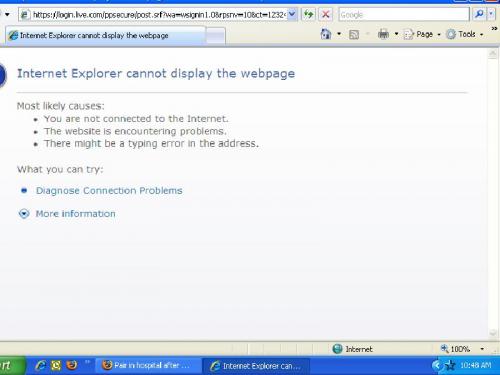Failure for Internet Explorer and MSN EXplorer
#1

Posted 14 January 2009 - 07:06 PM
Register to Remove
#2

Posted 15 January 2009 - 11:22 AM
::: My Spec :::
Windows 7
Intel Core Duo @ 2.8ghz
4gb OCZ RAM @ 1066mhz
ATI 4870 512mb
The help you receive here is free. If you wish to show your appreciation, then you may donate to help keep us online
#3

Posted 16 January 2009 - 08:31 PM
Rich
Die with memories, not dreams. – Unknown
#4

Posted 16 January 2009 - 08:33 PM
#5

Posted 17 January 2009 - 04:30 AM
Hi Bob,
How do i provide a screen shot and paste it to the message board??
Thanks
Free
Hi free,
On your keyboard there is a button called 'Print Screen' usually in the top right hand side next to F12 in my case. Press 'Print Screen' to take the screenshot and then click Start and click Run. Type 'mspaint' without the quotes and click anywhere on the white page and then on your keybaord, press and hold Ctrl and press the later V to paste the image.
Go to Fileand Save As. Save the image to your desktop as a *.jpg (where * is the filename e.g picture.jpg) and reply to this message and underneath where you type there is an option to 'Choose' an attachment. Browse to your *.jpg and click it so the path shows in the box and then click Upload.
I will then be able to see the screenshot you taken.
Hope this helps,
'Bob
::: My Spec :::
Windows 7
Intel Core Duo @ 2.8ghz
4gb OCZ RAM @ 1066mhz
ATI 4870 512mb
The help you receive here is free. If you wish to show your appreciation, then you may donate to help keep us online
#6

Posted 17 January 2009 - 03:11 PM
Rich
Die with memories, not dreams. – Unknown
#8

Posted 19 January 2009 - 07:48 PM
This is the MS article on how to troubleshoot IE when you get the message
"Internet Explorer cannot display the webpage".
http://support.microsoft.com/kb/926431
However, I did notice that you don't have difficulties opening other pages.
As Hotmail pages are HTTPS pages (Encrypted pages) could you please
check the following:
Open IE
Click Tools in the top menu
Internet Options
Click on the advanced tab
In the scroll box, scroll down to security, find these two entries:
Use SSL 3.0
Use TSL 1.0
There should be a checkmark / Tick in each. Place one if none is present.
In the case you have to place one / two, click the radio button apply at bottom.
Close down active windows, restart IE and see how it goes.
Otherwise, there is always the troubleshooting guide provided by MS to try.
Regards Abydos
Edited by Abydos, 19 January 2009 - 07:49 PM.
Abydos
Asking for Technical Help
Preventing Malware Slow PC? Recovery Console!
"I am not young enough to know everything" - Oscar Wilde
0 user(s) are reading this topic
0 members, 0 guests, 0 anonymous users