I am just saying if you removed one router from the equation, it might be easier to get things going again. You can always add it back later.
What you are calling a 2 in 1 is the modem/router from Comcast. Understand that even if in the same box, the modem and the router are still two discrete devices. That is, two totally separate network devices that just happen to share a circuit board, case, and power supply. And technically, it probably is a 3 in 1 device and includes a 4-port Ethernet switch too. Three discrete network devices, in one box. Just like your sound card in your computer is a separate device that just happens to share space on your motherboard.
QuoteQuoteQuote
However, I don't know how to fix it because the 2 in 1 has low firewall settings by default, and I don't want that. I set it to High, and that's when the problem's arose.
I am confused. If you set it to high and that's when the problems arose, set it back and see what happens.
And I note you say you "have" two networks. Even with SSID broadcasting disabled, you still had two networks - you just could not "see" the second one because its ID was not being broadcast. Typically, with SSID broadcasting disabled, you have to manually enter the data otherwise you can just click on it when you search for networks. That is why disabling SSID broadcasting does not increase security. Any wannabe bad guy can still easily find it.
You also keep saying you think this is a firewall issue - it may be. But in which device do you think it is? So again, if you remove one of the routers, that one is out of the equation.
Edited by Digerati, 04 July 2016 - 01:16 PM.
fixed another typo








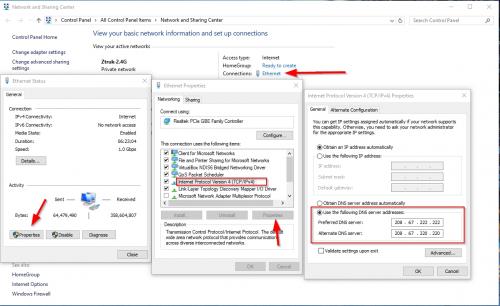

![Google Chrome keeps connecting to an unknown proxy. [Solved] - last post by ken545](https://forums.whatthetech.com/uploads/profile/photo-19436.gif?_r=1383237793)

