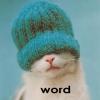Title.
I'm on a new laptop, purchased on the last week of August, and it was (still is), fairly high end; 12GB RAM, 1.5TB HDD, Intel i7-4700HQ processor, NVidia GTX765M graphics card, etc. etc.
This laptop is for architecture, so I run programs such as Autocad, Revit, Rhino, etc.
And these programs all run rather smoothly and quickly, even when they're all running simultaneously.
However, whenever I open an Office 2013 program (Word, or Excel for example), they are ridiculously slow, even when they are running alone.
Any help would be great, thanks.