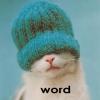
Microsoft Word 2013 being very unresponsive
Started by
ClementZ
, Oct 08 2013 09:39 PM
2 replies to this topic
#1

Posted 08 October 2013 - 09:39 PM
Register to Remove
#2

Posted 09 October 2013 - 06:45 AM
I have no experience with that version of office, but it does sound like a background process causing the system to choke, and this is the most likely cause of your slow down in office, you don't say what protection your using, but for peace of mind I suggest running a scan using Malwarebytes Anti-Malware, the free version is the one to get, but if you want real time cover from this you can buy it, but download and install if not already, it will update during it's install if you accept it, then run a deep scan, if you already have it installed update before running, see what this comes back with.
Also do you run junk file cleaners ?
I use 3 (ATF-Cleaner, Disk Cleaner and CCleaner), as each gets bits the others miss, it wouldn't hurt to run them and see if that helps, if nothing here helps a system restore may be the easiest way to go, if it's only just started doing this, taking it back to before when this started would be worth a try, you wont lose any files, but it may set things back to how they were, hope something here helps.
Also do you run junk file cleaners ?
I use 3 (ATF-Cleaner, Disk Cleaner and CCleaner), as each gets bits the others miss, it wouldn't hurt to run them and see if that helps, if nothing here helps a system restore may be the easiest way to go, if it's only just started doing this, taking it back to before when this started would be worth a try, you wont lose any files, but it may set things back to how they were, hope something here helps.
Braindead
#3

Posted 13 October 2013 - 12:48 PM
I did a system restore, and it deleted most of the programs I had downloaded recently (Adobe CS6, Autocad, Revit, VRay), so I have to redownload all of them and such.
The problem is fixed though, (it isn't running hot anymore and Word works fine).
0 user(s) are reading this topic
0 members, 0 guests, 0 anonymous users






