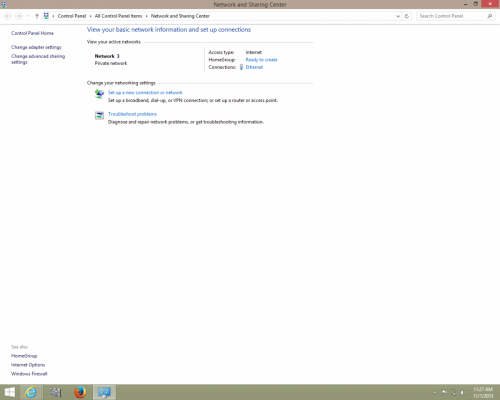Hello
I noticed I cannot paste a sentence from a friend to What the tech.
I have a problem/puzzle for you.
If you see my attachment you will see the number three. I was told every time the network adapter gets reinstalled for a number of reasons I cannot remember it increments the number . It has done so for years and is an annoyance.
If this is so at least I have an explanation. if this can be fixed without maneuvering the registry I would like to do so.
Thank you
Peter