Edited by Harry88, 03 August 2011 - 03:43 AM.
Laptop says it is connected to the internet, but can't get online?
#1

Posted 03 August 2011 - 03:41 AM
Register to Remove
#2

Posted 03 August 2011 - 03:13 PM
Rich
Die with memories, not dreams. – Unknown
#3

Posted 03 August 2011 - 03:56 PM
#4

Posted 03 August 2011 - 04:59 PM
Click on Start then Run and paste the following into the Run box, exactly as shown, including double quotes:
cmd /c "ipconfig /all > postme.txt & ping yahoo.com >> postme.txt & notepad postme.txt & del postme.txt"
and press ENTER.
A file will open in Notepad. Please copy and paste the contents here. Close the Notepad window and the file will be deleted and the Command Prompt window will also close.
Did you recently do a Windows Update?
Rich
Die with memories, not dreams. – Unknown
#5

Posted 03 August 2011 - 05:19 PM
#6

Posted 03 August 2011 - 06:42 PM
Try this from a Command Prompt.
ping www.mozilla.org
ping 63.245.209.11
This is what I get:
If pinging the IP address works then you have a DNS problem. If neither works then it's something else, possibly WinSock (Windows Socket Services). You could download and give this a try: WinSockXPFix>ping www.mozilla.org
Pinging www-mozilla-org.glb.mozilla.net [63.245.209.11] with 32 bytes of data:
Reply from 63.245.209.11: bytes=32 time=90ms TTL=48
Reply from 63.245.209.11: bytes=32 time=91ms TTL=48
Reply from 63.245.209.11: bytes=32 time=94ms TTL=48
Reply from 63.245.209.11: bytes=32 time=92ms TTL=48
Ping statistics for 63.245.209.11:
Packets: Sent = 4, Received = 4, Lost = 0 (0% loss),
Approximate round trip times in milli-seconds:
Minimum = 90ms, Maximum = 94ms, Average = 91ms
>ping 63.245.209.11
Pinging 63.245.209.11 with 32 bytes of data:
Reply from 63.245.209.11: bytes=32 time=91ms TTL=48
Reply from 63.245.209.11: bytes=32 time=94ms TTL=48
Reply from 63.245.209.11: bytes=32 time=93ms TTL=48
Reply from 63.245.209.11: bytes=32 time=90ms TTL=48
Ping statistics for 63.245.209.11:
Packets: Sent = 4, Received = 4, Lost = 0 (0% loss),
Approximate round trip times in milli-seconds:
Minimum = 90ms, Maximum = 94ms, Average = 92ms
Rich
Die with memories, not dreams. – Unknown
#7

Posted 04 August 2011 - 03:22 AM
#8

Posted 04 August 2011 - 07:44 PM
The addresses are:
208.67.222.222
208.67.220.220
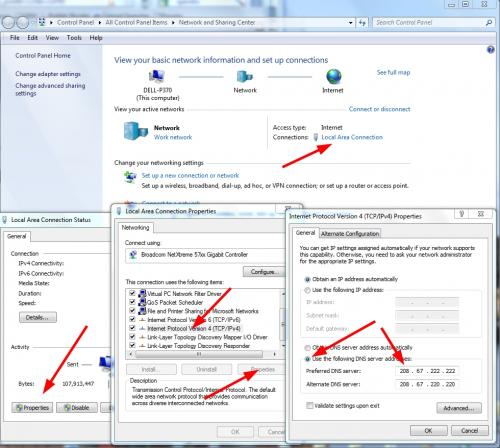
Hopefully the screen shots are sufficient to show you how to set them up. If not, let me know.
Rich
Die with memories, not dreams. – Unknown
0 user(s) are reading this topic
0 members, 0 guests, 0 anonymous users






