Edited by Peter1, 08 February 2010 - 01:58 PM.
moderator help
#1

Posted 08 February 2010 - 01:39 PM
Register to Remove
#2

Posted 08 February 2010 - 03:12 PM
Please don't think that you are a bother to us. Here at WhatTheTech, we don't view our users in that manner.
I'm not sure if I'm understanding things correctly, so please bear with me while I ask for some clarification.
You are using Internet Explorer 8 to browse the forums here at WhatTheTech. You've gone ahead and cleared both your History and your Cookies in Internet Explorer, yet your finding that your still being logged into WTT. When you are notified of a post via e-mail you click on the link provided in the e-mail, and are taken to the forums main page (list of all of the forums) rather than being taken to the thread that contains the latest post. Please let me know if I'm understanding all of the above correctly, and if I am not please let me know.
I'm a little unsure of whether or not you are asking about the same issue or if the issues are unrelated.
Cookie Issue:
There is a board feature here at WTT that enables you to clear the cookies set by the forums (WTT). You can find this feature towards the bottom of the main board page. (see screen-shot below)
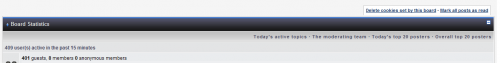
If you click on the Delete cookies set by this board link at the bottom of the main board page it should delete the cookies it has set, thus logging you out of the forums, and would require you to sign into the forums on your next visit instead of already being signed in automatically.
I'm not too sure if the solution mentioned above is what you were looking for, but I thought I'd share it with you anyways.
Notification of New Message:
Are you experiencing this issue with the links in the e-mail notification not taking you to the thread your subscribed too, or is this something that is happening once in a while? Is this happening in FireFox as well?
I hope that the above was helpful.
Best Regards,
SweetTech.
Proud Graduate of the WTT Classroom

#3

Posted 09 February 2010 - 10:53 AM
Edited by Peter1, 09 February 2010 - 10:56 AM.
#4

Posted 09 February 2010 - 11:01 AM
#5

Posted 09 February 2010 - 12:20 PM
I just cleared cookies as you said at the bottom of the main page and could sign out.
Should I always do that or ?
Thank you for your help.
I only use that feature if I've had problems with notifications.Should I always do that or ?
It's safe to use according to your own preference.
If you wish, you may Donate to help keep us online.
#6

Posted 09 February 2010 - 02:34 PM
I just cleared cookies as you said at the bottom of the main page and could sign out.
Should I always do that or ?
Thank you for your help.
I only use that feature if I've had problems with notifications.Should I always do that or ?
It's safe to use according to your own preference.
I clicked on yournotification and saw your post. I signed in and could not follow through so I cleared cookies and that did not work.
I went back to my mail, clicked on the link and signed in -I hope when i click this you will get it. I will then clear cookies to log out.
Next time -F.F.
0 user(s) are reading this topic
0 members, 0 guests, 0 anonymous users







