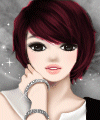I'm back with another problem when I start my widnows I keep getting an error message on my desktop.
please see attachment below. And everytime it pops up, It will start with a different program exe-- i.e.
aloupdares exe, Logitech. exe, etc & so on. And then sometimes after i hit the X to get rid of It, I get a popup
notification to download YOUTUBE Video Downloader which I KNOW for a fact has the 2 viruses I had.
What do i do to get rid of the bogus error message?
TYIA,
Marina22
Edited by Marina22, 02 February 2015 - 07:50 PM.