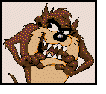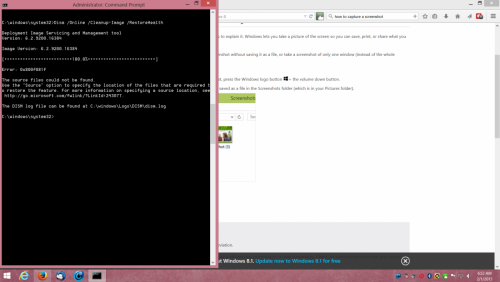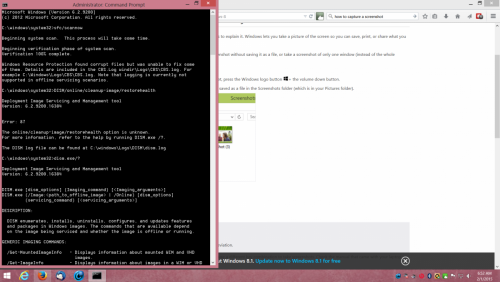Ok...I have tried everything that both posters have written and so far no luck.
The system restore points don't go back far enough to when the udates stopped installing. My wife hasn't made an image disk and she has quite a few programs that have been installed via disk and internet d/l so I'm cautious not to use the 'refresh' method for fear of losing some of her programs that aren't backed up - quite frankly would be quite tedious to re-install all of them should we lose them. I have, however made a disk of the current image which I have on a DVD.
Apparently, this PC already came with Win 8 pre-loaded so what I thought I had, isn't. No Win 7 on this PC, just Win 8. I did go to the MS link and performed that task which didn't change the situation 
I tried the DISM strand and the PC said that it worked, however when trying to d/l and install the updates, the error messages didn't change. I continue to get x80240016. When I look this up, it refers to losing the user token and that it has to be 'reset'.. That gives me a few fixes to try and they don't work, still not allowing the PC to download the updates.
As a last resort, I even tried downloading the updates by date and one at a time, trying the oldest first to the newest....that didn't work either. It's strange in that it allows the updates for IE and MS Office to install, but not the security updates to Windows.
Maybe I haven't described this issue properly:
When I attempt to download the updates, I get a progress bar that indicates I have downloaded 17 updates, but below it it says that the downloads were tried at (time) and status failed. It then prompts me to restart the PC now or it will automatically restart in 2 days. I click on restart..
it now goes to a blue screen which indicates that updates 1-17 are being installed, do not restart computer!
After it completes the installation, it then reboots and another blue screen comes up indicating that Windows is now attempting to configure the Windows updates, immediately jumps to 35% completed, idles for a bit, then says that it has failed to reconfigure the updates and is reverting the changes.
Now when I did the repairs in the link, which was the MS FIXIT, it ran and gave me the following errors that were 'fixed":
Some security settings are missing or have been changed
Service registration is missing or corrupt
Windows Update error 0x80070057 (2015-2-8-T-11_37_33a)
Problems installing recent updates
I guess I don't know for sure that the FixIt program actually fixed these errors or not.
The last successful update was performed om 11/13/14...there are a few from Dec, Jan, and Feb that are outstanding right now.
As far as running the DISM script, will the DVD that I made serve as a 'source' for the DISM and contain the files necessary to repair the update program even though it's currently not working?
So as it stands right now, the PC works fine, it just isn't updating. Would the Norton Internet Suite need to be disabled during any of these fixes proposed, ie AV, firewall. malware, etc?
Taz