Exception in module msdcsc.exe error creating window class [Closed]
#1
![Exception in module msdcsc.exe error creating window class [Closed]: post #1](https://forums.whatthetech.com/public/style_images/smart34xbuild2/icon_share.png)
Posted 27 November 2012 - 10:15 PM
Register to Remove
#2
![Exception in module msdcsc.exe error creating window class [Closed]: post #2](https://forums.whatthetech.com/public/style_images/smart34xbuild2/icon_share.png)
Posted 29 November 2012 - 08:05 AM
My name is Robybel.
I would be more than happy to take a look at your log and help you with solving any malware problems you might have. Logs can take a while to research, so please be patient and know that I am working hard to get you a clean and functional system back in your hands. I'd be grateful if you would note the following:
- I will be working on your Malware issues, this may or may not, solve other issues you have with your machine.
- The fixes are specific to your problem and should only be used for the issues on this machine.
- Please continue to review my answers until I tell you your machine appears to be clear. Absence of symptoms does not mean that everything is clear.
- It's often worth reading through these instructions and printing them for ease of reference.
- If you don't know or understand something, please don't hesitate to say or ask!! It's better to be sure and safe than sorry.
- Please reply to this thread. Do not start a new topic.
Please be advised, as I am still in training, all my replies to you will be checked for accuracy by one of our experts to ensure that I am giving you the best possible advise, this will be a team effort.
This may cause a delay, but I will do my best to keep it as short as possible. Please bear with me, I will post back to you as soon as I can.
IMPORTANT NOTE : Please do not delete, download or install anything unless instructed to do so.
DO NOT use any TOOLS such as Combofix or HijackThis fixes without supervision. Doing so could make your system inoperable and could require a full reinstall of your Operating System and losing all your programs and data.
Vista and Windows 7 users:
These tools MUST be run from the executable. (.exe) every time you run them
with Admin Rights (Right click, choose "Run as Administrator")
Stay with this topic until I give you the all clean post.
Having said that....Let's get going!!
Member of UNITE
Please Only Copy And Paste Reports Into Topic - Do Not Attach
If you are satisfied with the help that you have received, please consider a donation

#3
![Exception in module msdcsc.exe error creating window class [Closed]: post #3](https://forums.whatthetech.com/public/style_images/smart34xbuild2/icon_share.png)
Posted 01 December 2012 - 07:11 AM
Download the tools needed to a flash drive or other removable media, and transfer them to the infected computer.
***************************************************
Download ComboFix from one of these locations:
Link 1
Link 2
-------------------------------------------------------------------
With malware infections being as they are today, it's strongly recommended to have the Windows Recovery Console pre-installed on your machine before doing any malware removal.
The Windows Recovery Console will allow you to boot up into a special recovery (repair) mode. This allows us to more easily help you should your computer have a problem after an attempted removal of malware. It is a simple procedure that will only take a few moments of your time.
Go to Microsoft's website => http://support.microsoft.com/kb/310994
Scroll down to Step 1, and select the download that's appropriate for your Operating System. Download the file & save it as it's originally named.
Note: If you have SP3, use the SP2 package.
---------------------------------------------------------------------
Transfer all files you just downloaded, to the desktop of the infected computer.
--------------------------------------------------------------------
Disable your AntiVirus and AntiSpyware applications, usually via a right click on the System Tray icon. They may otherwise interfere with our tools

- Drag the setup package onto ComboFix.exe and drop it.
- Follow the prompts to start ComboFix and when prompted, agree to the End-User License Agreement to install the Microsoft Recovery Console.
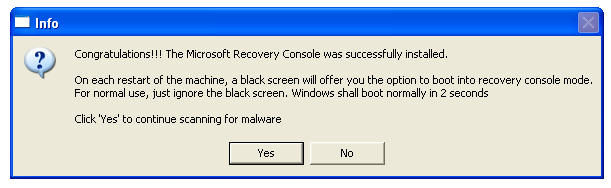
- At the next prompt, click 'Yes' to run the full ComboFix scan.
- When the tool is finished, it will produce a report for you.
Member of UNITE
Please Only Copy And Paste Reports Into Topic - Do Not Attach
If you are satisfied with the help that you have received, please consider a donation

#4
![Exception in module msdcsc.exe error creating window class [Closed]: post #4](https://forums.whatthetech.com/public/style_images/smart34xbuild2/icon_share.png)
Posted 05 December 2012 - 05:40 PM
If you need help please start a new thread.
New members follow the instructions here http://forums.whatth...ed_t106388.html and start a new topic
Microsoft MVP 2010, 2011, 2012, 2013, 2014, 2015
0 user(s) are reading this topic
0 members, 0 guests, 0 anonymous users



 This topic is locked
This topic is locked



