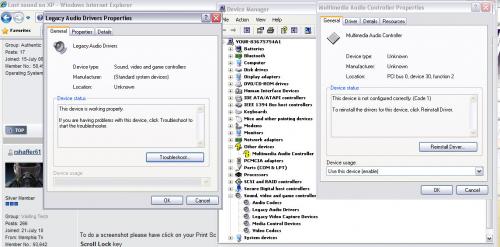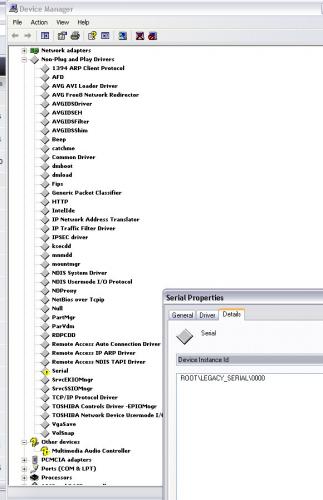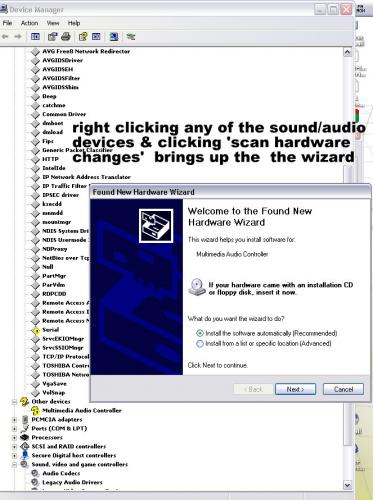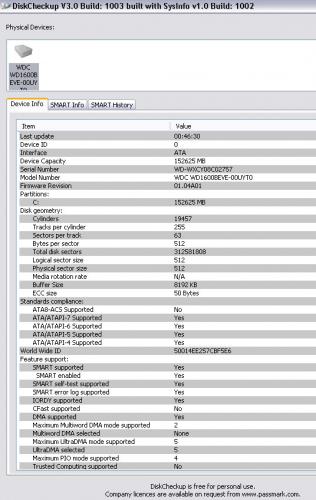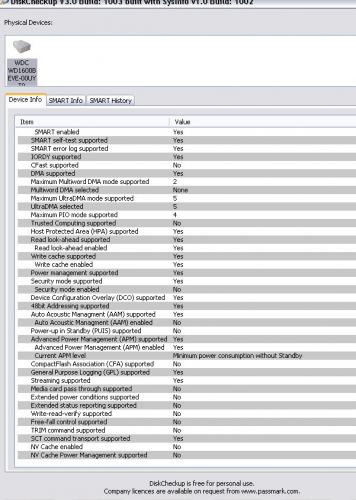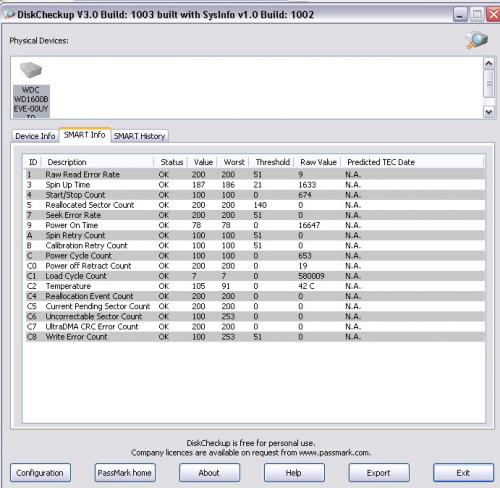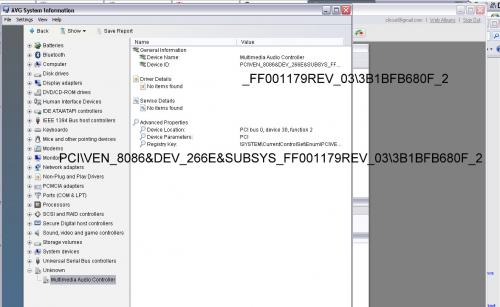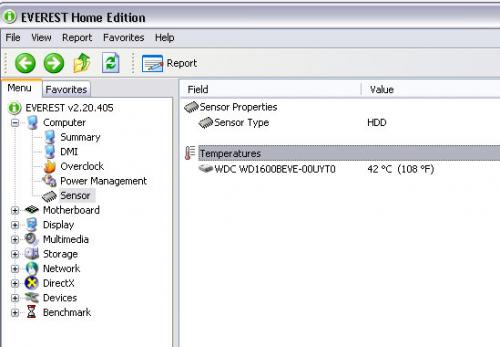Last week complements of CatByte I got malware cleaned off my PC. Find that link here:-
http://forums.whatth...howtopic=120623
PC specs:-
Windows XP Professional Edition Service Pack 3 (Version = 5.1.2600) - Type = NTWorkstation
Internet Explorer (Version = 8.0.6001.18702)
Locale: 00000409 | Country: United States | Language: ENU | Date Format: M/d/yyyy
2.00 Gb Total Physical Memory | 1.03 Gb Available Physical Memory | 51.52% Memory free
4.85 Gb Paging File | 3.99 Gb Available in Paging File | 82.31% Paging File free
Paging file location(s): C:\pagefile.sys 3069 3072 [binary data]
%SystemDrive% = C: | %SystemRoot% = C:\WINDOWS | %ProgramFiles% = C:\Program Files
Drive C: | 149.05 Gb Total Space | 84.91 Gb Free Space | 56.97% Space Free | Partition Type: NTFS
Since the malware was removed I have been trying to lighten the burden on my poor old machine because CPU is working at 100% & to make it last another 6mths till I can buy a new one. I have been trying to find why the CPU runs at 100% & discovered lots of things draining resources heavily so I turned things off in Processes list .
When I was turning things on & off in the PROCESSES List I turned off the process that puts the speaker icon in the task bar at start up.
That icon never used to come up but now itís there all the time. It didnít occur to me it would turn of the whole speaker system! I was just trying to lighten the load at start up time.
But I canít turn it back on because the Sounds & Audio Devices window says there are no audio devices. Itís all greyed out.
I have been reading about other people with sound problems. One says to do stuff in the bios but I donít know how to get into that. Another fix is to download new drivers but I have no idea which to get. The install wizard wants to reinstall the Multimedia Audio Controller but I already listed in my original post why I have failed with that. I would like help to achieve that as it might be the solution.
I went looking for a restore point but they are all gone now & none being created each day.
With no restore point I decided to do the Ďsearch new hardwareí thing & sure enough PC found the Multimedia Audio Controller plus one in NON PLUG & PLAY called Serial but when I used the Found New Hardware Wizard the list of hardware & drivers was confusing & made no sense to me. The Multimedia Audio Controller was not listed & anyway how am I supposed to know which driver is the right one! I clicked on a few but always got a Ďdanger, dangerí type message so I went no further. When I click it to connect to internet to find the wizard it says it canít do that.
In the Multimedia Audio Controller Properties general tab it says all are working & accounted for. But then in other parts it says there is no device installed. However in the Control Panel under Sounds & Audio Devices Properties the volume, audio & voice tabs the sound/speaker sections are greyed out.
When I click on troubleshoot I just end up at the installation wizard. If I try to roll back the driver I get a window saying MS management Console encountered a problem & needs to close. If I try to update the driver I get the same inability to connect to net problem. I must add here that I donít have an install disc. When the harddrive was replaced a few years ago I never got the installation discs back but it is all legit & registered with MS. I do have a Toshiba Product Recovery Disc but Iím not game to use it incase itís the wrong thing.
In the Device Manager list the Multimedia Audio Controller has a yellow exclamation mark over it. I donít know which driver I need, if indeed that is the problem.
So thatís where this problem is at. I need help to find the correct driver & try a reinstall first to get my sound working asap.
After that there are several other problems to do with the CPU usage.
I still have Bluetooth sound fortunately.
I have done some screen prints that I can upload to show where I have been looking & what I found.
I also tried to fix it via Microsoft Fix Center but ended up at the same place needing to install a driver the is not listed for a hardware item that has no name.
Today (day4 of no sound) I checked out Services in the Control Panel>Aministrative Tools & turned a few things back on again that i had turned off in the statup processes list but it made no difference. I also checked Compontnet Sevices to check the errors & there are many.
WHAT TO DO NOW???