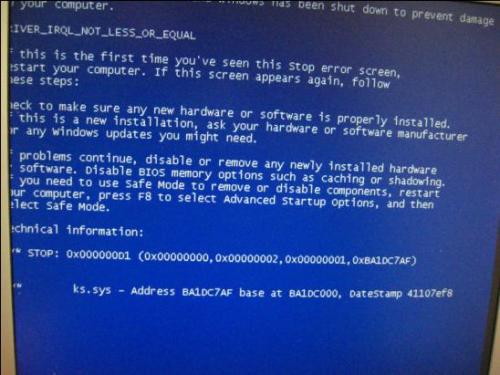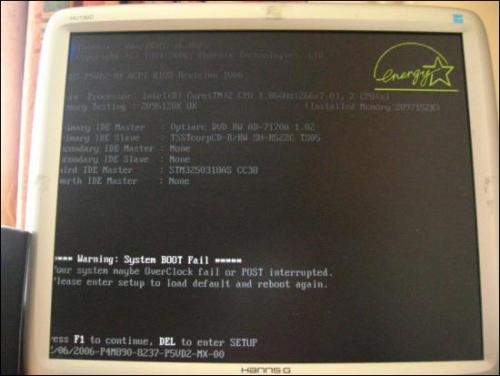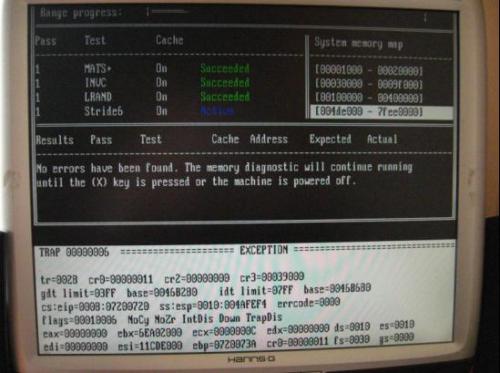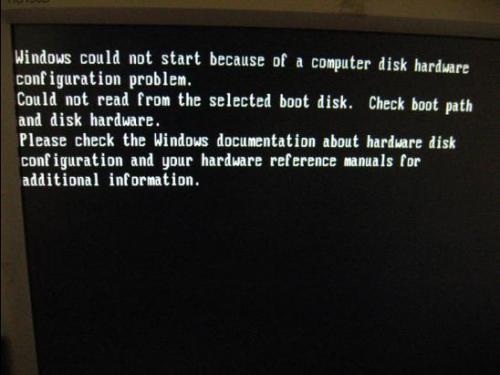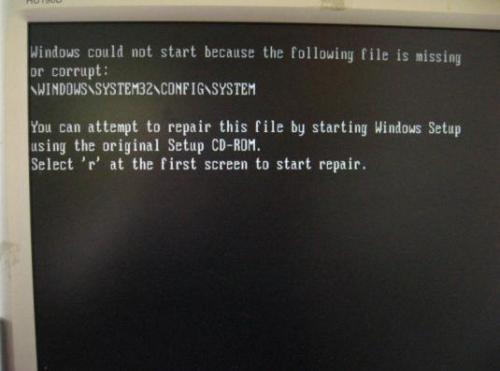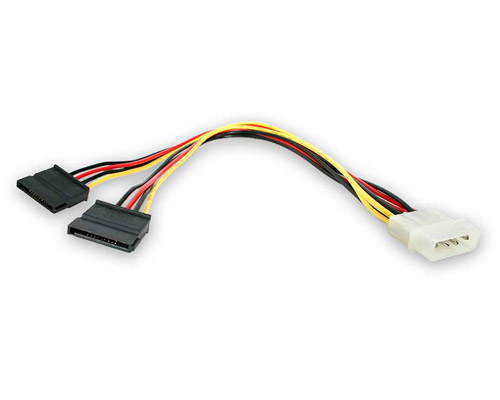I found this site thanks to this link here... http://forums.whatth...showtopic=94972 Where a guy describes a very similar sounding problem for "crashes while watching videos and flash based pages".
I followed all the advice in there more or less, and I assume that I have a similar unknown hardware problem
A quick rundown of the exact problem and how I got here; I recently had a power spike. Now I don't know if it was this specific incident or a coincidence (I'm sure I've had a couple spikes before) but ever since then the machine randomly crashes when watching videos, or web pages involving flash, and sometimes when I'm just listening to music. The screen freezes, sometimes black, sometimes it goes blue with a ton of technical spiel, but it usually just freezes and sometimes the sound gets stuck repeating too and that's it, you are forced to restart manually. Well I'm finally sick of it.
I have done ALL the normal checks... reinstalling clean copy of the OS and all software, cleaning out the entire case of dust, making sure it's not overheating, making sure there are no physical signs of damage on any of the hardware. It did indeed used to be overheating a bit too much, so I fixed that - but I don't feel this was the main issue. I never had a problem with the software or OS before, so it surely can't be this. I also recently installed a completely brand new 2nd hard drive for dual booting.... and this one experiences all the exact same crashes as the main one......... so it's not a hard drive issue or a software issue IMO.
So what does that leave? The graphics card, the motherboard and the PSU? And that is what seemed to be concluded from the link from that guys thread above. So if you guys agree that that is where the problem lies, is there any way for a layman to easily check which specific bit of hardware is causing the problem ? And what is the chance of fixing the problem by replacing one of these parts?
Thanks -
Jonathan.
p.s.
Rough rundown of my system (4 years old approx).....
OS: XP Pro SP2
x2 250GB Hard drives (one brand new)
2GB Ram
Motherboard: Asus P5VD2-MX
Intel Core 2 6320 @ 1.86ghz
NVIDIA Geforce 7600 GS