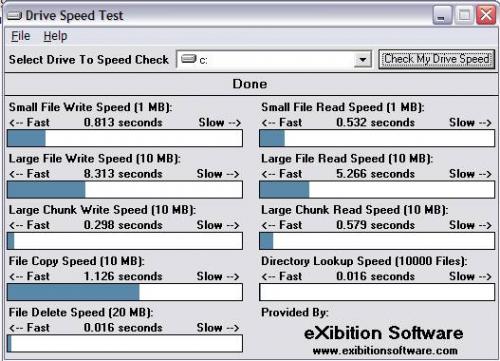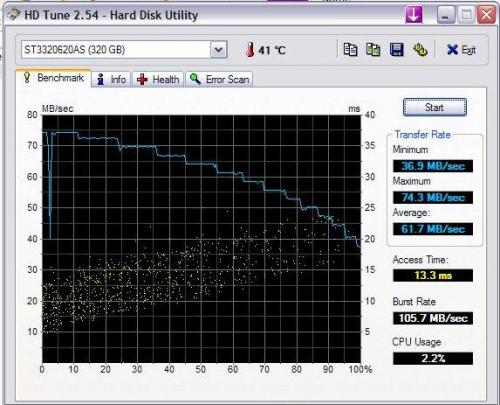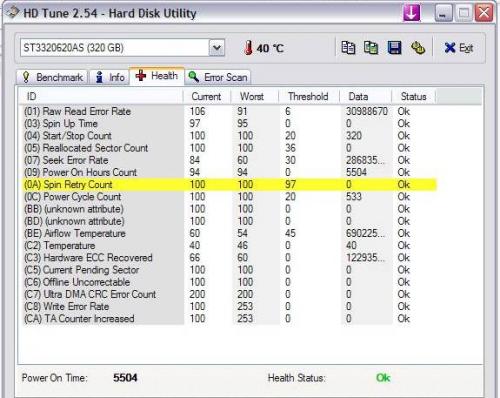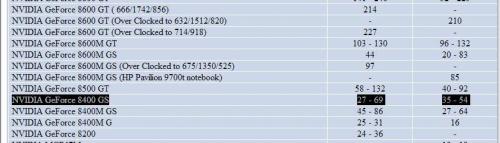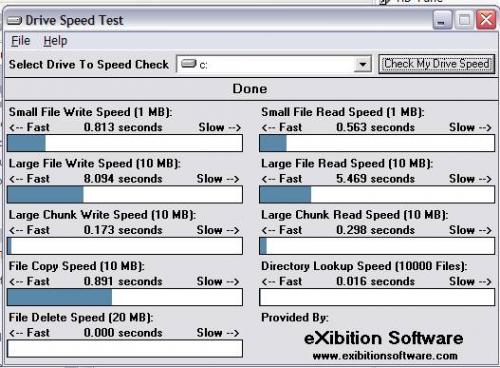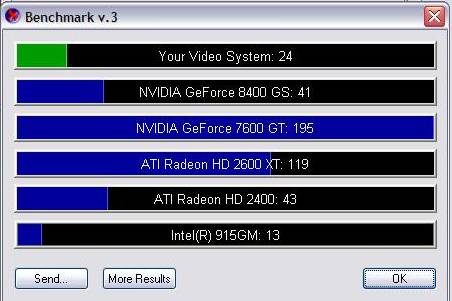The video on my computer is very slow. When I open a folder, it overlays another folder for about 5 seconds.
Also, when I watch a video, many times it's choppy.
My computer has:
- ASUS A8V-VM SE Socket 939 Micro ATX Motherboard - UDMA133, SATA (RAID)
- Seagate Barracuda 7200.10 SATA 3.0 Gb/s 320Gb hard drive (RAID array not set up)
- AMD Athlon Gforce 8400 64 X2 4200+ Toledo 2.2GHz 2 x 512KB L2 Cache Socket 939 Processor (nVidia GeForce 8400 GS)
- ARCTIC COOLING Freezer 64 Pro 92mm CPU Cooler
- Corsair 620W PSU
- Ballistix 2x1G RAM, 184-pin DIMM, 128MX64 DDR PC3200, Unbuffered
- BenQ DW1655 Lightscribe DVD+RW 16X8X16 DVD-RW 16X4X16 CDRW 48X48X32
- VGA MSI NX8400GS-TD256EH 8400GS RT Video Card
- NORCO-4618 PCI-X / PCI eSATA / SATA II / SATA I Controller Card RAID 0/1/5/10/JBOD
- Windows XP Pro X64, SP2
- NetFramework 2.0 Redistributable Pack for X64
My video card is less than 2 years old.
dpi is set at 96, I think it's the default setting.
Can someone tell me what's wrong with it?
Edited by Denise_M, 31 October 2008 - 02:38 PM.