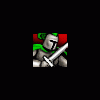Logfile of HijackThis v1.97.7
Scan saved at 8:46:13 AM, on 6/1/2004
Platform: Windows XP SP1 (WinNT 5.01.2600)
MSIE: Internet Explorer v6.00 SP1 (6.00.2800.1106)
Running processes:
C:\WINDOWS\System32\smss.exe
C:\WINDOWS\system32\winlogon.exe
C:\WINDOWS\system32\services.exe
C:\WINDOWS\system32\lsass.exe
C:\WINDOWS\system32\svchost.exe
C:\WINDOWS\System32\svchost.exe
C:\WINDOWS\system32\spoolsv.exe
C:\OfficeScan NT\ntrtscan.exe
C:\OfficeScan NT\tmlisten.exe
C:\OfficeScan NT\ofcdog.exe
C:\WINDOWS\Explorer.EXE
C:\OfficeScan NT\pccntmon.exe
C:\WINDOWS\System32\uxycnb.exe
C:\Program Files\Adobe\Acrobat 5.0\Distillr\AcroTray.exe
C:\OfficeScan NT\pccntupd.exe
C:\Program Files\Research In Motion\BlackBerry\Redirector.exe
C:\Program Files\Microsoft Office\OFFICE11\OUTLOOK.EXE
C:\Program Files\Adobe\Acrobat 5.0\Acrobat\Acrobat.exe
C:\Program Files\Common Files\Adobe\Web\AOM.exe
C:\Telemet\orionmgr.exe
C:\DOCUME~1\hhanerfe\LOCALS~1\Temp\gmlj.dat
C:\Program Files\Internet Explorer\iexplore.exe
C:\Documents and Settings\hhanerfe\Desktop\hijackthis\HijackThis.exe
F2 - REG:system.ini: UserInit=C:\WINDOWS\System32\userinit.exe,C:\WINDOWS\System32\svcpack.exe
O2 - BHO: (no name) - {000020DD-C72E-4113-AF77-DD56626C6C42} - C:\WINDOWS\twaintec.dll
O2 - BHO: (no name) - {06849E9F-C8D7-4D59-B87D-784B7D6BE0B3} - C:\Program Files\Adobe\Acrobat 5.0\Acrobat\ActiveX\AcroIEHelper.ocx
O2 - BHO: (no name) - {53707962-6F74-2D53-2644-206D7942484F} - C:\PROGRA~1\SPYBOT~1\SDHelper.dll
O2 - BHO: (no name) - {AA58ED58-01DD-4d91-8333-CF10577473F7} - c:\program files\google\googletoolbar1.dll
O3 - Toolbar: &Radio - {8E718888-423F-11D2-876E-00A0C9082467} - C:\WINDOWS\System32\msdxm.ocx
O3 - Toolbar: &Google - {2318C2B1-4965-11d4-9B18-009027A5CD4F} - c:\program files\google\googletoolbar1.dll
O4 - HKLM\..\Run: [OfficeScanNT Monitor] "C:\OfficeScan NT\pccntmon.exe" -HideWindow
O4 - HKLM\..\Run: [gcshhq] C:\WINDOWS\System32\uxycnb.exe
O4 - HKLM\..\Run: [cfqhohkb] C:\WINDOWS\cfqhohkb.exe
O4 - HKLM\..\Run: [alchem] C:\WINDOWS\alchem.exe
O4 - Global Startup: Acrobat Assistant.lnk = C:\Program Files\Adobe\Acrobat 5.0\Distillr\AcroTray.exe
O4 - Global Startup: Desktop Manager.lnk = C:\Program Files\Research In Motion\BlackBerry\DesktopMgr.exe
O4 - Global Startup: Microsoft Office.lnk = C:\Program Files\Microsoft Office\Office\OSA9.EXE
O4 - Global Startup: POLAR Scheduler.lnk = C:\Program Files\Bear Stearns\RACS\system\RCCron.exe
O8 - Extra context menu item: &Google Search - res://C:\Program Files\Google\GoogleToolbar1.dll/cmsearch.html
O8 - Extra context menu item: Backward &Links - res://C:\Program Files\Google\GoogleToolbar1.dll/cmbacklinks.html
O8 - Extra context menu item: Cac&hed Snapshot of Page - res://C:\Program Files\Google\GoogleToolbar1.dll/cmcache.html
O8 - Extra context menu item: Si&milar Pages - res://C:\Program Files\Google\GoogleToolbar1.dll/cmsimilar.html
O8 - Extra context menu item: Translate into English - res://C:\Program Files\Google\GoogleToolbar1.dll/cmtrans.html
O9 - Extra button: Microsoft® JavaScript® Console (HKLM)
O9 - Extra 'Tools' menuitem: JavaScript Console (HKLM)
O9 - Extra button: Microsoft® JavaScript® Console (HKCU)
O9 - Extra 'Tools' menuitem: JavaScript Console (HKCU)
O12 - Plugin for .spop: C:\Program Files\Internet Explorer\Plugins\NPDocBox.dll
O16 - DPF: {10000000-1000-0000-1000-000000000000} - file://C:\Program Files\Internet Explorer\rjffwxow.exe
O16 - DPF: {1C78AB3F-A857-482E-80C0-3A1E5238A565} - file://C:\install.cab
O16 - DPF: {9A9307A0-7DA4-4DAF-B042-5009F29E09E1} (ActiveScan Installer Class) - http://www.pandasoft.../as5/asinst.cab
O16 - DPF: {9EB320CE-BE1D-4304-A081-4B4665414BEF} (MediaTicketsInstaller Control) - http://www.mt-downlo...tsInstaller.cab
O16 - DPF: {9F1C11AA-197B-4942-BA54-47A8489BB47F} (Update Class) - http://v4.windowsupd...7700.4997569444
O16 - DPF: {D27CDB6E-AE6D-11CF-96B8-444553540000} (Shockwave Flash Object) - http://download.macr...ash/swflash.cab
O17 - HKLM\System\CCS\Services\Tcpip\Parameters: Domain = rockcap.com
O17 - HKLM\Software\..\Telephony: DomainName = rockcap.com
O17 - HKLM\System\CS1\Services\Tcpip\Parameters: Domain = rockcap.com



 This topic is locked
This topic is locked