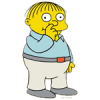Edited by SashimiOnly, 07 September 2008 - 09:59 AM.

spoolsv.exe : Is this bad?
#1

Posted 07 September 2008 - 09:47 AM
Register to Remove
#2

Posted 07 September 2008 - 10:43 AM
That depends. If spoolsv.exe is malware, then yes. But if that is the legitimate Microsoft print spooler program that normally resides in C:\Windows\System32, then you are fine.Should I be concerned about this
I urge you to purge your system of clutter using Windows [XP / Vista] Disk Cleanup, ATF Cleaner or CCleaner. If you use CCleaner, then during installation, uncheck the option to install the Yahoo toolbar and before first use, go to Options > Settings > Advanced and ensure Only delete files in Windows Temp folders older than 48 hours is unchecked.
Note: Ensure you know your site credentials (user name and password) for sites you frequent before cleaning; you may have to login again at next visit.
Download, install, update, and run Malwarebytes's Anti-Malware (MBAM) to ensure your system is free of malware. Then do the same for all other computers on your network (everything on your side of the Internet gateway, typically a cable/DSL modem).
Make sure you do not have any print jobs waiting. Are you sharing this printer with other computers? Check your File and Printer sharing settings.
 Bill (AFE7Ret)
Bill (AFE7Ret) Freedom is NOT Free!
 Windows and Devices for IT, 2007 - 2018
Windows and Devices for IT, 2007 - 2018Heat is the bane of all electronics!
─────────────────────
#3

Posted 07 September 2008 - 01:26 PM
#5

Posted 07 September 2008 - 04:37 PM
Are you sharing this printer with other computers? Check your File and Printer sharing settings.
Good question, and the first place to start. Norton basically says that your printer is trying to share, but is prepared to block it, if you say so.
click Start ---- Printers and Fax, if this is not on the Start bar, then goto Control Panel and you should find it there, (if you don't see it, click "switch to classic view.")
If any of the Printer Icons are listed with a Hand under it, then you are indeed "sharing" that printer, and SHOULD allow that process to continue if / when Norton asks you again.
Tallon41
#6

Posted 08 September 2008 - 09:24 PM
#7

Posted 09 September 2008 - 12:35 PM
#8

Posted 14 September 2008 - 08:09 PM
0 user(s) are reading this topic
0 members, 0 guests, 0 anonymous users