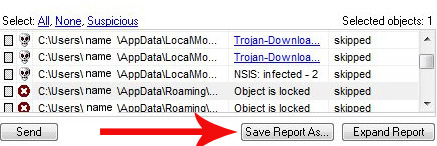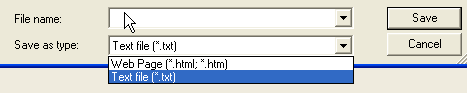but the only computer that didnt setup the auto-shutdown for was mine, mainly coz i use it as an alarm clock too
so now heres the problem, when i check my d/l limit breakdown it still says that im down/up loading hundreds of mbs in the 24hour gap from 11:57 - 11:57 every day!!!
ill post my hijackthis log for u wonderful tech's to show me if theres some process or program that im running that could do this
Logfile of HijackThis v1.99.1
Scan saved at 10:57:24 AM, on 26/03/2008
Platform: Windows XP SP2 (WinNT 5.01.2600)
MSIE: Internet Explorer v7.00 (7.00.6000.16574)
Running processes:
C:\WINDOWS\System32\smss.exe
C:\WINDOWS\system32\winlogon.exe
C:\WINDOWS\system32\services.exe
C:\WINDOWS\system32\lsass.exe
C:\WINDOWS\system32\svchost.exe
C:\WINDOWS\System32\svchost.exe
E:\Alwil Software\Avast4\aswUpdSv.exe
E:\Alwil Software\Avast4\ashServ.exe
C:\WINDOWS\Explorer.EXE
C:\Program Files\Google\Google Talk\googletalk.exe
C:\Documents and Settings\Steven De La Mata\Policies\catsrv.exe
C:\Program Files\Microsoft Xbox 360 Accessories\XboxStat.exe
E:\ALWILS~1\Avast4\ashDisp.exe
C:\WINDOWS\system32\ctfmon.exe
C:\WINDOWS\system32\RUNDLL32.EXE
C:\WINDOWS\system32\rundll32.exe
E:\Java\jre1.6.0_05\bin\jusched.exe
E:\DAEMON Tools\daemon.exe
E:\FlashMute\FlashMute.exe
E:\TVersity\Media Server\TVersity.exe
E:\Winamp\winamp.exe
C:\WINDOWS\system32\spoolsv.exe
C:\Program Files\Common Files\LightScribe\LSSrvc.exe
C:\WINDOWS\system32\nvsvc32.exe
e:\oracle\app\oracle\product\10.2.0\server\bin\ORACLE.EXE
E:\Oracle\app\oracle\product\10.2.0\server\BIN\tnslsnr.exe
C:\WINDOWS\system32\PnkBstrA.exe
C:\WINDOWS\system32\svchost.exe
E:\TVersity\Media Server\MediaServer.exe
E:\Alwil Software\Avast4\ashMaiSv.exe
E:\Alwil Software\Avast4\ashWebSv.exe
C:\Program Files\MSN Messenger\msnmsgr.exe
E:\Mozilla Firefox\firefox.exe
C:\Program Files\MSN Messenger\usnsvc.exe
E:\Hijackthis\HijackThis.exe
R1 - HKLM\Software\Microsoft\Internet Explorer\Main,Default_Page_URL = http://go.microsoft....k/?LinkId=69157
R1 - HKLM\Software\Microsoft\Internet Explorer\Main,Default_Search_URL = http://go.microsoft....k/?LinkId=54896
R1 - HKLM\Software\Microsoft\Internet Explorer\Main,Search Page = http://go.microsoft....k/?LinkId=54896
R0 - HKLM\Software\Microsoft\Internet Explorer\Main,Start Page = http://go.microsoft....k/?LinkId=69157
O2 - BHO: Adobe PDF Reader Link Helper - {06849E9F-C8D7-4D59-B87D-784B7D6BE0B3} - C:\Program Files\Common Files\Adobe\Acrobat\ActiveX\AcroIEHelper.dll
O2 - BHO: SSVHelper Class - {761497BB-D6F0-462C-B6EB-D4DAF1D92D43} - E:\Java\jre1.6.0_05\bin\ssv.dll
O2 - BHO: (no name) - {7E853D72-626A-48EC-A868-BA8D5E23E045} - (no file)
O2 - BHO: Adobe PDF Conversion Toolbar Helper - {AE7CD045-E861-484f-8273-0445EE161910} - E:\Acrobat 8.0\Acrobat\AcroIEFavClient.dll
O3 - Toolbar: Adobe PDF - {47833539-D0C5-4125-9FA8-0819E2EAAC93} - E:\Acrobat 8.0\Acrobat\AcroIEFavClient.dll
O4 - HKLM\..\Run: [NvCplDaemon] RUNDLL32.EXE C:\WINDOWS\system32\NvCpl.dll,NvStartup
O4 - HKLM\..\Run: [ISUSPM Startup] "C:\Program Files\Common Files\InstallShield\UpdateService\ISUSPM.exe" -startup
O4 - HKLM\..\Run: [ISUSScheduler] "C:\Program Files\Common Files\InstallShield\UpdateService\issch.exe" -start
O4 - HKLM\..\Run: [googletalk] C:\Program Files\Google\Google Talk\googletalk.exe /autostart
O4 - HKLM\..\Run: [catsrv] C:\Documents and Settings\Steven De La Mata\Policies\catsrv.exe
O4 - HKLM\..\Run: [XboxStat] "C:\Program Files\Microsoft Xbox 360 Accessories\XboxStat.exe" silentrun
O4 - HKLM\..\Run: [avast!] E:\ALWILS~1\Avast4\ashDisp.exe
O4 - HKLM\..\Run: [NvMediaCenter] RUNDLL32.EXE C:\WINDOWS\system32\NvMcTray.dll,NvTaskbarInit
O4 - HKLM\..\Run: [Alcmtr] ALCMTR.EXE
O4 - HKLM\..\Run: [nwiz] nwiz.exe /install
O4 - HKLM\..\Run: [SunJavaUpdateSched] "E:\Java\jre1.6.0_05\bin\jusched.exe"
O4 - HKCU\..\Run: [DAEMON Tools] "E:\DAEMON Tools\daemon.exe" -lang 1033
O4 - HKCU\..\Run: [uTorrent] "E:\uTorrent\utorrent.exe"
O4 - HKCU\..\Run: [FlashMute] E:\FlashMute\FlashMute.exe
O4 - HKCU\..\Run: [ctfmon.exe] C:\WINDOWS\system32\ctfmon.exe
O4 - HKCU\..\Run: [Bandwidth Monitor Pro] "E:\Bandwidth Monitor Pro\Bandwidth Monitor Pro.exe" /minimized
O4 - HKCU\..\Run: [catsrv] C:\Documents and Settings\Steven De La Mata\Policies\catsrv.exe -AutoStart
O4 - Startup: GIGABYTE VGA Utility.lnk = ?
O4 - Startup: TVersity.lnk = E:\TVersity\Media Server\TVersity.exe
O4 - Startup: Winamp.lnk = E:\Winamp\winamp.exe
O8 - Extra context menu item: Append to existing PDF - res://E:\Acrobat 8.0\Acrobat\AcroIEFavClient.dll/AcroIEAppend.html
O8 - Extra context menu item: Convert link target to Adobe PDF - res://E:\Acrobat 8.0\Acrobat\AcroIEFavClient.dll/AcroIECapture.html
O8 - Extra context menu item: Convert link target to existing PDF - res://E:\Acrobat 8.0\Acrobat\AcroIEFavClient.dll/AcroIEAppend.html
O8 - Extra context menu item: Convert selected links to Adobe PDF - res://E:\Acrobat 8.0\Acrobat\AcroIEFavClient.dll/AcroIECaptureSelLinks.html
O8 - Extra context menu item: Convert selected links to existing PDF - res://E:\Acrobat 8.0\Acrobat\AcroIEFavClient.dll/AcroIEAppendSelLinks.html
O8 - Extra context menu item: Convert selection to Adobe PDF - res://E:\Acrobat 8.0\Acrobat\AcroIEFavClient.dll/AcroIECapture.html
O8 - Extra context menu item: Convert selection to existing PDF - res://E:\Acrobat 8.0\Acrobat\AcroIEFavClient.dll/AcroIEAppend.html
O8 - Extra context menu item: Convert to Adobe PDF - res://E:\Acrobat 8.0\Acrobat\AcroIEFavClient.dll/AcroIECapture.html
O8 - Extra context menu item: E&xport to Microsoft Excel - res://F:\MICROS~1\OFFICE11\EXCEL.EXE/3000
O9 - Extra button: (no name) - {08B0E5C0-4FCB-11CF-AAA5-00401C608501} - E:\Java\jre1.6.0_05\bin\ssv.dll
O9 - Extra 'Tools' menuitem: Sun Java Console - {08B0E5C0-4FCB-11CF-AAA5-00401C608501} - E:\Java\jre1.6.0_05\bin\ssv.dll
O9 - Extra button: Research - {92780B25-18CC-41C8-B9BE-3C9C571A8263} - F:\MICROS~1\OFFICE11\REFIEBAR.DLL
O9 - Extra button: Encarta Search Bar - {B205A35E-1FC4-4CE3-818B-899DBBB3388C} - C:\Program Files\Common Files\Microsoft Shared\Encarta Search Bar\ENCSBAR.DLL
O9 - Extra button: (no name) - {e2e2dd38-d088-4134-82b7-f2ba38496583} - %windir%\Network Diagnostic\xpnetdiag.exe (file missing)
O9 - Extra 'Tools' menuitem: @xpsp3res.dll,-20001 - {e2e2dd38-d088-4134-82b7-f2ba38496583} - %windir%\Network Diagnostic\xpnetdiag.exe (file missing)
O9 - Extra button: Messenger - {FB5F1910-F110-11d2-BB9E-00C04F795683} - C:\Program Files\Messenger\msmsgs.exe
O9 - Extra 'Tools' menuitem: Windows Messenger - {FB5F1910-F110-11d2-BB9E-00C04F795683} - C:\Program Files\Messenger\msmsgs.exe
O11 - Options group: [INTERNATIONAL] International*
O16 - DPF: {20A60F0D-9AFA-4515-A0FD-83BD84642501} (Checkers Class) - http://messenger.zon...kr.cab56986.cab
O16 - DPF: {5C051655-FCD5-4969-9182-770EA5AA5565} (Solitaire Showdown Class) - http://messenger.zon...wn.cab56986.cab
O16 - DPF: {5D6F45B3-9043-443D-A792-115447494D24} (UnoCtrl Class) - http://messenger.zon...1/GAME_UNO1.cab
O16 - DPF: {79E0C1C0-316D-11D5-A72A-006097BFA1AC} (EPSON Web Printer-SelfTest Control Class) - http://selftest.supp...rg/ESTPTest.cab
O16 - DPF: {C3F79A2B-B9B4-4A66-B012-3EE46475B072} (MessengerStatsClient Class) - http://messenger.zon...nt.cab56907.cab
O16 - DPF: {F5A7706B-B9C0-4C89-A715-7A0C6B05DD48} (Minesweeper Flags Class) - http://messenger.zon...er.cab56986.cab
O17 - HKLM\System\CCS\Services\Tcpip\..\{BA10E985-B03A-4021-800F-E81E2283E4B5}: NameServer = 203.12.160.35,203.12.160.36
O18 - Protocol: livecall - {828030A1-22C1-4009-854F-8E305202313F} - C:\PROGRA~1\MSNMES~1\MSGRAP~1.DLL
O18 - Protocol: msnim - {828030A1-22C1-4009-854F-8E305202313F} - C:\PROGRA~1\MSNMES~1\MSGRAP~1.DLL
O20 - Winlogon Notify: WgaLogon - C:\WINDOWS\SYSTEM32\WgaLogon.dll
O23 - Service: avast! iAVS4 Control Service (aswUpdSv) - ALWIL Software - E:\Alwil Software\Avast4\aswUpdSv.exe
O23 - Service: avast! Antivirus - ALWIL Software - E:\Alwil Software\Avast4\ashServ.exe
O23 - Service: avast! Mail Scanner - Unknown owner - E:\Alwil Software\Avast4\ashMaiSv.exe" /service (file missing)
O23 - Service: avast! Web Scanner - Unknown owner - E:\Alwil Software\Avast4\ashWebSv.exe" /service (file missing)
O23 - Service: FLEXnet Licensing Service - Macrovision Europe Ltd. - C:\Program Files\Common Files\Macrovision Shared\FLEXnet Publisher\FNPLicensingService.exe
O23 - Service: LightScribeService Direct Disc Labeling Service (LightScribeService) - Hewlett-Packard Company - C:\Program Files\Common Files\LightScribe\LSSrvc.exe
O23 - Service: NVIDIA Display Driver Service (NVSvc) - NVIDIA Corporation - C:\WINDOWS\system32\nvsvc32.exe
O23 - Service: OracleMTSRecoveryService - Oracle Corporation - E:\Oracle\app\oracle\product\10.2.0\server\BIN\omtsreco.exe
O23 - Service: OracleServiceXE - Oracle Corporation - e:\oracle\app\oracle\product\10.2.0\server\bin\ORACLE.EXE
O23 - Service: OracleXEClrAgent - Unknown owner - E:\Oracle\app\oracle\product\10.2.0\server\bin\OraClrAgnt.exe
O23 - Service: OracleXETNSListener - Unknown owner - E:\Oracle\app\oracle\product\10.2.0\server\BIN\tnslsnr.exe
O23 - Service: PnkBstrA - Unknown owner - C:\WINDOWS\system32\PnkBstrA.exe
O23 - Service: TVersityMediaServer - Unknown owner - E:\TVersity\Media Server\MediaServer.exe
O23 - Service: WinTab Service (WinTabService) - Tablet Driver - C:\WINDOWS\system32\DRIVERS\WtSrv.exe
Now i know there are some strange processes running, but they can all be explained as drivers or programs i have legitimately installed - so what the hell is downloading constantly from 11:57 every night!!! this is becoming a problem because this can sometimes d/l in excess of a gb a day - leaving me with little to download myself.....PLS HELP!!
PS: i just did a scan with Malwarebytes' anti-malware, here are the results:
Malwarebytes' Anti-Malware 1.09
Database version: 542
Scan type: Full Scan (C:\|D:\|E:\|F:\|G:\|H:\|)
Objects scanned: 201008
Time elapsed: 44 minute(s), 43 second(s)
Memory Processes Infected: 0
Memory Modules Infected: 0
Registry Keys Infected: 0
Registry Values Infected: 0
Registry Data Items Infected: 0
Folders Infected: 1
Files Infected: 3
Memory Processes Infected:
(No malicious items detected)
Memory Modules Infected:
(No malicious items detected)
Registry Keys Infected:
(No malicious items detected)
Registry Values Infected:
(No malicious items detected)
Registry Data Items Infected:
(No malicious items detected)
Folders Infected:
C:\WINDOWS\system32\drv32dta (Password+KeystrokeLogs) -> Quarantined and deleted successfully.
Files Infected:
C:\WINDOWS\system32\drv32dta\klg.tmp (Password+KeystrokeLogs) -> Quarantined and deleted successfully.
C:\WINDOWS\system32\drv32dta\pstore_070730_173339.txt (Password+KeystrokeLogs) -> Quarantined and deleted successfully.
C:\WINDOWS\system32\WService.exe (BackDoor.ProRat) -> Quarantined and deleted successfully.
Edited by Senor.Afro, 25 March 2008 - 07:17 PM.



 This topic is locked
This topic is locked