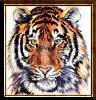New pinned topic/forum
#1

Posted 25 January 2008 - 07:21 PM
Abydos
Asking for Technical Help
Preventing Malware Slow PC? Recovery Console!
"I am not young enough to know everything" - Oscar Wilde
Register to Remove
#2

Posted 25 January 2008 - 09:50 PM
You have made a solid suggestion here in your post. No matter that you have not been around long, we all want to help each other so well done for posting your suggestion.
Here is my proven Preventative Maintenance Program posted recently, but not on the open forum so you would not have seen it.
By the way, full marks to you regarding all your most helpful posts here on WTT. Well done
kind regards,
______________
Preventative Maintenance program to avoid Hyjackthis log sending
The following is my suggestion only. As it is very successful for me I thought I would share it.
Definitions of all installations must be kept up to date at least weekly if not daily.
Please follow the advice given here to avoid having your computer attacked by Malware and in turn to avoid asking for volunteer expert help to Analise your logs.
Firstly you need a Fire alarm - Zone Alarm Free. http://filehippo.com/download_zonealarm_free/
Download and install the following program.
One Antivirus software program only as more than one will conflict.
AVG Free http://free.grisoft.com/doc/2/
Online Free Malware scan cleaning utility
http://www.johannrain-softwareentwicklung....r-8-English.htm
Several Antispyware programs run manually, randomly, and not enabled at Startup.
AVG Antispyware Free http://free.grisoft.com/doc/download-free-...pyware/us/frt/0
SuperAntispyware Free Edition http://www.superantispyware.com/
Spyware blaster http://www.javacoolsoftware.com/sbdownload.html
Spyware Search and Destroy http://www.softpedia.com/get/Internet/Popu...h-Destroy.shtml
CW Shredder http://www.intermute.com/spysubtract/cwshr...r_download.html
AVG Rootkit free http://www.softpedia.com/progDownload/AVG-...load-48738.html
A_squared free http://www.brothersoft.com/downloads/a_squared.html
Ad_Aware SE Personal http://www.download.com/3405-8022-5153545.html
Temporary Internet File Cleaners and other Cleanup Utilities.
Here are three I suggest for you to choose from, however please choose only one.
Cleanup 4.5.2 http://www.stevengould.org/index.php?optio...8&Itemid=70
CCleaner http://filehippo.com/download_ccleaner/
ATF Cleaner by Atribune http://www.atribune.org/content/view/19/2/
Also go to start>settings>accessories>systemtools>diskcleanup and follow the prompts.
Defragging Utilities
Defragmenter Analyser . http://www.raxco.com/analyze/
Use the Windows default defragmenter program this way: start>allprograms>accessories>systemtools>defragmenter.
OR
IObit Smart Defragmenter http://www.majorgeeks.com/download.php?det=5318
Auslogics degragmenter Free http://www.auslogics.com/en/software/disk-defrag/download
1) 'Scan' for Adware, Spyware and all Malware WEEKLY/DAILY.
2) 'Clean your 'Temporary Internet files' and 'History list' every 3 Days.
3) 'Clear your 'SSL state 'every 3 Days.
4) 'Clear your 'Java files' in your Java console every 3 Days
5) 'Empty the 'Recycle bin' every 3 Days.
6) 'Defrag' your hard Drive every 5 Days. (I actually analyse mine and only defrag when necessary)
7) 'Scan' for Viruses and Trojans every 4 Days.
8) 'Degauss' your monitor by turning it off completely and back on, every 5 days
9) 'Completely turn off' your machine every 5 Days. This is different than re-starting.
~~When you re-start, it does not shut down 100%~~
Now I suggest you open "control panel" and then "Internet options." With the 'internet options' open, you will see the general tab. Next click on the "content" tab. You will see "clear SSL state." This normally is performed automatically but I have come across old data left in here. While you are here, you should clean the "auto complete" as well. There is a lot of data stored here that can breach your security and privacy. It is best to uncheck all the three boxes and never use this feature, however if you like this feature, keep it.
To just clean the stored data, click the "auto complete" button and then the "clean passwords" and then OK and then the "clear forms" and then OK. It will wipe all of the stored information.
Now let's move on to the Java files. Open "control panel>settings and find "java plug-in" and click
on temporary internet files>settings>delete files>enable Applications and Applets, and Trace and Log file> okay.
Now while we have it opened, let's adjust the size from 'unlimited' down to "maximum 4 MB" and you
will be ready to go.
Another item that seems to get overlooked on today's maintenance routine is the "C:\windows\temp" folder. You should delete everything that is in this folder, BUT not the folder itself. If you have never done this, it will have a ton of stuff in it.
So run your disk cleanup, defrag, delete cookies etc often. There are other variations of these utilities
available although I have yet to find a problem with the ones that Windows provides.
To flush DNS cache click start, run, type cmd, and type ipconfig /flushdns and press enter. (Note the space between the g /)
DNS = Domain Name Server, the cache referred to is where Windows stores all IP addresses it collects as you surf typing the IP to the domain name to surf to, this cache can grow large over a period of time causing a slowdown on your computer surfing and interaction.
I am indebted to other members on this forum for most of this data, especially Crow and Doug who helped me so much when I first became a member here.
I hope the above is of some help and if followed particularly by new members may alleviate the necessity of posting a HJT log.
#3

Posted 26 January 2008 - 02:25 AM
Edited by EnigmaChick, 26 January 2008 - 02:26 AM.
If you want to help this site running and offering free help, please consider giving a donation
#4

Posted 26 January 2008 - 05:55 AM
Thanks for the replies so far.
Tallin :
Thanks for the remark regarding my posts. (Not always accurate, but i'll learn
Impressive list and recommendations for both security and dayily maintenance. Theres something to build on there for sure.
Enigmachick:
Not sure if you replied to my post or Tallin's (?)
Anyways, the suggestion wasn't meant like it should be executed here and now. It was more to take subject into consideration. And in the future, the time needed to make one such pinned topic may become available. Maybe in the form of people sending input to one person, who then compiled the info into a useful topic. Some of Tallins post already contains advice on good programs, remove those that have the slightest risk involved (if any that is) and one have a start already.
"The New members section has such information" - Where is that located?
A little further explanation:
I was thinking a topic named "Security programs" is a little more eye-catching for those looking for such info, instead of looking up on info scattered all around in different topics. People who ask for advice on which programs they should choose, could easy and niftly be redirected to the topic, instead of using time explaning how/why/which.
Once again, all in due time if possible at all. Rome wasn't build in one day- as the saying goes.
Kind regards Abydos
Abydos
Asking for Technical Help
Preventing Malware Slow PC? Recovery Console!
"I am not young enough to know everything" - Oscar Wilde
#5

Posted 26 January 2008 - 06:10 AM
It was to you, the section I was speaking of is here but now I've looked at it again it doesn't have the stuff you're talking about.Hey

Thanks for the replies so far.
Tallin :
Thanks for the remark regarding my posts. (Not always accurate, but i'll learn)
Impressive list and recommendations for both security and dayily maintenance. Theres something to build on there for sure.
Enigmachick:
Not sure if you replied to my post or Tallin's (?)
Anyways, the suggestion wasn't meant like it should be executed here and now. It was more to take subject into consideration. And in the future, the time needed to make one such pinned topic may become available. Maybe in the form of people sending input to one person, who then compiled the info into a useful topic. Some of Tallins post already contains advice on good programs, remove those that have the slightest risk involved (if any that is) and one have a start already.
"The New members section has such information" - Where is that located?
A little further explanation:
I was thinking a topic named "Security programs" is a little more eye-catching for those looking for such info, instead of looking up on info scattered all around in different topics. People who ask for advice on which programs they should choose, could easy and niftly be redirected to the topic, instead of using time explaning how/why/which.
Once again, all in due time if possible at all. Rome wasn't build in one day- as the saying goes.
Kind regards Abydos
So I take it you're talking about a software section of recommendations, a small problem with some of that is differing opinions on products but it depends if you're talking more about general information and things like make sure you use an av, etc. or whether actually recommending specific products.
If you want to help this site running and offering free help, please consider giving a donation
#6

Posted 26 January 2008 - 06:37 AM
It was to you, the section I was speaking of is here but now I've looked at it again it doesn't have the stuff you're talking about.
So I take it you're talking about a software section of recommendations, a small problem with some of that is differing opinions on products but it depends if you're talking more about general information and things like make sure you use an av, etc. or whether actually recommending specific products.
It was software-recommendations and general advice. Sorry for not be specific enough.
Regarding differing opinions, surely there must be some common ground, programs that all / most could say is ok to recommend.
An example could be:
Anti-Spyware Programs.
What The Tech recommends you have at least one, preferably more, from the following list:
Freeware programs:
SuperAntispyware
AVG Anti-Spyware
Windows-Defender
SpywareGuard
Non-Freeware programs
AVG Anti-Spyware (Real-time)
Spysweeper
SuperAntispyware Pro
Etc etc. going on with firewalls, AV and maybe a section with programs that doesn't fit elsewhere, like IE SpyAD, DSA and Threatfire.
Hope this helps alittle to explain what i had mind.
Kind regards Abydos
Abydos
Asking for Technical Help
Preventing Malware Slow PC? Recovery Console!
"I am not young enough to know everything" - Oscar Wilde
#7

Posted 26 January 2008 - 06:41 AM
Edited by EnigmaChick, 26 January 2008 - 06:41 AM.
If you want to help this site running and offering free help, please consider giving a donation
#8

Posted 26 January 2008 - 06:55 AM
Abydos
Asking for Technical Help
Preventing Malware Slow PC? Recovery Console!
"I am not young enough to know everything" - Oscar Wilde
#9

Posted 26 January 2008 - 07:04 AM
Hi
Yeah i know, it was just an example, and the products were only what i could come up with in hurry.
I am not a security expert, i am an security user. The "real-deal" about coming up with programs, i'll leave to those who have expertise in this field.
Advertising, well...You could leave it a freeware if thats a problem. Surely it must be in anyones interest that people are protected. Be it by freeware or non-freeware. There are so many traps on the web with rogue security programs and worse. If WhatTheTech could prevent a percentage falling in, i would like to think goal accomplished!
Kind regards Abydos
I thought it was a good example for someone not experienced in removing malware.
As I said it does sound ridiculous that it could be a problem due to the possibility of it looking like advertising, I was just trying to look at the situation from varied angles and see possible obstacles, overall I doubt that'd be an issue.
Edited by EnigmaChick, 26 January 2008 - 07:04 AM.
If you want to help this site running and offering free help, please consider giving a donation
#10

Posted 29 January 2008 - 12:45 PM
If you wish, you may Donate to help keep us online.
1 user(s) are reading this topic
0 members, 1 guests, 0 anonymous users