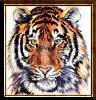FanBox
#1

Posted 29 December 2007 - 08:17 PM
Register to Remove
#2

Posted 29 December 2007 - 10:25 PM
I think you answered your own question below
"Click on Nothing that you aren't 100% sure of"?
Below is from the google site.
http://www.google.co...n...32&q=fanbox
FanBox is a web based desktop that offers many features that help you maintain contact with your friends and share and store your files.
I found this thread below that may give some information but other than that be careful.
http://forums.pcpits...howtopic=151060
I do not know how your friend can rid herself of the membership except to have very good maintenance running and don't click on sites or attachments that they do not know well.
kind regards,
#3

Posted 30 December 2007 - 06:46 PM
If you wish, you may Donate to help keep us online.
#4

Posted 30 December 2007 - 08:56 PM
#6

Posted 31 December 2007 - 04:19 AM
Once an IP address is known and added to the scammer's data base, they may persist with efforts to drag the user back into participation. As always, the best defense is prevention. Consider SpywareBlaster and MVPS Hosts File for blocking known bad-guy sites, and read up about the useful features of Internet Explorer anti-phishing utilities. Some paid Security Suites include warning and anti-phishing features, but in general Suites are still so cumbersome and resource intensive that I can't yet recommend them for most users.
Best Regards..... and nice to see you back.
Doug
Is there any way to get an IP address changed by the service provider without paying a huge fee in general, I'm just talking about people with static ones? If it were possible they could do this.
Edited by EnigmaChick, 31 December 2007 - 04:20 AM.
If you want to help this site running and offering free help, please consider giving a donation
#7

Posted 31 December 2007 - 01:45 PM
If you wish, you may Donate to help keep us online.
1 user(s) are reading this topic
0 members, 1 guests, 0 anonymous users