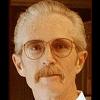Crazy Question
#1

Posted 19 May 2004 - 09:15 AM
Register to Remove
#2

Posted 19 May 2004 - 10:01 AM
#3

Posted 19 May 2004 - 12:13 PM
Edited by mitchshrader, 19 May 2004 - 12:14 PM.
#4

Posted 19 May 2004 - 03:02 PM
1 user(s) are reading this topic
0 members, 1 guests, 0 anonymous users