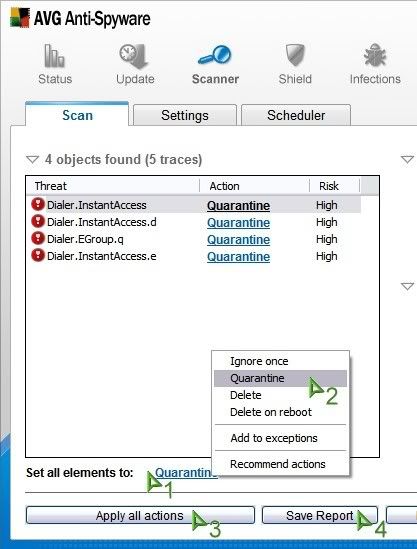ok thank you for your fast reply to my prob

i did as asked
CC Cleaner
ACDSee Pro
Adobe Bridge 1.0
Adobe Common File Installer
Adobe Flash Player 9 ActiveX
Adobe Help Center 2.0
Adobe Premiere Pro 2.0
Adobe Reader 6.0.1
Adobe Stock Photos 1.0
ArcSoft Software Suite
AVG 7.5
Canon i865
Canon Utilities Easy-PhotoPrint Plus
Canon Utilities Easy-PhotoPrint
CCleaner (remove only)
CD-LabelPrint
CoffeeCup Direct FTP
CorelDRAW Graphics Suite X3
DiscoverAus Streets & Tracks
DVD Shrink 3.1.5
DVD43 v3.7.0
EasyCleaner
eMule
EN
EPSON Scan! II
ExoSee v1.0.0
FontNav
GCN
Google Earth
HijackThis 1.99.1
Ipswitch WS_FTP Pro
J2SE Runtime Environment 5.0 Update 9
KnockOut 2
LiveReg (Symantec Corporation)
Microsoft .NET Framework 1.1
Microsoft .NET Framework 2.0
Microsoft Office 2000 Premium
Microsoft SQL Server Desktop Engine (SONY_MEDIAMGR)
MP3Detective (C:\Program Files\MP3Detective\)
MP3Detective
Nero 6 Ultra Edition
OptiView Camera
PartitionMagic
PC Inspector File Recovery
PC Inspector smart recovery
Photodex Presenter
PowerDVD
PowerQuest PartitionMagic 8.0
PrintKey2000
ProShow Producer
QuickTime Alternative 1.47
ShufflePlay2
Sound Blaster Live!
Sure Delete 5.1.0
Ulead DVD DiskRecorder 2.1.1
Update Manager
VBA
VideoLAN VLC media player 0.8.6a
VoipStunt
WebFldrs XP
Winamp (remove only)
WinAVIVideoConverter
Windows Imaging Component
Windows Installer 3.1 (KB893803)
Windows Live Messenger
Windows Media Encoder 9 Series
Windows Media Format Runtime
WinRAR archiver
WinZip
WordWeb
XoftSpy
Yahoo!7 Messenger
AGV Scan Report
AVG Anti-Spyware - Scan Report
---------------------------------------------------------
+ Created at: 5:57:30 PM 19/03/2007
+ Scan result:
C:\System Volume Information\_restore{7A07816C-169A-4AD7-B2FC-F975FFF23BC8}\RP341\A0073220.dll -> Adware.DownloadWare : Cleaned with backup (quarantined).
C:\System Volume Information\_restore{7A07816C-169A-4AD7-B2FC-F975FFF23BC8}\RP405\A0086199.dll -> Adware.Look2Me : Cleaned with backup (quarantined).
C:\System Volume Information\_restore{7A07816C-169A-4AD7-B2FC-F975FFF23BC8}\RP360\A0077529.exe -> Backdoor.IRCBot.dd : Cleaned with backup (quarantined).
C:\System Volume Information\_restore{7A07816C-169A-4AD7-B2FC-F975FFF23BC8}\RP363\A0078035.exe -> Backdoor.IRCBot.dd : Cleaned with backup (quarantined).
C:\System Volume Information\_restore{7A07816C-169A-4AD7-B2FC-F975FFF23BC8}\RP363\A0078036.exe -> Backdoor.IRCBot.dd : Cleaned with backup (quarantined).
C:\System Volume Information\_restore{7A07816C-169A-4AD7-B2FC-F975FFF23BC8}\RP363\A0078038.exe -> Backdoor.IRCBot.dd : Cleaned with backup (quarantined).
C:\System Volume Information\_restore{7A07816C-169A-4AD7-B2FC-F975FFF23BC8}\RP404\A0086187.exe -> Backdoor.Rbot : Cleaned with backup (quarantined).
C:\System Volume Information\_restore{7A07816C-169A-4AD7-B2FC-F975FFF23BC8}\RP343\A0073630.exe -> Downloader.Agent.azr : Cleaned with backup (quarantined).
C:\System Volume Information\_restore{7A07816C-169A-4AD7-B2FC-F975FFF23BC8}\RP404\A0086186.exe -> Proxy.Delf.nad : Cleaned with backup (quarantined).
C:\Documents and Settings\ronald\Cookies\ronald@rotator.adjuggler[1].txt -> TrackingCookie.Adjuggler : Cleaned.
C:\Documents and Settings\ronald\Cookies\ronald@atdmt[2].txt -> TrackingCookie.Atdmt : Cleaned.
C:\Documents and Settings\ronald\Cookies\ronald@www.burstnet[1].txt -> TrackingCookie.Burstnet : Cleaned.
C:\Documents and Settings\ronald\Cookies\ronald@casalemedia[2].txt -> TrackingCookie.Casalemedia : Cleaned.
C:\Documents and Settings\ronald\Cookies\ronald@doubleclick[1].txt -> TrackingCookie.Doubleclick : Cleaned.
C:\Documents and Settings\ronald\Cookies\ronald@e-2dj6wjliendzclo.stats.esomniture[2].txt -> TrackingCookie.Esomniture : Cleaned.
C:\Documents and Settings\ronald\Cookies\ronald@adopt.euroclick[2].txt -> TrackingCookie.Euroclick : Cleaned.
C:\Documents and Settings\ronald\Cookies\ronald@fastclick[2].txt -> TrackingCookie.Fastclick : Cleaned.
C:\Documents and Settings\ronald\Cookies\ronald@media.fastclick[1].txt -> TrackingCookie.Fastclick : Cleaned.
C:\Documents and Settings\ronald\Cookies\ronald@mediaplex[1].txt -> TrackingCookie.Mediaplex : Cleaned.
C:\Documents and Settings\ronald\Cookies\ronald@perf.overture[1].txt -> TrackingCookie.Overture : Cleaned.
C:\Documents and Settings\ronald\Cookies\ronald@ads.pointroll[2].txt -> TrackingCookie.Pointroll : Cleaned.
C:\Documents and Settings\ronald\Cookies\ronald@revsci[2].txt -> TrackingCookie.Revsci : Cleaned.
C:\Documents and Settings\ronald\Cookies\ronald@tacoda[2].txt -> TrackingCookie.Tacoda : Cleaned.
C:\Documents and Settings\ronald\Cookies\ronald@tribalfusion[1].txt -> TrackingCookie.Tribalfusion : Cleaned.
C:\Documents and Settings\ronald\Cookies\ronald@statse.webtrendslive[2].txt -> TrackingCookie.Webtrendslive : Cleaned.
C:\Documents and Settings\ronald\Cookies\ronald@ad.yieldmanager[2].txt -> TrackingCookie.Yieldmanager : Cleaned.
C:\System Volume Information\_restore{7A07816C-169A-4AD7-B2FC-F975FFF23BC8}\RP360\A0077519.exe -> Worm.VB.an : Cleaned with backup (quarantined).
C:\System Volume Information\_restore{7A07816C-169A-4AD7-B2FC-F975FFF23BC8}\RP360\A0077528.exe -> Worm.VB.an : Cleaned with backup (quarantined).
C:\System Volume Information\_restore{7A07816C-169A-4AD7-B2FC-F975FFF23BC8}\RP363\A0078039.exe -> Worm.VB.an : Cleaned with backup (quarantined).
C:\System Volume Information\_restore{7A07816C-169A-4AD7-B2FC-F975FFF23BC8}\RP404\A0086185.exe -> Worm.VB.dw : Cleaned with backup (quarantined).
::Report end
Kapersky Scan report
Monday, March 19, 2007 7:41:14 PM
Operating System: Microsoft Windows XP Professional, Service Pack 2 (Build 2600)
Kaspersky Online Scanner version: 5.0.83.0
Kaspersky Anti-Virus database last update: 19/03/2007
Kaspersky Anti-Virus database records: 266924
Scan Settings
Scan using the following antivirus database standard
Scan Archives true
Scan Mail Bases true
Scan Target My Computer
A:\
C:\
D:\
E:\
J:\
K:\
L:\
Scan Statistics
Total number of scanned objects 61014
Number of viruses found 0
Number of infected objects 0 / 0
Number of suspicious objects 0
Duration of the scan process 01:20:24
Infected Object Name Virus Name Last Action
C:\Documents and Settings\All Users\Application Data\AVG7\Log\emc.log Object is locked skipped
C:\Documents and Settings\All Users\Application Data\Grisoft\Avg7Data\avg7log.log Object is locked skipped
C:\Documents and Settings\All Users\Application Data\Grisoft\Avg7Data\avg7log.log.lck Object is locked skipped
C:\Documents and Settings\LocalService\Cookies\index.dat Object is locked skipped
C:\Documents and Settings\LocalService\Local Settings\Application Data\Microsoft\Windows\UsrClass.dat Object is locked skipped
C:\Documents and Settings\LocalService\Local Settings\Application Data\Microsoft\Windows\UsrClass.dat.LOG Object is locked skipped
C:\Documents and Settings\LocalService\Local Settings\History\History.IE5\index.dat Object is locked skipped
C:\Documents and Settings\LocalService\Local Settings\Temporary Internet Files\Content.IE5\index.dat Object is locked skipped
C:\Documents and Settings\LocalService\NTUSER.DAT Object is locked skipped
C:\Documents and Settings\LocalService\ntuser.dat.LOG Object is locked skipped
C:\Documents and Settings\NetworkService\Cookies\index.dat Object is locked skipped
C:\Documents and Settings\NetworkService\Local Settings\Application Data\Microsoft\Windows\UsrClass.dat Object is locked skipped
C:\Documents and Settings\NetworkService\Local Settings\Application Data\Microsoft\Windows\UsrClass.dat.LOG Object is locked skipped
C:\Documents and Settings\NetworkService\Local Settings\History\History.IE5\index.dat Object is locked skipped
C:\Documents and Settings\NetworkService\Local Settings\Temporary Internet Files\Content.IE5\index.dat Object is locked skipped
C:\Documents and Settings\NetworkService\NTUSER.DAT Object is locked skipped
C:\Documents and Settings\NetworkService\ntuser.dat.LOG Object is locked skipped
C:\Documents and Settings\ronald\Cookies\index.dat Object is locked skipped
C:\Documents and Settings\ronald\Local Settings\Application Data\Microsoft\Windows\UsrClass.dat Object is locked skipped
C:\Documents and Settings\ronald\Local Settings\Application Data\Microsoft\Windows\UsrClass.dat.LOG Object is locked skipped
C:\Documents and Settings\ronald\Local Settings\History\History.IE5\index.dat Object is locked skipped
C:\Documents and Settings\ronald\Local Settings\Temporary Internet Files\Content.IE5\index.dat Object is locked skipped
C:\Documents and Settings\ronald\ntuser.dat Object is locked skipped
C:\Documents and Settings\ronald\NTUSER.DAT.LOG Object is locked skipped
C:\System Volume Information\MountPointManagerRemoteDatabase Object is locked skipped
C:\System Volume Information\_restore{7A07816C-169A-4AD7-B2FC-F975FFF23BC8}\RP409\change.log Object is locked skipped
C:\WINDOWS\CSC\00000001 Object is locked skipped
C:\WINDOWS\Debug\PASSWD.LOG Object is locked skipped
C:\WINDOWS\SchedLgU.Txt Object is locked skipped
C:\WINDOWS\SoftwareDistribution\ReportingEvents.log Object is locked skipped
C:\WINDOWS\Sti_Trace.log Object is locked skipped
C:\WINDOWS\system32\CatRoot2\edb.log Object is locked skipped
C:\WINDOWS\system32\CatRoot2\tmp.edb Object is locked skipped
C:\WINDOWS\system32\config\AppEvent.Evt Object is locked skipped
C:\WINDOWS\system32\config\default Object is locked skipped
C:\WINDOWS\system32\config\default.LOG Object is locked skipped
C:\WINDOWS\system32\config\SAM Object is locked skipped
C:\WINDOWS\system32\config\SAM.LOG Object is locked skipped
C:\WINDOWS\system32\config\SecEvent.Evt Object is locked skipped
C:\WINDOWS\system32\config\SECURITY Object is locked skipped
C:\WINDOWS\system32\config\SECURITY.LOG Object is locked skipped
C:\WINDOWS\system32\config\software Object is locked skipped
C:\WINDOWS\system32\config\software.LOG Object is locked skipped
C:\WINDOWS\system32\config\SysEvent.Evt Object is locked skipped
C:\WINDOWS\system32\config\system Object is locked skipped
C:\WINDOWS\system32\config\system.LOG Object is locked skipped
C:\WINDOWS\system32\h323log.txt Object is locked skipped
C:\WINDOWS\system32\wbem\Repository\FS\INDEX.BTR Object is locked skipped
C:\WINDOWS\system32\wbem\Repository\FS\INDEX.MAP Object is locked skipped
C:\WINDOWS\system32\wbem\Repository\FS\MAPPING.VER Object is locked skipped
C:\WINDOWS\system32\wbem\Repository\FS\MAPPING1.MAP Object is locked skipped
C:\WINDOWS\system32\wbem\Repository\FS\MAPPING2.MAP Object is locked skipped
C:\WINDOWS\system32\wbem\Repository\FS\OBJECTS.DATA Object is locked skipped
C:\WINDOWS\system32\wbem\Repository\FS\OBJECTS.MAP Object is locked skipped
C:\WINDOWS\wiadebug.log Object is locked skipped
C:\WINDOWS\wiaservc.log Object is locked skipped
C:\WINDOWS\WindowsUpdate.log Object is locked skipped
Scan process completed.
and
HJT LATES
Logfile of HijackThis v1.99.1
Scan saved at 7:45:40 PM, on 19/03/2007
Platform: Windows XP SP2 (WinNT 5.01.2600)
MSIE: Internet Explorer v6.00 SP2 (6.00.2900.2180)
Running processes:
C:\WINDOWS\System32\smss.exe
C:\WINDOWS\system32\winlogon.exe
C:\WINDOWS\system32\services.exe
C:\WINDOWS\system32\lsass.exe
C:\WINDOWS\system32\svchost.exe
C:\WINDOWS\System32\svchost.exe
C:\WINDOWS\system32\spoolsv.exe
C:\WINDOWS\Explorer.EXE
C:\PROGRA~1\Grisoft\AVG7\avgcc.exe
C:\Program Files\Grisoft\AVG Anti-Spyware 7.5\guard.exe
C:\PROGRA~1\Grisoft\AVG7\avgamsvr.exe
C:\PROGRA~1\Grisoft\AVG7\avgupsvc.exe
C:\PROGRA~1\Grisoft\AVG7\avgemc.exe
C:\WINDOWS\system32\LxrSII1s.exe
C:\Program Files\Photodex\ProShowProducer\ScsiAccess.exe
C:\WINDOWS\system32\svchost.exe
C:\WINDOWS\System32\svchost.exe
C:\Program Files\Internet Explorer\iexplore.exe
C:\Documents and Settings\ronald\Desktop\HijackThis.exe
R0 - HKCU\Software\Microsoft\Internet Explorer\Main,Local Page =
O2 - BHO: AcroIEHlprObj Class - {06849E9F-C8D7-4D59-B87D-784B7D6BE0B3} - C:\Program Files\Adobe\Acrobat 6.0\Reader\ActiveX\AcroIEHelper.dll
O2 - BHO: SSVHelper Class - {761497BB-D6F0-462C-B6EB-D4DAF1D92D43} - C:\Program Files\Java\jre1.5.0_09\bin\ssv.dll
O2 - BHO: ST - {9394EDE7-C8B5-483E-8773-474BF36AF6E4} - C:\Program Files\MSN Apps\ST\01.03.0000.1005\en-xu\stmain.dll
O2 - BHO: MSNToolBandBHO - {BDBD1DAD-C946-4A17-ADC1-64B5B4FF55D0} - C:\Program Files\MSN Apps\MSN Toolbar\01.02.5000.1021\en-us\msntb.dll
O3 - Toolbar: MSN - {BDAD1DAD-C946-4A17-ADC1-64B5B4FF55D0} - C:\Program Files\MSN Apps\MSN Toolbar\01.02.5000.1021\en-us\msntb.dll
O4 - HKLM\..\Run: [AVG7_CC] C:\PROGRA~1\Grisoft\AVG7\avgcc.exe /STARTUP
O4 - HKLM\..\Run: [MSConfig] C:\WINDOWS\PCHealth\HelpCtr\Binaries\MSConfig.exe /auto
O9 - Extra button: (no name) - {08B0E5C0-4FCB-11CF-AAA5-00401C608501} - C:\Program Files\Java\jre1.5.0_09\bin\ssv.dll
O9 - Extra 'Tools' menuitem: Sun Java Console - {08B0E5C0-4FCB-11CF-AAA5-00401C608501} - C:\Program Files\Java\jre1.5.0_09\bin\ssv.dll
O9 - Extra button: PalTalk - {4EAFEF58-EEFA-4116-983D-03B49BCBFFFE} - C:\Program Files\Paltalk Messenger\Paltalk.exe (file missing)
O9 - Extra button: Messenger - {FB5F1910-F110-11d2-BB9E-00C04F795683} - C:\Program Files\Messenger\msmsgs.exe (file missing)
O9 - Extra 'Tools' menuitem: Windows Messenger - {FB5F1910-F110-11d2-BB9E-00C04F795683} - C:\Program Files\Messenger\msmsgs.exe (file missing)
O16 - DPF: {00B71CFB-6864-4346-A978-C0A14556272C} (Checkers Class) -
http://messenger.zon...kr.cab31267.cab
O16 - DPF: {0EB0E74A-2A76-4AB3-A7FB-9BD8C29F7F75} (CKAVWebScan Object) -
http://www.kaspersky...can_unicode.cab
O16 - DPF: {4F1E5B1A-2A80-42CA-8532-2D05CB959537} (MSN Photo Upload Tool) -
http://detstas.space...ad/MsnPUpld.cab
O16 - DPF: {8E0D4DE5-3180-4024-A327-4DFAD1796A8D} (MessengerStatsClient Class) -
http://messenger.zon...nt.cab31267.cab
O16 - DPF: {CB50428B-657F-47DF-9B32-671F82AA73F7} (Photodex Presenter AX control) -
http://www.photodex.com/pxplay.cab
O18 - Protocol: livecall - {828030A1-22C1-4009-854F-8E305202313F} - C:\PROGRA~1\MSNMES~1\MSGRAP~1.DLL
O18 - Protocol: msnim - {828030A1-22C1-4009-854F-8E305202313F} - C:\PROGRA~1\MSNMES~1\MSGRAP~1.DLL
O23 - Service: Adobe LM Service - Adobe Systems - C:\Program Files\Common Files\Adobe Systems Shared\Service\Adobelmsvc.exe
O23 - Service: AVG Anti-Spyware Guard - Anti-Malware Development a.s. - C:\Program Files\Grisoft\AVG Anti-Spyware 7.5\guard.exe
O23 - Service: AVG7 Alert Manager Server (Avg7Alrt) - GRISOFT, s.r.o. - C:\PROGRA~1\Grisoft\AVG7\avgamsvr.exe
O23 - Service: AVG7 Update Service (Avg7UpdSvc) - GRISOFT, s.r.o. - C:\PROGRA~1\Grisoft\AVG7\avgupsvc.exe
O23 - Service: AVG E-mail Scanner (AVGEMS) - GRISOFT, s.r.o. - C:\PROGRA~1\Grisoft\AVG7\avgemc.exe
O23 - Service: InstallDriver Table Manager (IDriverT) - Macrovision Corporation - C:\Program Files\Common Files\InstallShield\Driver\11\Intel 32\IDriverT.exe
O23 - Service: Lexar Secure II (LxrSII1s) - Unknown owner - C:\WINDOWS\SYSTEM32\LxrSII1s.exe
O23 - Service: MSSQL$SONY_MEDIAMGR - Unknown owner - C:\Program Files\Sony\Shared Plug-Ins\Media Manager\MSSQL$SONY_MEDIAMGR\Binn\sqlservr.exe (file missing)
O23 - Service: ScsiAccess - Unknown owner - C:\Program Files\Photodex\ProShowProducer\ScsiAccess.exe
O23 - Service: SQLAgent$SONY_MEDIAMGR - Unknown owner - C:\Program Files\Sony\Shared Plug-Ins\Media Manager\MSSQL$SONY_MEDIAMGR\Binn\sqlagent.EXE (file missing)
O23 - Service: Ulead Burning Helper (UleadBurningHelper) - Unknown owner - C:\Program Files\Common Files\Ulead Systems\DVD\ULCDRSvr.exe (file missing)
thnx Det



 This topic is locked
This topic is locked