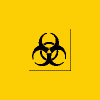I have a couple of problems:
1. I am getting emails that show stock market info or prescription drugs and then a bunch of jibberish. None of them make sense, but they are starting to freak me out. Some of the subject matter is rather disturbing. I wouldn't normally think that a Trojan would be responsible but I read another post and a Member suggested that the girl had a Trojan. I reported all the emails as Spam, but they keep coming from from different addresses.
2. My monitor does not turn on like it should. If I turn off the monitor and not the PC it does not come back on when I try to power it on. Sometimes the power light is lit and sometimes it's not. If I keep pushing the button it will come on after a while. Same thing when I shut down and reboot. I tried to change the resolution and the refresh rate but it was not successful.
Below is my HJT log. I ran CCleaner and Spybot S&D, then restarted. Then I ran HJT.
Thanks in advance for your help!
Logfile of HijackThis v1.99.1
Scan saved at 7:11:10 AM, on 3/14/2007
Platform: Windows XP SP2 (WinNT 5.01.2600)
MSIE: Internet Explorer v7.00 (7.00.5700.0006)
Running processes:
C:\WINDOWS\System32\smss.exe
C:\WINDOWS\system32\winlogon.exe
C:\WINDOWS\system32\services.exe
C:\WINDOWS\system32\lsass.exe
C:\WINDOWS\system32\svchost.exe
C:\WINDOWS\System32\svchost.exe
C:\WINDOWS\Explorer.EXE
C:\WINDOWS\system32\spoolsv.exe
C:\Program Files\Common Files\Microsoft Shared\Works
Shared\WkUFind.exe
C:\Program Files\Hewlett-Packard\Digital Imaging\Unload\hpqcmon.exe
C:\Program Files\Hewlett-Packard\HP Share-to-Web\hpgs2wnd.exe
C:\PROGRA~1\Grisoft\AVG7\avgcc.exe
C:\Program Files\ACNielsen\Homescan Internet
Transporter\HSTrans.exe
C:\Program Files\CyberLink DVD Solution\PowerDVD\PDVDServ.exe
C:\Program Files\lg_fwupdate\fwupdate.exe
C:\Program Files\QuickTime\qttask.exe
C:\Program Files\Hewlett-Packard\HP Share-to-Web\hpgs2wnf.exe
C:\WINDOWS\system32\ctfmon.exe
C:\PROGRA~1\Grisoft\AVG7\avgamsvr.exe
C:\Program Files\Adobe\Acrobat 7.0\Reader\reader_sl.exe
C:\Program Files\Ocucom\PreCast\tmon.exe
C:\PROGRA~1\Grisoft\AVG7\avgupsvc.exe
C:\WINDOWS\System32\cisvc.exe
C:\Program Files\WinZip\WZQKPICK.EXE
C:\Program Files\ewido anti-spyware 4.0\guard.exe
C:\Program Files\MySurvey Messenger\MySurveyMessenger.exe
C:\Program Files\Common Files\LightScribe\LSSrvc.exe
C:\WINDOWS\System32\svchost.exe
C:\WINDOWS\system32\wuauclt.exe
C:\WINDOWS\system32\wuauclt.exe
C:\Program Files\HJT\hijackthis\HijackThis.exe
R1 - HKCU\Software\Microsoft\Internet Explorer\Main,Search Bar =
http://g.msn.com/0SEENUS/SAOS10
R1 - HKLM\Software\Microsoft\Internet
Explorer\Main,Default_Page_URL =
http://go.microsoft....k/?LinkId=54729
R1 - HKLM\Software\Microsoft\Internet
Explorer\Main,Default_Search_URL =
http://go.microsoft....k/?LinkId=54896
R1 - HKLM\Software\Microsoft\Internet Explorer\Main,Search Page =
http://go.microsoft....k/?LinkId=54896
R0 - HKLM\Software\Microsoft\Internet Explorer\Main,Start Page =
http://go.microsoft....cid={SUB_CLCID}
R3 - URLSearchHook: Yahoo! Toolbar -
{EF99BD32-C1FB-11D2-892F-0090271D4F88} - C:\Program
Files\Yahoo!\Companion\Installs\cpn0\yt.dll
O2 - BHO: Yahoo! Toolbar Helper -
{02478D38-C3F9-4EFB-9B51-7695ECA05670} - C:\Program
Files\Yahoo!\Companion\Installs\cpn0\yt.dll
O2 - BHO: Adobe PDF Reader Link Helper -
{06849E9F-C8D7-4D59-B87D-784B7D6BE0B3} - C:\Program
Files\Adobe\Acrobat 7.0\ActiveX\AcroIEHelper.dll
O2 - BHO: (no name) - {53707962-6F74-2D53-2644-206D7942484F}
- C:\Program Files\Spybot - Search & Destroy\SDHelper.dll
O3 - Toolbar: Yahoo! Toolbar -
{EF99BD32-C1FB-11D2-892F-0090271D4F88} - C:\Program
Files\Yahoo!\Companion\Installs\cpn0\yt.dll
O4 - HKLM\..\Run: [Microsoft Works Update Detection] C:\Program
Files\Common Files\Microsoft Shared\Works Shared\WkUFind.exe
O4 - HKLM\..\Run: [HPDJ Taskbar Utility]
C:\WINDOWS\System32\spool\drivers\w32x86\3\hpztsb05.exe
O4 - HKLM\..\Run: [CamMonitor] C:\Program
Files\Hewlett-Packard\Digital Imaging\Unload\hpqcmon.exe
O4 - HKLM\..\Run: [Share-to-Web Namespace Daemon] C:\Program
Files\Hewlett-Packard\HP Share-to-Web\hpgs2wnd.exe
O4 - HKLM\..\Run: [AVG7_CC]
C:\PROGRA~1\Grisoft\AVG7\avgcc.exe /STARTUP
O4 - HKLM\..\Run: [MegaPanel] C:\Program Files\ACNielsen\Homescan
Internet Transporter\HSTrans.exe
O4 - HKLM\..\Run: [RemoteControl] "C:\Program Files\CyberLink DVD
Solution\PowerDVD\PDVDServ.exe"
O4 - HKLM\..\Run: [NeroFilterCheck]
C:\WINDOWS\system32\NeroCheck.exe
O4 - HKLM\..\Run: [LGODDFU] "C:\Program
Files\lg_fwupdate\fwupdate.exe" blrun
O4 - HKLM\..\Run: [QuickTime Task] "C:\Program
Files\QuickTime\qttask.exe" -atboottime
O4 - HKLM\..\Run: [KernelFaultCheck]
%systemroot%\system32\dumprep 0 -k
O4 - HKLM\..\Run: [LXCCCATS] rundll32
C:\WINDOWS\System32\spool\DRIVERS\W32X86\3\LXCCtime.dll,_R
unDLLEntry@16
O4 - HKCU\..\Run: [MSMSGS] "C:\Program
Files\Messenger\msmsgs.exe" /background
O4 - HKCU\..\Run: [ctfmon.exe] C:\WINDOWS\system32\ctfmon.exe
O4 - Startup: MySurvey Messenger.lnk = C:\Program Files\MySurvey
Messenger\MySurveyMessenger.exe
O4 - Global Startup: Adobe Reader Speed Launch.lnk = C:\Program
Files\Adobe\Acrobat 7.0\Reader\reader_sl.exe
O4 - Global Startup: Microsoft Office.lnk = C:\Program
Files\Microsoft Office\Office10\OSA.EXE
O4 - Global Startup: PreCast Monitor.lnk = C:\Program
Files\Ocucom\PreCast\tmon.exe
O4 - Global Startup: WinZip Quick Pick.lnk = C:\Program
Files\WinZip\WZQKPICK.EXE
O9 - Extra button: (no name) -
{08B0E5C0-4FCB-11CF-AAA5-00401C608501} - C:\Program
Files\Java\jre1.5.0_06\bin\npjpi150_06.dll
O9 - Extra 'Tools' menuitem: Sun Java Console -
{08B0E5C0-4FCB-11CF-AAA5-00401C608501} - C:\Program
Files\Java\jre1.5.0_06\bin\npjpi150_06.dll
O9 - Extra button: Messenger -
{4528BBE0-4E08-11D5-AD55-00010333D0AD} - C:\Program
Files\Yahoo!\Companion\Modules\messmod4\v6\yhexbmes.dll
O9 - Extra 'Tools' menuitem: Yahoo! Messenger -
{4528BBE0-4E08-11D5-AD55-00010333D0AD} - C:\Program
Files\Yahoo!\Companion\Modules\messmod4\v6\yhexbmes.dll
O9 - Extra button: PokerTime Poker -
{7220F1C9-B7E0-47a6-A0BD-D5B3940BCC79} - C:\Program
Files\PokerTimeMPP\MPPoker.exe
O9 - Extra button: UltimateBet -
{94148DB5-B42D-4915-95DA-2CBB4F7095BF} - C:\Program
Files\UltimateBet\UltimateBet.exe
O9 - Extra 'Tools' menuitem: UltimateBet -
{94148DB5-B42D-4915-95DA-2CBB4F7095BF} - C:\Program
Files\UltimateBet\UltimateBet.exe
O9 - Extra button: (no name) -
{e2e2dd38-d088-4134-82b7-f2ba38496583} - %windir%\Network
Diagnostic\xpnetdiag.exe (file missing)
O9 - Extra 'Tools' menuitem: @xpsp3res.dll,-20001 -
{e2e2dd38-d088-4134-82b7-f2ba38496583} - %windir%\Network
Diagnostic\xpnetdiag.exe (file missing)
O9 - Extra button: Messenger -
{FB5F1910-F110-11d2-BB9E-00C04F795683} - C:\Program
Files\Messenger\msmsgs.exe
O9 - Extra 'Tools' menuitem: Windows Messenger -
{FB5F1910-F110-11d2-BB9E-00C04F795683} - C:\Program
Files\Messenger\msmsgs.exe
O11 - Options group: [INTERNATIONAL] International*
O12 - Plugin for .spop: C:\Program Files\Internet
Explorer\Plugins\NPDocBox.dll
O16 - DPF: {0E5F0222-96B9-11D3-8997-00104BD12D94} (PCPitstop
Utility) - http://www.pcpitstop...p/PCPitStop.CAB
O16 - DPF: {17492023-C23A-453E-A040-C7C580BBF700} (Windows
Genuine Advantage Validation Tool) -
http://go.microsoft....k/?LinkID=39204
O16 - DPF: {30528230-99F7-4BB4-88D8-FA1D4F56A2AB}
(YInstStarter Class) -
http://us.dl1.yimg.c...inst20040510.ca
b
O16 - DPF: {360E40AA-EE8B-4101-BA67-0CAD3F7A48DD} (Nyoko
Downloader Class) -
http://www.gamingclu...elper/Nyoko.cab
O16 - DPF: {49232000-16E4-426C-A231-62846947304B} (SysData
Class) - http://ipgweb.cce.hp...ads/sysinfo.cab
O16 - DPF: {6414512B-B978-451D-A0D8-FCFDF33E833C}
(WUWebControl Class) -
http://v5.windowsupd...ontrols/en/x86/
client/wuweb_site.cab?1098282940640
O16 - DPF: {6E32070A-766D-4EE6-879C-DC1FA91D2FC3}
(MUWebControl Class) -
http://update.micros...ols/en/x86/clie
nt/muweb_site.cab?1156325170843
O16 - DPF: {9522B3FB-7A2B-4646-8AF6-36E7F593073C} (cpbrkpie
Control) -
http://a19.g.akamai.....com/r3302/Coup
ons.cab
O16 - DPF: {9A9307A0-7DA4-4DAF-B042-5009F29E09E1}
(ActiveScan Installer Class) -
http://www.pandasoft...free/asinst.cab
O16 - DPF: {A7EA8AD2-287F-11D3-B120-006008C39542}
(CBSTIEPrint Class) -
http://offers.e-cent...bin/actxcab.cab
O16 - DPF: {D27CDB6E-AE6D-11CF-96B8-444553540000}
(Shockwave Flash Object) -
https://fpdownload.m...flash/swflash.c
ab
O16 - DPF: {EF6E7E56-9229-4C73-AAD0-15316405DB95} (Easy
Photo Uploader) -
http://preview.cburs.../UploadBox_live.
cab
O20 - Winlogon Notify: igfxcui -
C:\WINDOWS\SYSTEM32\igfxsrvc.dll
O20 - Winlogon Notify: WgaLogon -
C:\WINDOWS\SYSTEM32\WgaLogon.dll
O21 - SSODL: WPDShServiceObj -
{AAA288BA-9A4C-45B0-95D7-94D524869DB5} -
C:\WINDOWS\system32\WPDShServiceObj.dll
O23 - Service: AVG7 Alert Manager Server (Avg7Alrt) - GRISOFT,
s.r.o. - C:\PROGRA~1\Grisoft\AVG7\avgamsvr.exe
O23 - Service: AVG7 Update Service (Avg7UpdSvc) - GRISOFT,
s.r.o. - C:\PROGRA~1\Grisoft\AVG7\avgupsvc.exe
O23 - Service: ewido anti-spyware 4.0 guard - Anti-Malware
Development a.s. - C:\Program Files\ewido anti-spyware 4.0\guard.exe
O23 - Service: InstallDriver Table Manager (IDriverT) - Macrovision
Corporation - C:\Program Files\Common
Files\InstallShield\Driver\1050\Intel 32\IDriverT.exe
O23 - Service: LightScribeService Direct Disc Labeling Service
(LightScribeService) - Hewlett-Packard Company - C:\Program
Files\Common Files\LightScribe\LSSrvc.exe
O23 - Service: lxcc_device - Lexmark International, Inc. -
C:\WINDOWS\System32\lxcccoms.exe
O23 - Service: NVIDIA Driver Helper Service (NVSvc) - NVIDIA
Corporation - C:\WINDOWS\System32\nvsvc32.exe



 This topic is locked
This topic is locked