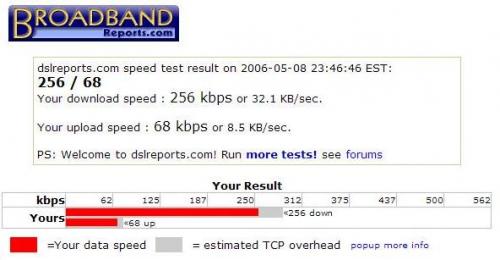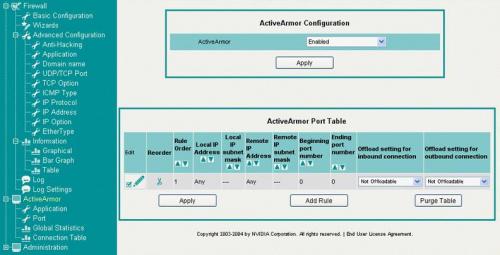My brother just bought himself a new PC and I am helping him get everything ready for use. I already installed all the software (Office and AVG Free / NVIDIA Firewall already installed) + anti- malware programs (Ccleaner, Microsoft Windows Malicious Software Removal Tool, Ad-Aware SE, Spybot S&D, Microsoft Windows Defender and Spyware Blaster) and updated all the drivers.
Here are the specs:
* Windows XP Professional Service Pack 2 (completely updated)
* AMD Athlon 64, 1800 MHz (9 x 200) 3000+
* Motherboard Chipset nVIDIA nForce4, AMD Hammer
* System Memory 1024 MB (PC3200 DDR SDRAM)
* Network Adapter NVIDIA nForce Networking Controller - Packet Scheduler Miniport (xxx.xxx.xxx.xxx)
The PC connects to the internet via a Motorola SB5100 SURFboard Cable Modem (ISP: Amnet / amnet.co.cr) with an advertised speed of 512/128kbps. I already followed the suggested settings in Optimizing & Measuring the "Speed" of Internet Connection (ezlan.net) and dowloaded TCPOptimizer to maximize the connection's potential... however TCPOptmizer and CableNut (which I later installed) both failed to raise the Tcp RWIN value of 64240. I have used all the speed tests available and they all fell under the 256 to 375kbps range.
I have used these two programs before and succesfully optmized the connection for MY 'puter (Windows XP Professional with SP2, Intel Pentium III with 512 MB of RAM) using the exact same Motorola Cable Modem, and the same ISP with identical advertised speed of 512/128kbps, and I always get speeds of 500kbps! (If anything, his computer should at least match my speed!)