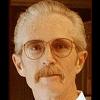Un-installing Ie 6 On Xp Home Edition
#1

Posted 07 November 2003 - 03:44 PM
Register to Remove
#2

Posted 07 November 2003 - 03:52 PM
can't hurt
from ms on how to repair/uninstall/install ie6
http://support.micro...spx?scid=318378
#3

Posted 07 November 2003 - 11:48 PM
#4

Posted 08 November 2003 - 01:20 AM
#5

Posted 08 November 2003 - 08:32 AM
#6

Posted 08 November 2003 - 08:41 AM
SpyBot Search and Destroy
WinXP Home user
 member
member
#7

Posted 08 November 2003 - 09:26 AM
Edited by Coyote, 08 November 2003 - 12:29 PM.
#8

Posted 08 November 2003 - 12:37 PM
#9

Posted 08 November 2003 - 12:58 PM
"I am not sure what these four 9's mean.. but I think this Ace is kinda high"
1 user(s) are reading this topic
0 members, 1 guests, 0 anonymous users