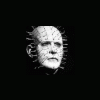
Powerpoint Issue
Started by
waxace
, Dec 16 2005 04:22 AM
2 replies to this topic
#1

Posted 16 December 2005 - 04:22 AM
Just The Tip Of The Iceberg.........WAXACE
Intel Core 2 CPU 6700@2.66 GHz 2.67GHz
Memory 4094 G
Windows Vista Ultimate 64 bit
500G 7200RPM Internal
250G 7200RPM External
NVidia 7950GT
Intel Core 2 CPU 6700@2.66 GHz 2.67GHz
Memory 4094 G
Windows Vista Ultimate 64 bit
500G 7200RPM Internal
250G 7200RPM External
NVidia 7950GT
Register to Remove
#2

Posted 18 December 2005 - 11:19 AM
Hi,
I have the exact same problem and yet I have not found a way to fix it.
I do however have a work around.
Save the file to your desktop if it is an email attachment.
Open PowerPoint viewer.
Go: File > Open and open the file you saved to your desktop.
Again, sorry I couldn't fix it. I'll do a bit more research and tell you if I find anything.
Have a nice day. 
#3

Posted 18 December 2005 - 11:34 AM
Seems there are a few ways to rectify this issue.
One way was a reply from another forum that seemed to work.
SEE: POWERPOINT FIX
Yet another forum gave me this info...
Save file to desktop.
Right click on the file.
Choose open with.
Select other.
Locate the PowerPoint program file and click ok.
Check the "always use this program to open files" box.
Click ok.
Let me know how you made out....
Hope this helps you too...
One way was a reply from another forum that seemed to work.
SEE: POWERPOINT FIX
Yet another forum gave me this info...
Save file to desktop.
Right click on the file.
Choose open with.
Select other.
Locate the PowerPoint program file and click ok.
Check the "always use this program to open files" box.
Click ok.
Let me know how you made out....
Hope this helps you too...
Just The Tip Of The Iceberg.........WAXACE
Intel Core 2 CPU 6700@2.66 GHz 2.67GHz
Memory 4094 G
Windows Vista Ultimate 64 bit
500G 7200RPM Internal
250G 7200RPM External
NVidia 7950GT
Intel Core 2 CPU 6700@2.66 GHz 2.67GHz
Memory 4094 G
Windows Vista Ultimate 64 bit
500G 7200RPM Internal
250G 7200RPM External
NVidia 7950GT
1 user(s) are reading this topic
0 members, 1 guests, 0 anonymous users





