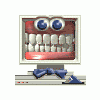Your help is much appreciated.
Programs.txt =
~~~~~~~~~~~~~~~~~~~~~~~~~~~~~~
ProgramsList.vbs Version: 1.0 by rand1038
SubKeys of:
HKEY_LOCAL_MACHINE\SOFTWARE\Microsoft\Windows\CurrentVersion\Uninstall
which have been filtered by the script.
They should appear in Add/Remove programs though this may not be the case.
You can interpret "dword:00000001" to mean "True".
~~~~~~~~~~~~~~~~~~~~~~~~~~~~~~
覧覧覧覧覧覧覧覧覧覧覧覧覧覧覧
Program Name: Ad-Aware SE Personal
"DisplayName"="Ad-Aware SE Personal"
"UninstallString"="C:\\PROGRA~1\\Lavasoft\\AD-AWA~1\\UNWISE.EXE C:\\PROGRA~1\\Lavasoft\\AD-AWA~1\\INSTALL.LOG"
"URLInfoAbout"="
http://www.lavasoft.de"
覧覧覧覧覧覧覧覧覧覧覧覧覧覧覧
覧覧覧覧覧覧覧覧覧覧覧覧覧覧覧
Program Name: August 2002
"DisplayName"="August 2002"
"UninstallString"="C:\\PP40\\uninstx.exe C:\\PP40\\update.log"
覧覧覧覧覧覧覧覧覧覧覧覧覧覧覧
覧覧覧覧覧覧覧覧覧覧覧覧覧覧覧
Program Name: Automap 8.0
"URLInfoAbout"="
http://www.microsoft....com/autoroute"
覧覧覧覧覧覧覧覧覧覧覧覧覧覧覧
覧覧覧覧覧覧覧覧覧覧覧覧覧覧覧
Program Name: Bluetooth User Guide
"UninstallString"="C:\\WINDOWS\\IsUninst.exe -f\"C:\\Program Files\\3Com\\Bluetooth\\User Guide\\Uninst.isu\""
"DisplayName"="Bluetooth User Guide"
覧覧覧覧覧覧覧覧覧覧覧覧覧覧覧
覧覧覧覧覧覧覧覧覧覧覧覧覧覧覧
Program Name: Britannica DVD 99
"UninstallString"="C:\\WINDOWS\\IsUninst.exe -f\"C:\\Program Files\\Britannica\\Bdvd\\bdvd99.isu\""
"DisplayName"="Britannica DVD 99"
覧覧覧覧覧覧覧覧覧覧覧覧覧覧覧
覧覧覧覧覧覧覧覧覧覧覧覧覧覧覧
Program Name: Corel Remove Program
"DisplayName"="Corel Business Applications"
"UninstallString"="D:\\Corel\\AppMan\\Setup\\remove.exe"
覧覧覧覧覧覧覧覧覧覧覧覧覧覧覧
覧覧覧覧覧覧覧覧覧覧覧覧覧覧覧
Program Name: Corel WordPerfect Suite 8
"DisplayName"="Corel WordPerfect Suite 8"
"UninstallString"="C:\\Corel\\Suite8\\AppMan\\Setup\\REMOVELAUNCHER.EXE"
覧覧覧覧覧覧覧覧覧覧覧覧覧覧覧
覧覧覧覧覧覧覧覧覧覧覧覧覧覧覧
Program Name: CP51NBtn
"DisplayName"="Easy Button"
"UninstallString"="C:\\WINDOWS\\UnInst32.exe CP51NEB.UNI"
覧覧覧覧覧覧覧覧覧覧覧覧覧覧覧
覧覧覧覧覧覧覧覧覧覧覧覧覧覧覧
Program Name: DivX 5.0.2 Bundle
"DisplayName"="DivX 5.0.2 Bundle"
"UninstallString"="C:\\WINDOWS\\unvise32.exe C:\\Program Files\\DivX\\uninstal.log"
覧覧覧覧覧覧覧覧覧覧覧覧覧覧覧
覧覧覧覧覧覧覧覧覧覧覧覧覧覧覧
Program Name: FTDICOMM
"UninstallString"="C:\\WINDOWS\\system32\\ftdiunin.exe C:\\WINDOWS\\system32\\ftdiun2k.ini"
"DisplayName"="FTDI USB Serial Converter Drivers"
覧覧覧覧覧覧覧覧覧覧覧覧覧覧覧
覧覧覧覧覧覧覧覧覧覧覧覧覧覧覧
Program Name: GARMIN 400 Series Trainer
"UninstallString"="C:\\WINDOWS\\IsUninst.exe -f\"c:\\program files\\Garmin\\Uninst.isu\""
"DisplayName"="GARMIN 400 Series Trainer"
覧覧覧覧覧覧覧覧覧覧覧覧覧覧覧
覧覧覧覧覧覧覧覧覧覧覧覧覧覧覧
Program Name: GoldWave v4.26
"DisplayName"="GoldWave v4.26"
"UninstallString"="C:\\WINDOWS\\sxstall2.exe \"GoldWave v4.26\" \"C:\\Program Files\\GoldWave\\unstall.log\""
覧覧覧覧覧覧覧覧覧覧覧覧覧覧覧
覧覧覧覧覧覧覧覧覧覧覧覧覧覧覧
Program Name: HijackThis
"DisplayName"="HijackThis 1.99.1"
"UninstallString"="A:\\hijackthis\\HijackThis.exe /uninstall"
"URLInfoAbout"="
http://www.spywarein...o.com/~merijn/"
覧覧覧覧覧覧覧覧覧覧覧覧覧覧覧
覧覧覧覧覧覧覧覧覧覧覧覧覧覧覧
Program Name: HP PrecisionScan LTX
"UninstallString"="C:\\WINDOWS\\IsUninst.exe -f\"C:\\Program Files\\Hewlett-Packard\\HP PrecisionScan\\PrecisionScan LTX\\Uninst.isu\" -c\"C:\\Program Files\\Hewlett-Packard\\HP PrecisionScan\\PrecisionScan LTX\\HPUninstallIs.dll\""
"DisplayName"="HP PrecisionScan LTX"
覧覧覧覧覧覧覧覧覧覧覧覧覧覧覧
覧覧覧覧覧覧覧覧覧覧覧覧覧覧覧
Program Name: InstallShield_{CD442089-F88D-4F46-8E3C-E4B2964B2415}
"DisplayName"="Sage Accounts V10.00"
"UninstallString"="C:\\PROGRA~1\\COMMON~1\\INSTAL~1\\Driver\\7\\INTEL3~1\\IDriver.exe /M{CD442089-F88D-4F46-8E3C-E4B2964B2415} "
"InstallLocation"="C:\\Program Files\\Sage\\Accounts\\"
"URLInfoAbout"="
http://www.uk.sage.com"
"URLUpdateInfo"="
http://www.uk.sage.com"
覧覧覧覧覧覧覧覧覧覧覧覧覧覧覧
覧覧覧覧覧覧覧覧覧覧覧覧覧覧覧
Program Name: IPIX ActiveX Viewer
"DisplayName"="IPIX ActiveX Viewer"
"UninstallString"="C:\\WINDOWS\\Unwise.exe /a C:\\WINDOWS\\occache\\IPIXActX.log"
覧覧覧覧覧覧覧覧覧覧覧覧覧覧覧
覧覧覧覧覧覧覧覧覧覧覧覧覧覧覧
Program Name: JRE 1.3.1
"UninstallString"="C:\\WINDOWS\\IsUninst.exe -f\"C:\\Program Files\\JavaSoft\\JRE\\1.3.1\\Uninst.isu\""
"DisplayName"="Java 2 Runtime Environment Standard Edition v1.3.1"
覧覧覧覧覧覧覧覧覧覧覧覧覧覧覧
覧覧覧覧覧覧覧覧覧覧覧覧覧覧覧
Program Name: JRE 1.3.1_02
"UninstallString"="C:\\WINDOWS\\IsUninst.exe -f\"C:\\Program Files\\JavaSoft\\JRE\\1.3.1_02\\Uninst.isu\""
"DisplayName"="Java 2 Runtime Environment Standard Edition v1.3.1_02"
覧覧覧覧覧覧覧覧覧覧覧覧覧覧覧
覧覧覧覧覧覧覧覧覧覧覧覧覧覧覧
Program Name: June 2003
"DisplayName"="June 2003"
"UninstallString"="C:\\PP40\\uninstx.exe C:\\PP40\\update.log"
覧覧覧覧覧覧覧覧覧覧覧覧覧覧覧
覧覧覧覧覧覧覧覧覧覧覧覧覧覧覧
Program Name: KB870669
"DisplayName"="Microsoft Data Access Components KB870669"
"UninstallString"="C:\\WINDOWS\\muninst.exe C:\\WINDOWS\\INF\\KB870669.inf"
"URLInfoAbout"="
http://support.microsoft.com"
"NoModify"=dword:00000001
"NoRepair"=dword:00000001
覧覧覧覧覧覧覧覧覧覧覧覧覧覧覧
覧覧覧覧覧覧覧覧覧覧覧覧覧覧覧
Program Name: KB873333
"DisplayName"="Windows XP Hotfix - KB873333"
"UninstallString"="C:\\WINDOWS\\$NtUninstallKB873333$\\spuninst\\spuninst.exe"
"NoModify"=dword:00000001
"NoRepair"=dword:00000001
"URLInfoAbout"="
http://support.microsoft.com"
覧覧覧覧覧覧覧覧覧覧覧覧覧覧覧
覧覧覧覧覧覧覧覧覧覧覧覧覧覧覧
Program Name: KB873339
"DisplayName"="Windows XP Hotfix - KB873339"
"UninstallString"="C:\\WINDOWS\\$NtUninstallKB873339$\\spuninst\\spuninst.exe"
"NoModify"=dword:00000001
"NoRepair"=dword:00000001
"URLInfoAbout"="
http://support.microsoft.com"
覧覧覧覧覧覧覧覧覧覧覧覧覧覧覧
覧覧覧覧覧覧覧覧覧覧覧覧覧覧覧
Program Name: KB885250
"DisplayName"="Windows XP Hotfix - KB885250"
"UninstallString"="C:\\WINDOWS\\$NtUninstallKB885250$\\spuninst\\spuninst.exe"
"NoModify"=dword:00000001
"NoRepair"=dword:00000001
"URLInfoAbout"="
http://support.microsoft.com"
覧覧覧覧覧覧覧覧覧覧覧覧覧覧覧
覧覧覧覧覧覧覧覧覧覧覧覧覧覧覧
Program Name: KB885835
"DisplayName"="Windows XP Hotfix - KB885835"
"UninstallString"="C:\\WINDOWS\\$NtUninstallKB885835$\\spuninst\\spuninst.exe"
"NoModify"=dword:00000001
"NoRepair"=dword:00000001
"URLInfoAbout"="
http://support.microsoft.com"
覧覧覧覧覧覧覧覧覧覧覧覧覧覧覧
覧覧覧覧覧覧覧覧覧覧覧覧覧覧覧
Program Name: KB885836
"DisplayName"="Windows XP Hotfix - KB885836"
"UninstallString"="C:\\WINDOWS\\$NtUninstallKB885836$\\spuninst\\spuninst.exe"
"NoModify"=dword:00000001
"NoRepair"=dword:00000001
"URLInfoAbout"="
http://support.microsoft.com"
覧覧覧覧覧覧覧覧覧覧覧覧覧覧覧
覧覧覧覧覧覧覧覧覧覧覧覧覧覧覧
Program Name: KB886185
"DisplayName"="Windows XP Hotfix - KB886185"
"UninstallString"="C:\\WINDOWS\\$NtUninstallKB886185$\\spuninst\\spuninst.exe"
"NoModify"=dword:00000001
"NoRepair"=dword:00000001
"URLInfoAbout"="
http://support.microsoft.com"
覧覧覧覧覧覧覧覧覧覧覧覧覧覧覧
覧覧覧覧覧覧覧覧覧覧覧覧覧覧覧
Program Name: KB887472
"DisplayName"="Windows XP Hotfix - KB887472"
"UninstallString"="C:\\WINDOWS\\$NtUninstallKB887472$\\spuninst\\spuninst.exe"
"NoModify"=dword:00000001
"NoRepair"=dword:00000001
"URLInfoAbout"="
http://support.microsoft.com"
覧覧覧覧覧覧覧覧覧覧覧覧覧覧覧
覧覧覧覧覧覧覧覧覧覧覧覧覧覧覧
Program Name: KB887742
"DisplayName"="Windows XP Hotfix - KB887742"
"UninstallString"="C:\\WINDOWS\\$NtUninstallKB887742$\\spuninst\\spuninst.exe"
"NoModify"=dword:00000001
"NoRepair"=dword:00000001
"URLInfoAbout"="
http://support.microsoft.com"
覧覧覧覧覧覧覧覧覧覧覧覧覧覧覧
覧覧覧覧覧覧覧覧覧覧覧覧覧覧覧
Program Name: KB888113
"DisplayName"="Windows XP Hotfix - KB888113"
"UninstallString"="C:\\WINDOWS\\$NtUninstallKB888113$\\spuninst\\spuninst.exe"
"NoModify"=dword:00000001
"NoRepair"=dword:00000001
"URLInfoAbout"="
http://support.microsoft.com"
覧覧覧覧覧覧覧覧覧覧覧覧覧覧覧
覧覧覧覧覧覧覧覧覧覧覧覧覧覧覧
Program Name: KB888302
"DisplayName"="Windows XP Hotfix - KB888302"
"UninstallString"="C:\\WINDOWS\\$NtUninstallKB888302$\\spuninst\\spuninst.exe"
"NoModify"=dword:00000001
"NoRepair"=dword:00000001
"URLInfoAbout"="
http://support.microsoft.com"
覧覧覧覧覧覧覧覧覧覧覧覧覧覧覧
覧覧覧覧覧覧覧覧覧覧覧覧覧覧覧
Program Name: KB890175
"DisplayName"="Windows XP Hotfix - KB890175"
"UninstallString"="C:\\WINDOWS\\$NtUninstallKB890175$\\spuninst\\spuninst.exe"
"NoModify"=dword:00000001
"NoRepair"=dword:00000001
"URLInfoAbout"="
http://support.microsoft.com"
覧覧覧覧覧覧覧覧覧覧覧覧覧覧覧
覧覧覧覧覧覧覧覧覧覧覧覧覧覧覧
Program Name: KB890859
"DisplayName"="Windows XP Hotfix - KB890859"
"UninstallString"="\"C:\\WINDOWS\\$NtUninstallKB890859$\\spuninst\\spuninst.exe\""
"NoModify"=dword:00000001
"NoRepair"=dword:00000001
"URLInfoAbout"="
http://support.microsoft.com"
覧覧覧覧覧覧覧覧覧覧覧覧覧覧覧
覧覧覧覧覧覧覧覧覧覧覧覧覧覧覧
Program Name: KB890923
"DisplayName"="Windows XP Hotfix - KB890923"
"UninstallString"="\"C:\\WINDOWS\\$NtUninstallKB890923$\\spuninst\\spuninst.exe\""
"NoModify"=dword:00000001
"NoRepair"=dword:00000001
"URLInfoAbout"="
http://support.microsoft.com"
覧覧覧覧覧覧覧覧覧覧覧覧覧覧覧
覧覧覧覧覧覧覧覧覧覧覧覧覧覧覧
Program Name: KB891781
"DisplayName"="Windows XP Hotfix - KB891781"
"UninstallString"="C:\\WINDOWS\\$NtUninstallKB891781$\\spuninst\\spuninst.exe"
"NoModify"=dword:00000001
"NoRepair"=dword:00000001
"URLInfoAbout"="
http://support.microsoft.com"
覧覧覧覧覧覧覧覧覧覧覧覧覧覧覧
覧覧覧覧覧覧覧覧覧覧覧覧覧覧覧
Program Name: KB893066
"DisplayName"="Windows XP Hotfix - KB893066"
"UninstallString"="\"C:\\WINDOWS\\$NtUninstallKB893066$\\spuninst\\spuninst.exe\""
"NoModify"=dword:00000001
"NoRepair"=dword:00000001
"URLInfoAbout"="
http://support.microsoft.com"
覧覧覧覧覧覧覧覧覧覧覧覧覧覧覧
覧覧覧覧覧覧覧覧覧覧覧覧覧覧覧
Program Name: KB893086
"DisplayName"="Windows XP Hotfix - KB893086"
"UninstallString"="\"C:\\WINDOWS\\$NtUninstallKB893086$\\spuninst\\spuninst.exe\""
"NoModify"=dword:00000001
"NoRepair"=dword:00000001
"URLInfoAbout"="
http://support.microsoft.com"
覧覧覧覧覧覧覧覧覧覧覧覧覧覧覧
覧覧覧覧覧覧覧覧覧覧覧覧覧覧覧
Program Name: KB893803
"DisplayName"="Windows Installer 3.1 (KB893803)"
"UninstallString"="\"C:\\WINDOWS\\$MSI31Uninstall_KB893803$\\spuninst\\spuninst.exe\""
"NoModify"=dword:00000001
"NoRepair"=dword:00000001
覧覧覧覧覧覧覧覧覧覧覧覧覧覧覧
覧覧覧覧覧覧覧覧覧覧覧覧覧覧覧
Program Name: LiveReg
"DisplayName"="LiveReg (Symantec Corporation)"
"UninstallString"="C:\\Program Files\\Common Files\\Symantec Shared\\LiveReg\\VcSetup.exe /REMOVE"
"InstallLocation"="C:\\Program Files\\Common Files\\Symantec Shared\\LiveReg"
"NoModify"=dword:00000001
"NoRepair"=dword:00000001
覧覧覧覧覧覧覧覧覧覧覧覧覧覧覧
覧覧覧覧覧覧覧覧覧覧覧覧覧覧覧
Program Name: LiveUpdate
"UninstallString"="C:\\Program Files\\Symantec\\LiveUpdate\\LSETUP.EXE /U"
"DisplayName"="LiveUpdate 1.80 (Symantec Corporation)"
"URLInfoAbout"="
http://www.symantec.com"
"InstallLocation"="C:\\Program Files\\Symantec\\LiveUpdate"
覧覧覧覧覧覧覧覧覧覧覧覧覧覧覧
覧覧覧覧覧覧覧覧覧覧覧覧覧覧覧
Program Name: Logitech Resource Center
"DisplayName"="Logitech Resource Center"
"UninstallString"="C:\\PROGRA~1\\Logitech\\RESOUR~1\\rem\\UNWISE.EXE /s C:\\PROGRA~1\\Logitech\\RESOUR~1\\rem\\INSTALL.LOG"
覧覧覧覧覧覧覧覧覧覧覧覧覧覧覧
覧覧覧覧覧覧覧覧覧覧覧覧覧覧覧
Program Name: Microsoft .NET Framework 1.1 (1033)
"UninstallString"="msiexec.exe /X {CB2F7EDD-9D1F-43C1-90FC-4F52EAE172A1}"
"DisplayName"="Microsoft .NET Framework 1.1"
覧覧覧覧覧覧覧覧覧覧覧覧覧覧覧
覧覧覧覧覧覧覧覧覧覧覧覧覧覧覧
Program Name: Microsoft .NET Framework Full v1.0.3705 (1033)
"DisplayName"="Microsoft .NET Framework (English) v1.0.3705"
"UninstallString"="C:\\WINDOWS\\Microsoft.NET\\Framework\\Install.exe /u /p Microsoft .NET Framework Full v1.0.3705 (1033)"
覧覧覧覧覧覧覧覧覧覧覧覧覧覧覧
覧覧覧覧覧覧覧覧覧覧覧覧覧覧覧
Program Name: Nero - Burning Rom!UninstallKey
"UninstallString"="C:\\WINDOWS\\UNNERO.exe /UNINSTALL"
"DisplayName"="Nero - Burning Rom (Web installer)"
覧覧覧覧覧覧覧覧覧覧覧覧覧覧覧
覧覧覧覧覧覧覧覧覧覧覧覧覧覧覧
Program Name: Net2Phone_10_0
"DisplayName"="Net2Phone"
"UninstallString"="C:\\Program Files\\Net2Phone\\setupN2P.exe /uninstall"
"InstallLocation"="C:\\Program Files\\Net2Phone\\"
"URLInfoAbout"="
http://www.net2phone.com"
"URLUpdateInfo"="
http://www.net2phone.com"
覧覧覧覧覧覧覧覧覧覧覧覧覧覧覧
覧覧覧覧覧覧覧覧覧覧覧覧覧覧覧
Program Name: Network Play System (Patching)
"UninstallString"="C:\\WINDOWS\\IsUninst.exe -f\"C:\\Program Files\\Electronic Arts\\Network Play System\\NPSPatch.isu\""
"DisplayName"="Network Play System (Patching)"
覧覧覧覧覧覧覧覧覧覧覧覧覧覧覧
覧覧覧覧覧覧覧覧覧覧覧覧覧覧覧
Program Name: PCHealth
"UninstallString"="rundll32.exe setupapi.dll,InstallHinfSection DefaultUninstall 132 C:\\WINDOWS\\INF\\PCHealth.inf"
覧覧覧覧覧覧覧覧覧覧覧覧覧覧覧
覧覧覧覧覧覧覧覧覧覧覧覧覧覧覧
Program Name: ProPlan 5
"DisplayName"="ProPlan 5"
"UninstallString"="C:\\Program Files\\PP50\\uninstx.exe C:\\Program Files\\PP50\\ProPlan 5.log"
覧覧覧覧覧覧覧覧覧覧覧覧覧覧覧
覧覧覧覧覧覧覧覧覧覧覧覧覧覧覧
Program Name: QuickTime
"DisplayName"="QuickTime"
"UninstallString"="C:\\WINDOWS\\unvise32qt.exe C:\\WINDOWS\\System32\\QuickTime\\Uninstall.log"
覧覧覧覧覧覧覧覧覧覧覧覧覧覧覧
覧覧覧覧覧覧覧覧覧覧覧覧覧覧覧
Program Name: Radio Aids Navigation Tutor 2000_is1
"DisplayName"="Radio Aids Navigation Tutor 2000 Version 2.0"
"UninstallString"="\"C:\\Program Files\\RANT2000\\unins000.exe\""
覧覧覧覧覧覧覧覧覧覧覧覧覧覧覧
覧覧覧覧覧覧覧覧覧覧覧覧覧覧覧
Program Name: RealJukebox 1.0
"UninstallString"="C:\\Program Files\\Common Files\\Real\\Update_OB\\rnuninst.exe RealNetworks|RealPlayer|6.0"
覧覧覧覧覧覧覧覧覧覧覧覧覧覧覧
覧覧覧覧覧覧覧覧覧覧覧覧覧覧覧
Program Name: RealPlayer 6.0
"UninstallString"="C:\\Program Files\\Common Files\\Real\\Update_OB\\rnuninst.exe RealNetworks|RealPlayer|6.0"
"DisplayName"="RealOne Player"
覧覧覧覧覧覧覧覧覧覧覧覧覧覧覧
覧覧覧覧覧覧覧覧覧覧覧覧覧覧覧
Program Name: Remote Administrator v2.1
"DisplayName"="Remote Administrator v2.1"
"UninstallString"="C:\\Program Files\\Radmin\\uninstal.exe"
覧覧覧覧覧覧覧覧覧覧覧覧覧覧覧
覧覧覧覧覧覧覧覧覧覧覧覧覧覧覧
Program Name: S3Display
"DisplayName"="S3Display"
"UninstallString"="s3uninst.exe -reg 5 'HKLM\\Software\\S3\\S3Uninst\\S3Display'"
覧覧覧覧覧覧覧覧覧覧覧覧覧覧覧
覧覧覧覧覧覧覧覧覧覧覧覧覧覧覧
Program Name: S3Gamma2
"DisplayName"="S3Gamma2"
"UninstallString"="s3uninst.exe -reg 5 'HKLM\\Software\\S3\\S3Uninst\\S3Gamma2'"
覧覧覧覧覧覧覧覧覧覧覧覧覧覧覧
覧覧覧覧覧覧覧覧覧覧覧覧覧覧覧
Program Name: S3Info2
"DisplayName"="S3Info2"
"UninstallString"="s3uninst.exe -reg 5 'HKLM\\Software\\S3\\S3Uninst\\S3Info2'"
覧覧覧覧覧覧覧覧覧覧覧覧覧覧覧
覧覧覧覧覧覧覧覧覧覧覧覧覧覧覧
Program Name: Sage MIS 3.01
"UninstallString"="C:\\WINDOWS\\IsUninst.exe -f\"C:\\Program Files\\Informer50\\Uninst.isu\""
"DisplayName"="Sage MIS 3.01"
覧覧覧覧覧覧覧覧覧覧覧覧覧覧覧
覧覧覧覧覧覧覧覧覧覧覧覧覧覧覧
Program Name: Shockwave
"DisplayName"="Shockwave"
"UninstallString"="C:\\WINDOWS\\system32\\Macromed\\SHOCKW~1\\UNWISE.EXE C:\\WINDOWS\\system32\\Macromed\\SHOCKW~1\\INSTALL.LOG"
覧覧覧覧覧覧覧覧覧覧覧覧覧覧覧
覧覧覧覧覧覧覧覧覧覧覧覧覧覧覧
Program Name: Spybot - Search & Destroy_is1
"DisplayName"="Spybot - Search & Destroy 1.3"
"UninstallString"="\"C:\\Program Files\\Spybot\\Spybot - Search & Destroy\\unins000.exe\""
覧覧覧覧覧覧覧覧覧覧覧覧覧覧覧
覧覧覧覧覧覧覧覧覧覧覧覧覧覧覧
Program Name: SpywareBlaster_is1
"DisplayName"="SpywareBlaster v3.2"
"UninstallString"="\"C:\\Program Files\\SpywareBlaster 3.2\\SpywareBlaster\\unins000.exe\""
"URLInfoAbout"="
http://www.javacoolsoftware.com/"
覧覧覧覧覧覧覧覧覧覧覧覧覧覧覧
覧覧覧覧覧覧覧覧覧覧覧覧覧覧覧
Program Name: ST5UNST #1
"DisplayName"="ProFlight 2000 v2.05"
"UninstallString"="C:\\WINDOWS\\ST5UNST.EXE -n \"c:\\Program Files\\ProFlight 2.05\\ST5UNST.LOG\" "
覧覧覧覧覧覧覧覧覧覧覧覧覧覧覧
覧覧覧覧覧覧覧覧覧覧覧覧覧覧覧
Program Name: Twister
"UninstallString"="C:\\PROGRA~1\\S3\\Twister\\s3setvga.exe -s -fC:\\PROGRA~1\\S3\\Twister\\Twister.uns"
"DisplayName"="Twister and Utilities"
覧覧覧覧覧覧覧覧覧覧覧覧覧覧覧
覧覧覧覧覧覧覧覧覧覧覧覧覧覧覧
Program Name: VX2 Cleaner plug-in for Ad-Aware SE
"DisplayName"="VX2 Cleaner plug-in for Ad-Aware SE"
"UninstallString"="C:\\PROGRA~1\\Lavasoft\\AD-AWA~1\\Plugins\\VX2CLE~1\\UNWISE.EXE C:\\PROGRA~1\\Lavasoft\\AD-AWA~1\\Plugins\\VX2CLE~1\\INSTALL.LOG"
"URLInfoAbout"="
http://www.lavasoftsupport.com"
覧覧覧覧覧覧覧覧覧覧覧覧覧覧覧
覧覧覧覧覧覧覧覧覧覧覧覧覧覧覧
Program Name: Winamp
"DisplayName"="Winamp (remove only)"
"UninstallString"="\"C:\\Program Files\\Winamp\\UninstWA.exe\""
覧覧覧覧覧覧覧覧覧覧覧覧覧覧覧
覧覧覧覧覧覧覧覧覧覧覧覧覧覧覧
Program Name: Windows XP Service Pack
"DisplayName"="Windows XP Service Pack 2"
"UninstallString"="C:\\WINDOWS\\$NtServicePackUninstall$\\spuninst\\spuninst.exe"
"NoModify"=dword:00000001
"NoRepair"=dword:00000001
"URLInfoAbout"="
http://support.microsoft.com"
覧覧覧覧覧覧覧覧覧覧覧覧覧覧覧
覧覧覧覧覧覧覧覧覧覧覧覧覧覧覧
Program Name: WinZip
"DisplayName"="WinZip"
"UninstallString"="\"C:\\Program Files\\WinZip\\WINZIP32.EXE\" /uninstall"
"InstallLocation"="C:\\PROGRA~1\\WINZIP\\"
"URLInfoAbout"="
http://www.winzip.com"
"URLUpdateInfo"="
http://www.winzip.com"
覧覧覧覧覧覧覧覧覧覧覧覧覧覧覧
覧覧覧覧覧覧覧覧覧覧覧覧覧覧覧
Program Name: Works2001Setup
"UninstallString"="C:\\Program Files\\Microsoft Works Suite 2001\\Setup\\Launcher.exe D:\\"
"DisplayName"="Microsoft Works 2001 Setup Launcher"
覧覧覧覧覧覧覧覧覧覧覧覧覧覧覧
覧覧覧覧覧覧覧覧覧覧覧覧覧覧覧
Program Name: {00010409-78E1-11D2-B60F-006097C998E7}
"InstallLocation"=""
"UninstallString"=hex(2):4d,73,69,45,78,65,63,2e,65,78,65,20,2f,49,7b,30,30,30,\
31,30,34,30,39,2d,37,38,45,31,2d,31,31,44,32,2d,42,36,30,46,2d,30,30,36,30,\
39,37,43,39,39,38,45,37,7d,00
"URLInfoAbout"=""
"URLUpdateInfo"=""
"DisplayName"="Microsoft Office 2000 SR-1 Professional"
覧覧覧覧覧覧覧覧覧覧覧覧覧覧覧
覧覧覧覧覧覧覧覧覧覧覧覧覧覧覧
Program Name: {00030409-78E1-11D2-B60F-006097C998E7}
"InstallLocation"=""
"UninstallString"=hex(2):4d,73,69,45,78,65,63,2e,65,78,65,20,2f,49,7b,30,30,30,\
33,30,34,30,39,2d,37,38,45,31,2d,31,31,44,32,2d,42,36,30,46,2d,30,30,36,30,\
39,37,43,39,39,38,45,37,7d,00
"URLInfoAbout"=""
"URLUpdateInfo"=""
"DisplayName"="Microsoft Office 2000 SR-1 Small Business"
覧覧覧覧覧覧覧覧覧覧覧覧覧覧覧
覧覧覧覧覧覧覧覧覧覧覧覧覧覧覧
Program Name: {00170409-78E1-11D2-B60F-006097C998E7}
"InstallLocation"=""
"UninstallString"=hex(2):4d,73,69,45,78,65,63,2e,65,78,65,20,2f,49,7b,30,30,31,\
37,30,34,30,39,2d,37,38,45,31,2d,31,31,44,32,2d,42,36,30,46,2d,30,30,36,30,\
39,37,43,39,39,38,45,37,7d,00
"URLInfoAbout"=""
"URLUpdateInfo"=""
"DisplayName"="Microsoft Word 2000 SR-1"
覧覧覧覧覧覧覧覧覧覧覧覧覧覧覧
覧覧覧覧覧覧覧覧覧覧覧覧覧覧覧
Program Name: {01BDFB08-EE88-4E5E-94A6-AE9EDCFA40C5}
"InstallLocation"=""
"NoRemove"=dword:00000001
"NoRepair"=dword:00000001
"URLInfoAbout"="
http://www.microsoft.com"
"URLUpdateInfo"="
http://www.microsoft.com/mouse/"
"DisplayName"="Microsoft IntelliPoint 4.0"
覧覧覧覧覧覧覧覧覧覧覧覧覧覧覧
覧覧覧覧覧覧覧覧覧覧覧覧覧覧覧
Program Name: {05E9F134-07C9-4249-9B80-EE5D975F201B}
"UninstallString"="RunDll32 C:\\PROGRA~1\\COMMON~1\\INSTAL~1\\engine\\6\\INTEL3~1\\Ctor.dll,LaunchSetup \"C:\\Program Files\\InstallShield Installation Information\\{05E9F134-07C9-4249-9B80-EE5D975F201B}\\setup.exe\" -l0x9 -l0009 --remove=y"
"DisplayName"="Sony Ericsson Image Editor"
覧覧覧覧覧覧覧覧覧覧覧覧覧覧覧
覧覧覧覧覧覧覧覧覧覧覧覧覧覧覧
Program Name: {0EFC6259-3AD8-4CD2-BC57-D4937AF5CC0E}
"InstallLocation"=""
"NoModify"=dword:00000001
"NoRepair"=dword:00000001
"UninstallString"=hex(2):4d,73,69,45,78,65,63,2e,65,78,65,20,2f,58,7b,30,45,46,\
43,36,32,35,39,2d,33,41,44,38,2d,34,43,44,32,2d,42,43,35,37,2d,44,34,39,33,\
37,41,46,35,43,43,30,45,7d,00
"URLInfoAbout"="
http://www.symantec.com"
"URLUpdateInfo"="
http://www.symantec.com"
"DisplayName"="Symantec AntiVirus Client"
覧覧覧覧覧覧覧覧覧覧覧覧覧覧覧
覧覧覧覧覧覧覧覧覧覧覧覧覧覧覧
Program Name: {15D9EB74-998E-4A04-B468-51C2E7B32182}
"InstallLocation"=""
"UninstallString"=hex(2):4d,73,69,45,78,65,63,2e,65,78,65,20,2f,49,7b,31,35,44,\
39,45,42,37,34,2d,39,39,38,45,2d,34,41,30,34,2d,42,34,36,38,2d,35,31,43,32,\
45,37,42,33,32,31,38,32,7d,00
"URLInfoAbout"="
http://www.microsoft...uk/default.asp"
"URLUpdateInfo"="
http://www.microsoft...uk/default.asp"
"DisplayName"="Microsoft Picture It! Publishing 2001"
覧覧覧覧覧覧覧覧覧覧覧覧覧覧覧
覧覧覧覧覧覧覧覧覧覧覧覧覧覧覧
Program Name: {350C97B0-3D7C-4EE8-BAA9-00BCB3D54227}
"InstallLocation"=""
"NoModify"=dword:00000001
"NoRemove"=dword:00000001
"NoRepair"=dword:00000001
"URLInfoAbout"=""
"URLUpdateInfo"=""
"DisplayName"="WebFldrs XP"
覧覧覧覧覧覧覧覧覧覧覧覧覧覧覧
覧覧覧覧覧覧覧覧覧覧覧覧覧覧覧
Program Name: {43DCF766-6838-4F9A-8C91-D92DA586DFA7}
"InstallLocation"=""
"NoModify"=dword:00000001
"NoRepair"=dword:00000001
"UninstallString"=hex(2):4d,73,69,45,78,65,63,2e,65,78,65,20,2f,58,7b,34,33,44,\
43,46,37,36,36,2d,36,38,33,38,2d,34,46,39,41,2d,38,43,39,31,2d,44,39,32,44,\
41,35,38,36,44,46,41,37,7d,00
"URLInfoAbout"=""
"URLUpdateInfo"=""
"DisplayName"="Microsoft Windows Journal Viewer"
覧覧覧覧覧覧覧覧覧覧覧覧覧覧覧
覧覧覧覧覧覧覧覧覧覧覧覧覧覧覧
Program Name: {4CB9ECB1-DF32-43B5-B615-3119DAA32E95}
"InstallLocation"=""
"NoModify"=dword:00000001
"UninstallString"=hex(2):4d,73,69,45,78,65,63,2e,65,78,65,20,2f,58,7b,34,43,42,\
39,45,43,42,31,2d,44,46,33,32,2d,34,33,42,35,2d,42,36,31,35,2d,33,31,31,39,\
44,41,41,33,32,45,39,35,7d,00
"URLInfoAbout"=""
"URLUpdateInfo"=""
"DisplayName"="Process Viewer"
覧覧覧覧覧覧覧覧覧覧覧覧覧覧覧
覧覧覧覧覧覧覧覧覧覧覧覧覧覧覧
Program Name: {4D719053-5593-11D3-8F25-0060085C1758}
"InstallLocation"=""
"NoRepair"=dword:00000001
"UninstallString"=hex(2):4d,73,69,45,78,65,63,2e,65,78,65,20,2f,49,7b,34,44,37,\
31,39,30,35,33,2d,35,35,39,33,2d,31,31,44,33,2d,38,46,32,35,2d,30,30,36,30,\
30,38,35,43,31,37,35,38,7d,00
"URLInfoAbout"=""
"URLUpdateInfo"=""
"DisplayName"="Microsoft AutoRoute 2001"
覧覧覧覧覧覧覧覧覧覧覧覧覧覧覧
覧覧覧覧覧覧覧覧覧覧覧覧覧覧覧
Program Name: {536F7C74-844B-4683-B0C5-EA39E19A6FE3}
"InstallLocation"="C:\\Program Files\\Microsoft AntiSpyware\\"
"UninstallString"=hex(2):4d,73,69,45,78,65,63,2e,65,78,65,20,2f,49,7b,35,33,36,\
46,37,43,37,34,2d,38,34,34,42,2d,34,36,38,33,2d,42,30,43,35,2d,45,41,33,39,\
45,31,39,41,36,46,45,33,7d,00
"URLInfoAbout"="
http://www.microsoft.com"
"URLUpdateInfo"=""
"DisplayName"="Microsoft AntiSpyware"
覧覧覧覧覧覧覧覧覧覧覧覧覧覧覧
覧覧覧覧覧覧覧覧覧覧覧覧覧覧覧
Program Name: {54F90B55-BEB3-4F0D-8802-228822FA5921}
"InstallLocation"="C:\\Program Files\\WordPerfect Office 11\\"
"NoRepair"=dword:00000001
"UninstallString"=hex(2):4d,73,69,45,78,65,63,2e,65,78,65,20,2f,49,7b,35,34,46,\
39,30,42,35,35,2d,42,45,42,33,2d,34,46,30,44,2d,38,38,30,32,2d,32,32,38,38,\
32,32,46,41,35,39,32,31,7d,00
"URLInfoAbout"="
http://www.corel.com"
"URLUpdateInfo"="
http://www.corel.com"
"DisplayName"="WordPerfect Office 11"
覧覧覧覧覧覧覧覧覧覧覧覧覧覧覧
覧覧覧覧覧覧覧覧覧覧覧覧覧覧覧
Program Name: {5AE68DC3-F16E-457D-947A-092D614C7ABD}_is1
"DisplayName"="Spy Sweeper"
"UninstallString"="\"C:\\Program Files\\Webroot\\Spy Sweeper\\unins000.exe\""
"URLInfoAbout"="
http://www.webroot.com/"
覧覧覧覧覧覧覧覧覧覧覧覧覧覧覧
覧覧覧覧覧覧覧覧覧覧覧覧覧覧覧
Program Name: {5F629FE8-5B4C-4863-937A-AFC2961F7DD3}
"InstallLocation"=""
"UninstallString"=hex(2):4d,73,69,45,78,65,63,2e,65,78,65,20,2f,49,7b,35,46,36,\
32,39,46,45,38,2d,35,42,34,43,2d,34,38,36,33,2d,39,33,37,41,2d,41,46,43,32,\
39,36,31,46,37,44,44,33,7d,00
"URLInfoAbout"="
http://www.microsoft.com"
"URLUpdateInfo"="
http://www.microsoft.com"
"DisplayName"="Microsoft Works Suite Add-in for Microsoft Word"
覧覧覧覧覧覧覧覧覧覧覧覧覧覧覧
覧覧覧覧覧覧覧覧覧覧覧覧覧覧覧
Program Name: {5F647107-C2BA-11D3-9A6D-0000B455B172}
"UninstallString"="RunDll32 C:\\PROGRA~1\\COMMON~1\\INSTAL~1\\engine\\6\\INTEL3~1\\ctor.dll,LaunchSetup \"C:\\Program Files\\InstallShield Installation Information\\{5F647107-C2BA-11D3-9A6D-0000B455B172}\\setup.exe\" "
"DisplayName"="Pinball Collection Vol II"
覧覧覧覧覧覧覧覧覧覧覧覧覧覧覧
覧覧覧覧覧覧覧覧覧覧覧覧覧覧覧
Program Name: {609F7AC8-C510-11D4-A788-009027ABA5D0}
"InstallLocation"=""
"NoRepair"=dword:00000001
"UninstallString"=hex(2):4d,73,69,45,78,65,63,2e,65,78,65,20,2f,49,7b,36,30,39,\
46,37,41,43,38,2d,43,35,31,30,2d,31,31,44,34,2d,41,37,38,38,2d,30,30,39,30,\
32,37,41,42,41,35,44,30,7d,00
"URLInfoAbout"="
http://www.roxio.com"
"URLUpdateInfo"="
http://www.roxio.com...bcheckup.jhtml"
"DisplayName"="Easy CD Creator 5 Basic"
覧覧覧覧覧覧覧覧覧覧覧覧覧覧覧
覧覧覧覧覧覧覧覧覧覧覧覧覧覧覧
Program Name: {8B1E5CF8-9170-42A2-A88A-A169FBDD128E}
"UninstallString"="RunDll32 C:\\PROGRA~1\\COMMON~1\\INSTAL~1\\engine\\6\\INTEL3~1\\Ctor.dll,LaunchSetup \"C:\\Program Files\\InstallShield Installation Information\\{8B1E5CF8-9170-42A2-A88A-A169FBDD128E}\\setup.exe\" -l0x9 "
"DisplayName"="NETGEAR WG511 54 Mbps Wireless PC Card "
覧覧覧覧覧覧覧覧覧覧覧覧覧覧覧
覧覧覧覧覧覧覧覧覧覧覧覧覧覧覧
Program Name: {8F8C91F0-F15C-11D4-A4D6-0004ACD720DA}
"UninstallString"="RunDll32 C:\\PROGRA~1\\COMMON~1\\INSTAL~1\\engine\\6\\INTEL3~1\\Ctor.dll,LaunchSetup \"C:\\Program Files\\InstallShield Installation Information\\{8F8C91F0-F15C-11D4-A4D6-0004ACD720DA}\\Setup.exe\" "
"DisplayName"="FliteStar"
覧覧覧覧覧覧覧覧覧覧覧覧覧覧覧
覧覧覧覧覧覧覧覧覧覧覧覧覧覧覧
Program Name: {90E00409-6000-11D3-8CFE-0150048383C9}
"InstallLocation"="C:\\Program Files\\Microsoft Office\\"
"UninstallString"=hex(2):4d,73,69,45,78,65,63,2e,65,78,65,20,2f,49,7b,39,30,45,\
30,30,34,30,39,2d,36,30,30,30,2d,31,31,44,33,2d,38,43,46,45,2d,30,31,35,30,\
30,34,38,33,38,33,43,39,7d,00
"URLInfoAbout"="
http://www.microsoft.com/support"
"URLUpdateInfo"=""
"DisplayName"="Microsoft Office Outlook 2003"
覧覧覧覧覧覧覧覧覧覧覧覧覧覧覧
覧覧覧覧覧覧覧覧覧覧覧覧覧覧覧
Program Name: {9462C4AD-D6C4-4365-B4AD-BFE0B1E216C3}
"UninstallString"="RunDll32 C:\\PROGRA~1\\COMMON~1\\INSTAL~1\\engine\\6\\INTEL3~1\\Ctor.dll,LaunchSetup \"C:\\Program Files\\InstallShield Installation Information\\{9462C4AD-D6C4-4365-B4AD-BFE0B1E216C3}\\setup.exe\" -l0x9 -l0009 --remove=y"
"DisplayName"="Sony Ericsson MMS Home Studio"
覧覧覧覧覧覧覧覧覧覧覧覧覧覧覧
覧覧覧覧覧覧覧覧覧覧覧覧覧覧覧
Program Name: {ABEB838C-A1A7-4C5D-B7E1-8B4314600205}
"InstallLocation"=""
"UninstallString"=hex(2):4d,73,69,45,78,65,63,2e,65,78,65,20,2f,49,7b,41,42,45,\
42,38,33,38,43,2d,41,31,41,37,2d,34,43,35,44,2d,42,37,45,31,2d,38,42,34,33,\
31,34,36,30,30,32,30,35,7d,00
"URLInfoAbout"=""
"URLUpdateInfo"=""
"DisplayName"="MSN Messenger 6.2"
覧覧覧覧覧覧覧覧覧覧覧覧覧覧覧
覧覧覧覧覧覧覧覧覧覧覧覧覧覧覧
Program Name: {AC76BA86-0000-0000-0000-6028747ADE01}
"InstallLocation"=""
"UninstallString"=hex(2):4d,73,69,45,78,65,63,2e,65,78,65,20,2f,49,7b,41,43,37,\
36,42,41,38,36,2d,30,30,30,30,2d,30,30,30,30,2d,30,30,30,30,2d,36,30,32,38,\
37,34,37,41,44,45,30,31,7d,00
"URLInfoAbout"="
http://www.adobe.com"
"URLUpdateInfo"="
http://www.adobe.com...mily/main.html"
"DisplayName"="Adobe Acrobat - Reader 6.0.2 Update"
覧覧覧覧覧覧覧覧覧覧覧覧覧覧覧
覧覧覧覧覧覧覧覧覧覧覧覧覧覧覧
Program Name: {AC76BA86-1033-0000-7760-000000000001}
"InstallLocation"=""
"UninstallString"=hex(2):4d,73,69,45,78,65,63,2e,65,78,65,20,2f,49,7b,41,43,37,\
36,42,41,38,36,2d,31,30,33,33,2d,30,30,30,30,2d,37,37,36,30,2d,30,30,30,30,\
30,30,30,30,30,30,30,31,7d,00
"URLInfoAbout"="
http://www.adobe.com"
"URLUpdateInfo"="
http://www.adobe.com...mily/main.html"
"DisplayName"="Adobe Acrobat 6.0.1 Professional"
覧覧覧覧覧覧覧覧覧覧覧覧覧覧覧
覧覧覧覧覧覧覧覧覧覧覧覧覧覧覧
Program Name: {B05E8183-866A-11D3-97DF-0000F8D8F2E9}
"InstallLocation"=""
"UninstallString"=hex(2):4d,73,69,45,78,65,63,2e,65,78,65,20,2f,49,7b,42,30,35,\
45,38,31,38,33,2d,38,36,36,41,2d,31,31,44,33,2d,39,37,44,46,2d,30,30,30,30,\
46,38,44,38,46,32,45,39,7d,00
"URLInfoAbout"="
http://www.symantec.com"
"URLUpdateInfo"="
http://www.symantec.com"
"DisplayName"="Symantec pcAnywhere"
覧覧覧覧覧覧覧覧覧覧覧覧覧覧覧
覧覧覧覧覧覧覧覧覧覧覧覧覧覧覧
Program Name: {B43357AA-3A6D-4D94-B56E-43C44D09E548}
"InstallLocation"=""
"NoModify"=dword:00000001
"NoRemove"=dword:00000001
"NoRepair"=dword:00000001
"URLInfoAbout"=""
"URLUpdateInfo"=""
"DisplayName"="Microsoft .NET Framework (English)"
"UninstallString"=hex(2):4d,73,69,45,78,65,63,2e,65,78,65,20,2f,58,7b,42,34,33,\
33,35,37,41,41,2d,33,41,36,44,2d,34,44,39,34,2d,42,35,36,45,2d,34,33,43,34,\
34,44,30,39,45,35,34,38,7d,00
覧覧覧覧覧覧覧覧覧覧覧覧覧覧覧
覧覧覧覧覧覧覧覧覧覧覧覧覧覧覧
Program Name: {B8BC806D-0703-11D4-BB23-006008676AF8}
"UninstallString"="RunDll32 C:\\PROGRA~1\\COMMON~1\\INSTAL~1\\engine\\6\\INTEL3~1\\Ctor.dll,LaunchSetup \"C:\\Program Files\\InstallShield Installation Information\\{B8BC806D-0703-11D4-BB23-006008676AF8}\\Setup.exe\" -l0x9 -l0009 --remove=y"
"DisplayName"="Sony Ericsson Communications Suite"
覧覧覧覧覧覧覧覧覧覧覧覧覧覧覧
覧覧覧覧覧覧覧覧覧覧覧覧覧覧覧
Program Name: {BD3DCAB0-3FE5-44FB-90DA-EFB0A2CD1387}
"InstallLocation"=""
"NoModify"=dword:00000001
"NoRemove"=dword:00000001
"URLInfoAbout"="
http://www.microsoft.com"
"URLUpdateInfo"="
http://www.microsoft.com"
"DisplayName"="Works Synchronization"
覧覧覧覧覧覧覧覧覧覧覧覧覧覧覧
覧覧覧覧覧覧覧覧覧覧覧覧覧覧覧
Program Name: {C1939820-A945-11D4-86F6-0001031E5712}
"UninstallString"="RunDll32 C:\\PROGRA~1\\COMMON~1\\INSTAL~1\\engine\\6\\INTEL3~1\\ctor.dll,LaunchSetup \"C:\\Program Files\\InstallShield Installation Information\\{C1939820-A945-11D4-86F6-0001031E5712}\\setup.exe\" REMOVEALL"
"DisplayName"="InterVideo WinDVD"
"InstallLocation"=hex(2):43,3a,5c,50,72,6f,67,72,61,6d,20,46,69,6c,65,73,5c,49,\
6e,74,65,72,56,69,64,65,6f,5c,57,69,6e,44,56,44,00
覧覧覧覧覧覧覧覧覧覧覧覧覧覧覧
覧覧覧覧覧覧覧覧覧覧覧覧覧覧覧
Program Name: {C63E7C60-25EB-11D3-8EDA-00A0C911E8E5}
"InstallLocation"=""
"NoModify"=dword:00000001
"UninstallString"=hex(2):4d,73,69,45,78,65,63,2e,65,78,65,20,2f,58,7b,43,36,33,\
45,37,43,36,30,2d,32,35,45,42,2d,31,31,44,33,2d,38,45,44,41,2d,30,30,41,30,\
43,39,31,31,45,38,45,35,7d,00
"URLInfoAbout"=""
"URLUpdateInfo"=""
"DisplayName"="Microsoft Outlook Personal Folders Backup"
覧覧覧覧覧覧覧覧覧覧覧覧覧覧覧
覧覧覧覧覧覧覧覧覧覧覧覧覧覧覧
Program Name: {CB2F7EDD-9D1F-43C1-90FC-4F52EAE172A1}
"InstallLocation"=""
"NoModify"=dword:00000001
"NoRepair"=dword:00000001
"UninstallString"=hex(2):4d,73,69,45,78,65,63,2e,65,78,65,20,2f,58,7b,43,42,32,\
46,37,45,44,44,2d,39,44,31,46,2d,34,33,43,31,2d,39,30,46,43,2d,34,46,35,32,\
45,41,45,31,37,32,41,31,7d,00
"URLInfoAbout"=""
"URLUpdateInfo"=""
"DisplayName"="Microsoft .NET Framework 1.1"
覧覧覧覧覧覧覧覧覧覧覧覧覧覧覧
覧覧覧覧覧覧覧覧覧覧覧覧覧覧覧
Program Name: {CD442089-F88D-4F46-8E3C-E4B2964B2415}
"InstallLocation"="C:\\Program Files\\Sage\\Accounts\\"
"NoModify"=dword:00000001
"NoRemove"=dword:00000001
"URLInfoAbout"="
http://www.uk.sage.com"
"URLUpdateInfo"="
http://www.uk.sage.com"
"DisplayName"="SageAcc"
覧覧覧覧覧覧覧覧覧覧覧覧覧覧覧
覧覧覧覧覧覧覧覧覧覧覧覧覧覧覧
Program Name: {CF58EE9D-AA3B-4E5A-8E22-4F6514CB5E1C}
"UninstallString"="RunDll32 C:\\PROGRA~1\\COMMON~1\\INSTAL~1\\engine\\6\\INTEL3~1\\Ctor.dll,LaunchSetup \"C:\\Program Files\\InstallShield Installation Information\\{CF58EE9D-AA3B-4E5A-8E22-4F6514CB5E1C}\\setup.exe\" "
"DisplayName"="ROUTE 66 Route 2004"
覧覧覧覧覧覧覧覧覧覧覧覧覧覧覧
覧覧覧覧覧覧覧覧覧覧覧覧覧覧覧
Program Name: {D41FAAA9-8048-4906-86B2-9AADEA1FA0B7}
"UninstallString"="RunDll32 C:\\PROGRA~1\\COMMON~1\\INSTAL~1\\engine\\6\\INTEL3~1\\Ctor.dll,LaunchSetup \"C:\\Program Files\\InstallShield Installation Information\\{D41FAAA9-8048-4906-86B2-9AADEA1FA0B7}\\Setup.exe\" /l0009 -Control_Panel"
"DisplayName"="SpeedTouch USB Software"
覧覧覧覧覧覧覧覧覧覧覧覧覧覧覧
覧覧覧覧覧覧覧覧覧覧覧覧覧覧覧
Program Name: {D5CF3710-211B-11D4-B9B9-00105AE05C5D}
"DisplayName"="XTNDConnect PC"
"UninstallString"="RunDll32 C:\\PROGRA~1\\COMMON~1\\INSTAL~1\\engine\\6\\INTEL3~1\\Ctor.dll,LaunchSetup \"C:\\Program Files\\InstallShield Installation Information\\{D5CF3710-211B-11D4-B9B9-00105AE05C5D}\\setup.exe\" UNINSTALL"
覧覧覧覧覧覧覧覧覧覧覧覧覧覧覧
覧覧覧覧覧覧覧覧覧覧覧覧覧覧覧
Program Name: {F43EBB0C-18C5-4908-B7FF-B1AEA26E188B}
"DisplayName"="Bluetooth Connection Manager"
"UninstallString"="RunDll32 C:\\PROGRA~1\\COMMON~1\\INSTAL~1\\engine\\6\\INTEL3~1\\ctor.dll,LaunchSetup \"C:\\Program Files\\InstallShield Installation Information\\{F43EBB0C-18C5-4908-B7FF-B1AEA26E188B}\\setup.exe\" "
覧覧覧覧覧覧覧覧覧覧覧覧覧覧覧
覧覧覧覧覧覧覧覧覧覧覧覧覧覧覧
Program Name: {F8D0829C-9C6F-11D3-8080-00C04FA329AA}
"InstallLocation"=""
"UninstallString"=hex(2):4d,73,69,45,78,65,63,2e,65,78,65,20,2f,49,7b,46,38,44,\
30,38,32,39,43,2d,39,43,36,46,2d,31,31,44,33,2d,38,30,38,30,2d,30,30,43,30,\
34,46,41,33,32,39,41,41,7d,00
"URLInfoAbout"="
http://www.microsoft.com"
"URLUpdateInfo"="
http://www.microsoft.com/works"
"DisplayName"="Microsoft Works 6.0"
覧覧覧覧覧覧覧覧覧覧覧覧覧覧覧
覧覧覧覧覧覧覧覧覧覧覧覧覧覧覧
Program Name: {FAF7F1D7-C0E7-47EA-8AAA-84E4F9EA3C94}
"InstallLocation"=""
"NoModify"=dword:00000001
"NoRemove"=dword:00000001
"URLInfoAbout"="
http://www.microsoft.com"
"URLUpdateInfo"="
http://www.microsoft.com"
"DisplayName"="Works Suite OS Pack"
覧覧覧覧覧覧覧覧覧覧覧覧覧覧覧
覧覧覧覧覧覧覧覧覧覧覧覧覧覧覧
Program Name: {FCE65C4E-B0E8-4FBD-AD16-EDCBE6CD591F}
"InstallLocation"="C:\\Program Files\\HighMAT CD Writing Wizard\\"
"NoModify"=dword:00000001
"UninstallString"=hex(2):4d,73,69,45,78,65,63,2e,65,78,65,20,2f,58,7b,46,43,45,\
36,35,43,34,45,2d,42,30,45,38,2d,34,46,42,44,2d,41,44,31,36,2d,45,44,43,42,\
45,36,43,44,35,39,31,46,7d,00
"URLInfoAbout"=""
"URLUpdateInfo"=""
"DisplayName"="HighMAT Extension to Microsoft Windows XP CD Writing Wizard"
覧覧覧覧覧覧覧覧覧覧覧覧覧覧覧