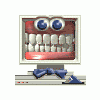McAfee Personal Firewall Tray Monitor
#1

Posted 18 June 2005 - 11:14 AM
Register to Remove
#2

Posted 18 June 2005 - 01:25 PM
Next, run HijackThis and click Do a system scan and save a logfile.
When the file opens, copy the entire contents by holding down Ctrl and pressing the 'A' key at the same time. Open a reply to this thread and paste the log into the reply by holding down the Ctrl button and 'V' at the same time.
I don't know your skill level.
"I would rather be bruised by the truth than caressed by lies."
The help you receive here is free.
If you can please help keep us online by donating.

#3

Posted 18 June 2005 - 02:26 PM
Logfile of HijackThis v1.99.1
Scan saved at 1:16:33 PM, on 6/18/2005
Platform: Windows ME (Win9x 4.90.3000)
MSIE: Internet Explorer v6.00 SP1 (6.00.2800.1106)
Running processes:
C:\WINDOWS\SYSTEM\KERNEL32.DLL
C:\WINDOWS\SYSTEM\MSGSRV32.EXE
C:\WINDOWS\SYSTEM\mmtask.tsk
C:\WINDOWS\SYSTEM\MPREXE.EXE
C:\PROGRAM FILES\MCAFEE.COM\VSO\MCVSRTE.EXE
C:\WINDOWS\EXPLORER.EXE
C:\WINDOWS\SYSTEM\SYSTRAY.EXE
C:\PROGRAM FILES\MCAFEE.COM\VSO\MCVSSHLD.EXE
C:\PROGRAM FILES\MCAFEE.COM\VSO\MCVSESCN.EXE
C:\PROGRAM FILES\MCAFEE.COM\AGENT\MCAGENT.EXE
C:\WINDOWS\SYSTEM\WMIEXE.EXE
C:\PROGRAM FILES\MCAFEE.COM\PERSONAL FIREWALL\MPFTRAY.EXE
C:\WINDOWS\SYSTEM\MSTASK.EXE
C:\WINDOWS\SYSTEM\RESTORE\STMGR.EXE
C:\PROGRAM FILES\MCAFEE.COM\PERSONAL FIREWALL\MPFAGENT.EXE
C:\WINDOWS\SYSTEM\STIMON.EXE
C:\WINDOWS\DESKTOP\HIJACKTHIS\HIJACKTHIS.EXE
R1 - HKCU\Software\Microsoft\Internet Explorer\Main,Search Bar = http://channels.aimt.../aimtoolbar.jsp
R0 - HKCU\Software\Microsoft\Internet Explorer\Main,Start Page = http://www.ebay.com/
O2 - BHO: AIM Helper - {D70E6A20-7060-4829-B3D7-B6624A1DE7C6} - C:\PROGRAM FILES\AIM TOOLBAR\AIMHELPER.DLL (file missing)
O2 - BHO: (no name) - {53707962-6F74-2D53-2644-206D7942484F} - C:\Program Files\Spybot - Search & Destroy\SDHelper.dll
O3 - Toolbar: &Radio - {8E718888-423F-11D2-876E-00A0C9082467} - C:\WINDOWS\SYSTEM\MSDXM.OCX
O3 - Toolbar: McAfee VirusScan - {BA52B914-B692-46c4-B683-905236F6F655} - C:\PROGRAM FILES\MCAFEE.COM\VSO\MCVSSHL.DLL
O3 - Toolbar: AOL Toolbar - {4982D40A-C53B-4615-B15B-B5B5E98D167C} - C:\PROGRAM FILES\AOL TOOLBAR\TOOLBAR.DLL
O4 - HKLM\..\Run: [ScanRegistry] C:\WINDOWS\scanregw.exe /autorun
O4 - HKLM\..\Run: [SystemTray] SysTray.Exe
O4 - HKLM\..\Run: [VSOCheckTask] "C:\PROGRA~1\MCAFEE.COM\VSO\MCMNHDLR.EXE" /checktask
O4 - HKLM\..\Run: [VirusScan Online] "C:\PROGRA~1\MCAFEE.COM\VSO\mcvsshld.exe"
O4 - HKLM\..\Run: [MCAgentExe] C:\PROGRA~1\MCAFEE.COM\AGENT\mcagent.exe
O4 - HKLM\..\Run: [MCUpdateExe] C:\PROGRA~1\MCAFEE.COM\AGENT\MCUPDATE.EXE
O4 - HKLM\..\Run: [MPFExe] C:\PROGRA~1\MCAFEE.COM\PERSON~1\MPFTRAY.EXE
O4 - HKLM\..\RunServices: [*StateMgr] C:\WINDOWS\System\Restore\StateMgr.exe
O4 - HKLM\..\RunServices: [McVsRte] C:\PROGRA~1\MCAFEE.COM\VSO\mcvsrte.exe /embedding
O8 - Extra context menu item: &AIM Search - res://C:\PROGRAM FILES\AIM TOOLBAR\AIMBAR.DLL/aimsearch.htm
O8 - Extra context menu item: &AOL Toolbar search - res://C:\PROGRAM FILES\AOL TOOLBAR\TOOLBAR.DLL/SEARCH.HTML
O9 - Extra button: Real.com - {CD67F990-D8E9-11d2-98FE-00C0F0318AFE} - C:\WINDOWS\SYSTEM\Shdocvw.dll
O9 - Extra button: AIM - {AC9E2541-2814-11d5-BC6D-00B0D0A1DE45} - C:\PROGRAM FILES\AIM\AIM.EXE
O16 - DPF: {4ED9DDF0-7479-4BBE-9335-5A1EDB1D8A21} (McAfee.com Operating System Class) - http://bin.mcafee.co...81/mcinsctl.cab
O16 - DPF: {BCC0FF27-31D9-4614-A68E-C18E1ADA4389} (DwnldGroupMgr Class) - http://bin.mcafee.co...,19/mcgdmgr.cab
O16 - DPF: {2C8EEB84-6D60-11D4-BD64-0050048A82BF} (eshare communications NetAgent Customer ActiveX Control version 2) - http://tech-a.mhi.ao...s/custappx2.CAB
O16 - DPF: {39B0684F-D7BF-4743-B050-FDC3F48F7E3B} (FilePlanet Download Control Class) - http://www.fileplane...DC_1_0_0_42.cab
O16 - DPF: {4A3CF76B-EC7A-405D-A67D-8DC6B52AB35B} (QDiagAOLCCUpdateObj Class) - http://aolcc.aol.com...kup/qdiagcc.cab
O16 - DPF: {AB29A544-D6B4-4E36-A1F8-D3E34FC7B00A} - http://install.wildt...lim/install.cab
O16 - DPF: {B38870E4-7ECB-40DA-8C6A-595F0A5519FF} (MsnMessengerSetupDownloadControl Class) - http://messenger.msn...pDownloader.cab
#4

Posted 18 June 2005 - 05:33 PM
Now go to this page and follow the directions to access the McAfee Internet Applications page.
Make sure the following programs have full, unfiltered access to the internet.
C:\PROGRAM FILES\MCAFEE.COM\VSO\MCVSRTE.EXE
C:\PROGRAM FILES\MCAFEE.COM\VSO\MCVSSHLD.EXE
C:\PROGRAM FILES\MCAFEE.COM\VSO\MCVSESCN.EXE
C:\PROGRAM FILES\MCAFEE.COM\AGENT\MCAGENT.EXE
C:\PROGRAM FILES\MCAFEE.COM\PERSONAL FIREWALL\MPFTRAY.EXE
C:\PROGRAM FILES\MCAFEE.COM\PERSONAL FIREWALL\MPFAGENT.EXE
C:\PROGRAM FILES\MCAFEE.COM\AGENT\MCUPDATE.EXE
If you don't see a program on the list, add it. I can't tell you personally how to do this as I don't use McAfee products anymore. If you are unhappy with McAfee I can give you some suggestions for low cost or free alternatives which use less resources to do at least as good a job as McAfee does.
Once you finish the above steps, reboot so Spybot Resident is reactivated and see how things work.
Edited by rand1038, 18 June 2005 - 05:34 PM.
I don't know your skill level.
"I would rather be bruised by the truth than caressed by lies."
The help you receive here is free.
If you can please help keep us online by donating.

#5

Posted 20 June 2005 - 12:48 PM
#6

Posted 20 June 2005 - 05:16 PM
If you are unhappy with McAfee I can give you some suggestions for low cost or free alternatives which use less resources to do at least as good a job as McAfee does.
I'd like your suggestions as to other firewalls available which might do the trick, preferably free firewalls because I really can't afford to buy one at the moment.
FYI - I'm also running McAfee Virus Scan Professional, Version 8 (which I have absolutely no problems with). Will any of these free firewalls clash with Version 8?
PS: I now know for sure that it is the Firewall that did this because today I uninstalled it, and my computer's running fine now. No internet problems, no other problems.
Thanks for your help!
#7

Posted 21 June 2005 - 12:45 PM
http://www.grisoft.c...s_dwnl_free.php << Free, excellent Antivirus.
Firewalls depend on what you want. I use Sygate. If you don't mind a bit of a learning curve I think it is the best choice. ZoneAlarm is also a good choice and is easier to use "out of the box".
Sygate
ZoneAlarm
If you go with AVG and Sygate (the combination I use) I can be the most helpful with any setup questions you have.
I don't know your skill level.
"I would rather be bruised by the truth than caressed by lies."
The help you receive here is free.
If you can please help keep us online by donating.

0 user(s) are reading this topic
0 members, 0 guests, 0 anonymous users