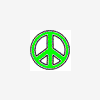Can Anyone Tell Me How To Check Whether My Post Is
#1

Posted 09 March 2005 - 01:40 PM
Register to Remove
#2

Posted 09 March 2005 - 01:47 PM
If you look near the top of the page, you will see "My Assistant". If you open that there will be a list to your 'Last 10 posts'.
No, it has not yet been answered.
Edited by ddeerrff, 09 March 2005 - 01:47 PM.
~~~~~~
The help you receive here is free. If you wish to show your appreciation, then you may donate to help keep us online.
Proud Member of ASAP
Alliance of Security Analysis Professionals
#3

Posted 09 March 2005 - 06:45 PM
Just my 10 cents

Proud member of Alliance of Security Analysis Professionals since 2005
#4

Posted 11 March 2005 - 10:48 AM
#5

Posted 12 March 2005 - 01:32 AM
1 user(s) are reading this topic
0 members, 1 guests, 0 anonymous users