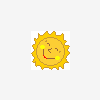
Can I Delete Mozilla Files From Registry?
#1

Posted 03 January 2004 - 02:13 AM
Register to Remove
#2

Posted 03 January 2004 - 06:51 AM
Post a complaint about malware here!!
MS MVP 2006 and ASAP Member since 2004
"So how did I get infected in the first place?"
#3

Posted 03 January 2004 - 12:45 PM
Hi Bufred, Happy New Year!It is unlikely that any of these files would have an impact on your computer starting up, but it is also true that messing around with the Registry if you don't know what you are doing can lead to all sorts of problems. The Mozilla files are part of the Mozilla browser, but they are also part of the Netscape browser, so you would not want to delete them if you are using either one. If you do want to clean up either one, the best bet is usually to use their uninstall program or Add/Remove Programs. If you really want to clean every little detail out, you could use a registry cleaner program, but even then it is a good idea to backup the Registry first... Keep in mind that those entries in the Registry are probably not doing anything at all and they are taking up an irrelevant amount of space.
If you continue to have trouble with WinME, it might be worthwhile to try another HJT scan or to post in a more general forum like PCGuide....
I have the v16PowerTool that I used for some things, and the Registry Find did find a lot of indepth files too. Since these are Mozilla folders and not just files, so to speak, I did not want to mess with them until I knew for sure they are safe to delete.
I don't use Netscape at all, at least not that I know of, unless it is part of something I am using that I don't know about, so, I don't know that I am using it, and if I am, it's not intentionally. But, if so...then how would I know? I don't know about these things, you see. No...I don't know about these things at all.
I did back up the Registry before I deleted any of the other files that were found.
I am working with some WinME experts on the MS WindowsMe newsgroup on my problems with the System Restore, but, they were not sure of the Mozilla end of things, and I can't seem to get anywhere with their support. So, since I have always had such great help from you folks here at TC, I just thought I'd check here to see if anyone had any info on these files.
Thank you very much for your time and information, I really do appreciate it.
Tink
#4

Posted 03 January 2004 - 01:19 PM
Post a complaint about malware here!!
MS MVP 2006 and ASAP Member since 2004
"So how did I get infected in the first place?"
#5

Posted 03 January 2004 - 02:47 PM
'k...I'll just leave them for now, and see how things go. I had tried both Mozilla and Firebird (not at the same time), but, didn't care for them so I uninstalled them.The only programs that I know of that use Mozilla files are Netscape, Mozilla and Firebird.... all of these are browsers. If you are not using any of them, you could try removing those files from the Registry, but I would probably just leave them alone because it is real doubtful that they are causing any problems. I have 2 versions of Netscape, Mozilla and Opera all installed on a WinME machine and I have never had any trouble related to them being on the machine....
A few of the other residual files that I found were Symantic/Norton files, where I had once installed the Norton Utilities program. I was planning to do a partitioning of the hard drive, and a friend suggested that I use the Speed Disk feature of the NU. I decided not to do the partitioning for a while, so I uninstalled the NU, or so I thought. I never used it at all, it was disabled all the time, or as far as I know. But, it has a bazillion roots everywhere.
Not sure what may be causing the problem with the SR, so, I am just trying to remove all unnecessary files from my system to help narrow down possible causes.
Thank you again for your input, I really appreciate it.
Tink
#6

Posted 03 January 2004 - 03:24 PM
Post a complaint about malware here!!
MS MVP 2006 and ASAP Member since 2004
"So how did I get infected in the first place?"
#7

Posted 03 January 2004 - 04:34 PM
LOL! You have nooo idea how many times I've been sent to 'The Tower' for even having NU on my system!Ahhh, suddenly there is light!!!

Mozilla - not likely to cause the problem you describe....
Norton Utilities - likely to cause all sorts of odd glitches.... also, very difficult to completely remove....
Fortunately, Norton does provide some instructions on their site about how to pry their programs out of your system once they are installed. Check them out for help...
Also, most programs that are installed and then uninstalled leave some junk in the Registry, it is one of the big complaints in the computer world... A good Registry cleaner is usually the best bet for this, but they can also cause problems if they scrub too hard....
I never knew a program could be so infectious to the system, like a cancer that spreads through the blood stream. I did go to the Symantec web and got their disinfectant process, found a slew of cells intwined in body parts of the Registry, and waxed 'em all, at least all that showed up. There could be more lurking somewhere, and I would not doubt it a pound. To hope they are benign is just wishful thinking I fear.
If I may trouble you a bit further while you are here, you say you also have WinME....do you know of any maintenance programs or scheduling procedures that *might* somehow cause RP's to be purged from the System Restore?
Thank you so much for your additional information, it's very helpful and appreciated.
Tink
#8

Posted 03 January 2004 - 04:43 PM
Post a complaint about malware here!!
MS MVP 2006 and ASAP Member since 2004
"So how did I get infected in the first place?"
#9

Posted 03 January 2004 - 06:04 PM
I've been very thankful for the SR many times the past several months. I've had my computer for 3 years now, and didn't even know of this, or many of the other features/aspects of the machine or programs until about March last year. On the suggestion of a friend, I got MacAfee for protection against the growing Spams and viruses swarming around then. I had never seen a Spam or virus they described, and had no idea what they were/did. Well...the horror stories I heard led me feel the need to get protection. Thus....began the decent into The Dark Side.Actually, I mostly have System Restore disabled.... I think I allow only one restore point. It is my old computer and I don't really have it on much these days, but I vaguely remember scaling System Restore way back because it is such a resource hog.
If you really want to use it and have had hassles with spyware and such, I suggest back things up really well, wipe the drive completely and then reinstall on a smaller partition. I am currently using Win2K on a 10gig partition. If things get too far out of whack, it would be fairly simple for me to wipe it and start over because most of my programs and files are on other partitions. Win2K is far more stable that WinME, but I figure I will have to start over every couple of years anyway, especially after trying something like Norton Utilities.... I ended up reinstalling my WinME a couple of times due to these kinds of things, once with McAfee and once with Norton. Now I am very careful about what I do and don't install from these utility suites...
So, long winded answer to say, no, I don't know what else might be causing the problem.
Oh, the other thing with WinME... It has gotten a bad name because it is somewhat unstable, but I have found that it will stay pretty stable with some tweaking to stop unnecessary processes and good security....
Well....I've gotten rid of Mc, and have been slowly evolving. I've gotten some good and some bad advise along the way. The bad got me into some real fixes, at one point I almost lot my hard drive. But, the good helped me survive, and the SR has been a real life saver time and again. I'm learning, but, still get in a snag once in a while, like now, and I would not think of giving up my SR.
As for WinME...I have no complaints, I am happy with it. It serves me well, and the programs I need to make my living. Thus, I have no need, nor desire, to give it up for something like XP. My life is complicated enough as it is with moving into Office 2002 XP and CorelDraw Graphics 11 Suite, so I don't need more stress and confusion.
Thanks so much for the follow-up, Budfred. I do appreciate it. I know I can always count on getting good information from all you folks here on the TC forums. That is why no matter what I learn elsewhere, I always feel better if I check here as well.
Tink
#10

Posted 03 January 2004 - 06:12 PM
Post a complaint about malware here!!
MS MVP 2006 and ASAP Member since 2004
"So how did I get infected in the first place?"
#11

Posted 03 January 2004 - 08:01 PM
1 user(s) are reading this topic
0 members, 1 guests, 0 anonymous users






