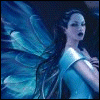
Back Up Your Favourites
#1

Posted 22 August 2004 - 07:55 AM
Malware Complaints - Stand Up and Be Counted! ¦ Microsoft MVP - Windows Security ¦ ASAP member since 2004[/color]
Nellie2's Blog
Register to Remove
#2

Posted 22 August 2004 - 11:25 AM
#3

Posted 23 August 2004 - 08:04 PM
That tip would be good for using this program:
http://home.comcast....p/download.html
As it can delete the Favorites and Cookies if the user is not careful. *;-)
But a darn good program. I saw Hansie was recommending it and I took a look. Pretty cool freeware.
Texruss
Classroom Teacher Tom Coyote Forum
http://russelltexas.com
Poster agrees to my disclaimer before taking my advice:
http://russelltexas..../disclaimer.htm
If you get help here consider a donation: http://tomcoyote.com/donate.php
#4

Posted 26 August 2004 - 10:14 AM
Favtool is the program I have used several times to help with moving favorites and to make them into an html file I can easily browse from my desktop
Microsoft MVP 2006-2007
May your day be blessed by those you love and those you love be blessed by HIM ;-)
#5

Posted 22 November 2004 - 11:56 AM
#6
 Guest_Cowboybooter_*
Guest_Cowboybooter_*
Posted 20 December 2004 - 04:07 PM
#7

Posted 14 January 2005 - 09:55 AM
#8
 Guest_Dowitcher 6_*
Guest_Dowitcher 6_*
Posted 23 March 2005 - 02:40 PM
This is a relatively simple operation and invaluable if anything goes wrong. To back up your favourites using Internet Explorer, go to File > Import and Export. The Import/Export wizard will open and all you need to do is follow the instructions and Export a back up of your favourites to another location on your hard drive or even better, to a second hard drive. The exported folder can also be saved to disk.
You can import your favourites into Internet Explorer in the same way.
Done that.Many thanks Nellie2.
Some time ago, I started placing shortcuts to antispyware website pages 0n the taskbar. I have now forgotten how this is done.Could you possibly advise please ?
Dowitcher 6
#9
 Guest_Dowitcher 6_*
Guest_Dowitcher 6_*
Posted 25 March 2005 - 03:15 PM
This is a relatively simple operation and invaluable if anything goes wrong. To back up your favourites using Internet Explorer, go to File > Import and Export. The Import/Export wizard will open and all you need to do is follow the instructions and Export a back up of your favourites to another location on your hard drive or even better, to a second hard drive. The exported folder can also be saved to disk.
You can import your favourites into Internet Explorer in the same way.
Done that.Many thanks Nellie2.
Some time ago, I started placing shortcuts to antispyware website pages 0n the taskbar. I have now forgotten how this is done.Could you possibly advise please ?
Dowitcher 6
Belay there. I have discovered the method.
Dowitcher 6
#10
 Guest_Deus Lex_*
Guest_Deus Lex_*
Posted 28 May 2005 - 09:15 PM
Register to Remove
#11

Posted 28 February 2006 - 02:19 AM
#12

Posted 01 March 2006 - 05:43 AM
#13

Posted 12 March 2006 - 02:40 PM
Malware Complaints - Stand Up and Be Counted! ¦ Microsoft MVP - Windows Security ¦ ASAP member since 2004[/color]
Nellie2's Blog
#14

Posted 02 April 2006 - 04:35 AM
#15

Posted 02 April 2006 - 12:15 PM
Click Bookmarks at the top of the screen and select Manage Bookmarks... to open the Bookmarks Manager. Now, select File and choose Export... then choose a location to save them.
1 user(s) are reading this topic
0 members, 1 guests, 0 anonymous users








