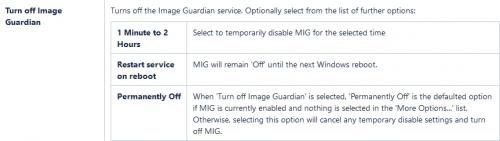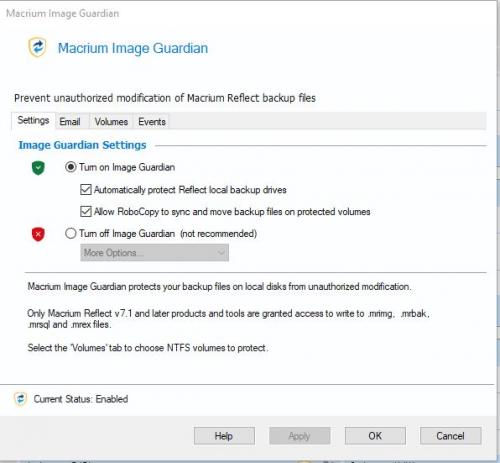I know you don't use Guardian but I found a couple of features I thought were noteworthy one is that when you turn Gaudian off you have to quit your session go back to desktop open Macrium and then turn guardian on.
The other is that the key that I found to opening Macrium for any reason is the "Installer."
I found several ways to do this;
https://updates.macr...flectdlfull.exe takes you to the installer which then is traight forward.
This is a second way - Go to Macrium 8 site>knowledge base>support>Installer
This last is from Youtube and may not be permanent https://www.youtube....e&v=5LJXbV-FXqc
At any rate Installer is the key to all access to the installer itself and as long as one has the key can maneuver the site.
Lastly,for those who want to find a message when someone writes to you and brings you to the forum, If you want to find the topic when someone emails you = click the red ball>subscriptions>topic.
Let's hope this helps some of those new to Macrium paid.
Edited by Peter1, 04 February 2023 - 03:08 PM.