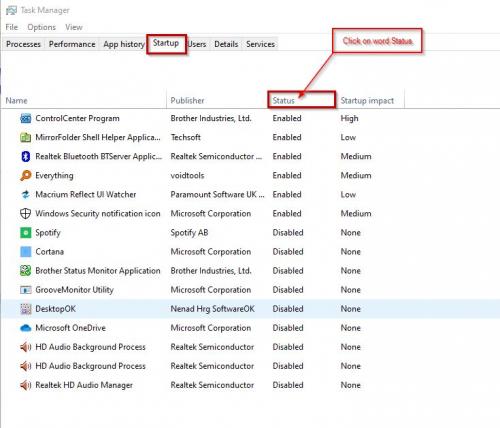I have a Surface Pro 6 running Windows 10 Home version 1909, OS build 18363.1016. My mouse cursor is suddenly lagging every inch, sometimes disappearing altogether. I don't know if something is running in the background causing this or what, because there's a LOT running in the task manager.
Can you help me figure out what to do to fix it? It's hard to do anything when I have no cursor or it freezes every second.