See CAPTURE - How to capture screen images (screen shots) for how to do a screen capture.
To upload an image or screen capture you have on your hard drive to a post here at WTT, do the following:
1. Click on More Reply Options at lower right.
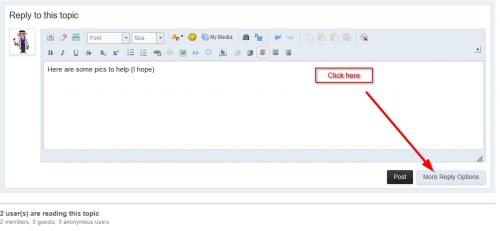
That gives you the additional Browse and Attach buttons you need.
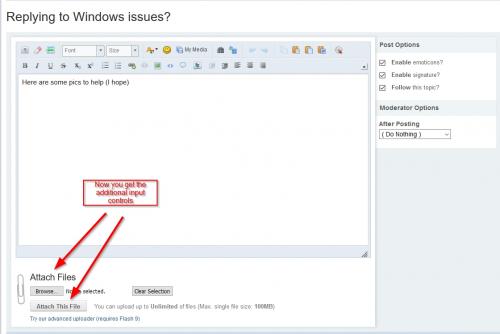
2. Click on the Browse button to find the image or screen capture you have on your hard drive. Select it.
Click the Attach button to upload the file here.
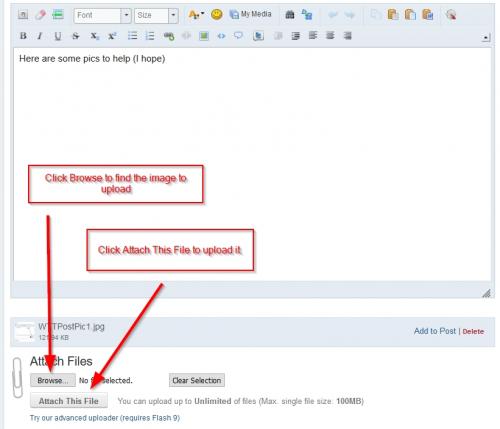
3. Click on the Add to post to the right of the uploaded file to insert it into your post at the cursor location.
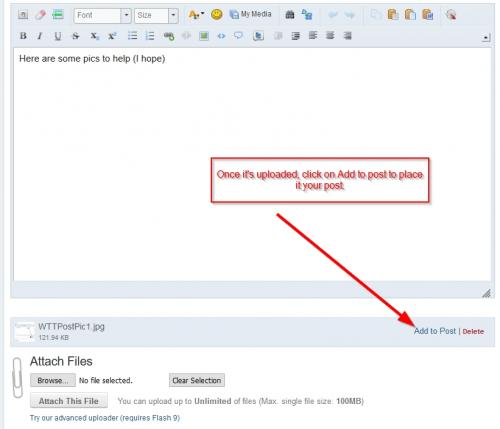
That's it.
Edited by Ztruker, 05 May 2016 - 07:43 PM.






