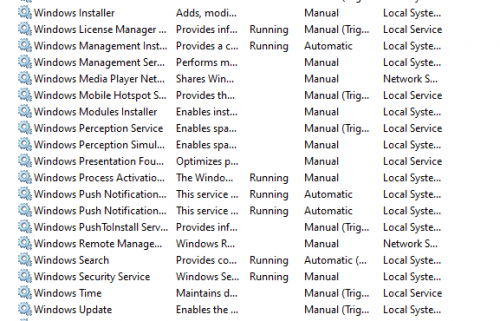I need to change a setting so that when I click o start>settings and go to update and security, the update is waiting for me to check for updates not already stated. can you help.
services.msc
#1

Posted 11 February 2020 - 05:39 PM
Register to Remove
#2

Posted 12 February 2020 - 08:43 PM
I'm not sure what you're asking. Can you explain more? What version of Windows are you using?
MS MVP-Security 2006~2016
#3

Posted 13 February 2020 - 07:48 AM
When you run services.msc you will see a lot of entries. I have fixed my problem by luck so that Windows will update when I click on it.
It would be nice if someone could sent a print screen of this area where it says Windows module and Window update so I can compare mine with yours to be sure all settings are correct.
#4

Posted 13 February 2020 - 08:52 PM
Peter, I don't know where you are talking about when you say Windows module and Window update, sorry. Can you post a screen shot of yours?
UPLOAD IMAGE - How to upload into your thread, Windows Made Easy
- Peter1 likes this
Rich
Die with memories, not dreams. – Unknown
#5

Posted 14 February 2020 - 09:41 AM
Rich
I have never not been able to upload a file. I am doing something wrong.
I took a print screen of services(right click task bar>click task manager>>services>open services>print screen).
I have tried your system, one drive, paint, snip n sketch but nothing works
It seems as though it is not a file.
How can I best show you what my services look like, especially windows installer down to Windows update so I can compare mine services with yours. Although Update is working I would like to check some others to be sure I am OK.
I stuck my finger where it doesn't belong and have spent hours trying to send to this picture.
Thanks
Peter
#6

Posted 14 February 2020 - 11:40 AM
Black Vipers services guide used to be considered the best. It is now a little out of date, but it might help to have a look here: http://www.blackvipe...configurations/
- Peter1 likes this
------------------------------------------------------------
Microsoft MVP 2010-2014
#8

Posted 14 February 2020 - 01:13 PM
I don't know how you did it but it is exactly what I needed. I had an error as I thought which I repaired.
Thank you very much for taking the time.
#9

Posted 14 February 2020 - 09:44 PM
How to Use the Snipping Tool in Vista - Vista Forums (says it's for Vista but also works with Win 7, 8 and 10).
Rich
Die with memories, not dreams. – Unknown
#10

Posted 01 March 2020 - 01:57 PM
Hello
I keep getting emails just like this below. It is my 4th one. It does not show up in the forum. It seems someone has my info and is abusing it. What the Tech is going on? Should I change my password?
--------------------------------------------
Peter1,
....... has just posted a reply to a topic that you have subscribed to titled "services.msc".
The topic can be found here:
Edited by tashi, 01 March 2020 - 11:18 PM.
Removed the links. :-)
#11

Posted 01 March 2020 - 10:40 PM
Yes, change your forum password.
- Peter1 likes this
Rich
Die with memories, not dreams. – Unknown
#12

Posted 01 March 2020 - 11:13 PM
Peter,
We had a rash of spammers. Between Tashi and I, I believe they have all been eradicated.
You go a notice of the reply to your topic. By the time you logged on here... we had already banned the poster and therefore the post disappeared. This was not an attack on your personally.
- Peter1 likes this
------------------------------------------------------------
Microsoft MVP 2010-2014
#13

Posted 04 March 2020 - 09:04 PM
We had a rash of spammers. Between Tashi and I, I believe they have all been eradicated.
The spam bots are still present, 5 were subscribed to this topic alone.
Closed thread for now.
Microsoft MVP 2006-2016. Windows Insider MVP 2016-2018. Microsoft MVP Reconnect 2018-
0 user(s) are reading this topic
0 members, 0 guests, 0 anonymous users



 This topic is locked
This topic is locked