Best Answer wesi , 03 October 2019 - 01:43 AM
Thank you very much.
Go to the full post 
Best Answer wesi , 03 October 2019 - 01:43 AM
Thank you very much.
Go to the full post 
Posted 02 October 2019 - 01:35 PM
Lenovo 450 Win10 Pro.
Will some kind soul provide a link which I can use
to learn to create a System Image, in case something goes wrong
with my os.
Thank you.
Register to Remove
Posted 02 October 2019 - 03:39 PM
I recommend Macrium Reflect Free edition. The best way to use it is to buy an external USB hard drive. You can pick up one from Amazon or similar places on the internet for $50 - $60 for a 1TB drive. I have a couple Samsung Canvio 1TB 7200 RPM drives that I use. Got one on sale for $49, the other for $59. Worth every penny.
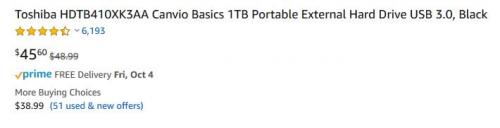
A lot of good info on using it here: Backup, imaging and cloning
A detailed tutorial here: How to Create and Restore a System Image Backup with Macrium Reflect
Edited by Ztruker, 02 October 2019 - 03:41 PM.
Rich
Die with memories, not dreams. – Unknown
Posted 03 October 2019 - 01:43 AM Best Answer
Thank you very much.
Posted 03 October 2019 - 07:26 PM
You're welcome, good luck.
Rich
Die with memories, not dreams. – Unknown
Posted 04 October 2019 - 10:45 AM
If you don't want to use a 3rd Party Utility like Macrium, then instructions for creating a System Image using W10's inbuilt tools can be found at ... https://www.tenforum...ndows-10-a.html
Posted 04 October 2019 - 08:02 PM
Not meaning to be disagreeable Gary but I would not recommend using Backup and Restore (Windows 7). It's terrible and often doesn't work right.
Macrium is the way to go. It is rock solid.
In this case there is no good reason not to use it, unless you know something I don't.
Rich
Die with memories, not dreams. – Unknown
Posted 04 October 2019 - 10:18 PM
I use Macrium myself, but I have had occasions (well one occasion really) when my machine has failed to restore from a Macrium image, so when that happened I was glad I had the additional security of a Windows image, which my computer did restore from.
Please understand that I am not in any way disparaging Macrium, as I said I use it myself, and it has saved me on a number of occasions, but like all products it is possible for it to fail, and so I believe it is always a good procedure to have more than one restore options available for when you might need them.
Posted 05 October 2019 - 09:49 AM
I understand Gary. Didn't mean to sound accusatory, sorry. I reacted so negatively because of several threads on other forums where people used Backup and Restore (Windows 7) and could not restore when it was need.
Multiple methods is an excellent idea but it's tough just to get people to do any kind of backup.
Personally, I use System Restore (iffy), Macrium and a program called Mirror Folder. Never lost a byte of data (knock on wood).
Rich
Die with memories, not dreams. – Unknown
Posted 05 October 2019 - 11:07 AM
No problem Rich, I agree Backup and Restore (Windows 7) is probably not the best option, and Macrium has a well proven track record, and is recommended by many.
Maybe I should have phrased my post a little differently and made my meaning more clear, but to be honest I was just about to go out when I posted, so I rushed things a bit.
0 members, 0 guests, 0 anonymous users