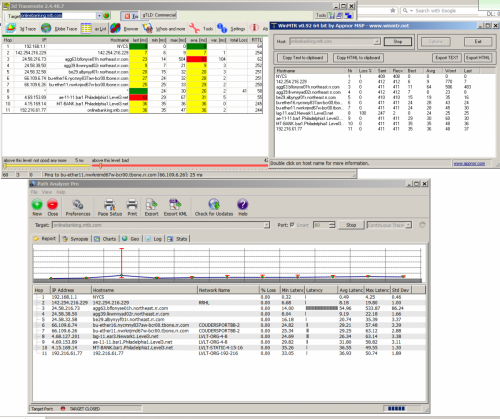The entire message from my banks login page is:
The requested URL was rejected. If you experience issues browsing to this webpage please call the Online & Mobile Banking help line at 1-800-790-9130 and provide the Error Code below.
Your Error Code is: 6531125852713705488
This just started a few days ago out of the blue. No changed on this end, this site has given me little problems up to now. I have spent two days troubleshooting this, running a dozen A/V & Malware programs, all basically coming up with dead ends.
I don't see anything else except between the bank & my ISP, but but both point fingers. (what else is new, not that that surprised me).
Per the suggestion of the member of this other forum, whom is a member here, here is what has been done;
https://forums.spybo...here-else-is-ok
Now from where it was left off,
I power cycled my modem & router,
Re-installed an older image of the O/S from 2+ weeks ago (long before this started),
Ran a trace route (see attachment).
The problem is still there. To clarify here, it's getting to the login page, not the actual login. If I can get to the page, I can login.
It doesn't happen all the time, I say around 10% of the time it works. The browser is Opera Classic v12.18. I have tried Firefox v53, but most of the time (95%) it works there, the opposite of Opera.. On my Laptop running XP, there was only one time it had the problem (same Opera version).
The message was from the bank. That phone number is good, it's not a hyjack or spoofing deal. I see a missing 'ping' in newark onj that trace route. is that a problem? I repeated the trace within a few minutes and it showed a 2nd time.
Cache & cookies are emptied on exit,
No firewalls, filters or A/V programs running,
I tried accessing the login page from their home page, but the same problem.
Ok, fire away.......... ![]()
Attached Files
Edited by videobruce, 06 July 2017 - 12:15 PM.