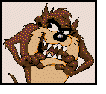Long time, no chat! 
Well after my last experience, I'm not trusting (nor did I ever) 3rd party sites. I was at the HP site, but it is quite confusing. After searching around a bit (seems to be outdated with some info) I found a method to try to get at least basic printing. Went to Devices & Printers and tried to add it manually. Followed the prompts and it's taken me to Windows Updates where its taking a LONG time to respond. For the record, HP has a youtube video informing about 3rd party that has the driver! I don't trust it, I've been to their site and it looks iffy.
The files I did download say they are from the HP site but they don't work. I was looking for the file they say will work( hppiw.exe,) but it doesn't pop up anywhere in their links. In fact, their tools have trouble detecting my printer. One of them does, in fact, but it has now taken me to Windows update as the printer wasn't on the list they had.
Also I have the original installation disk, but it won't open....says it's not compatible with this O/S. Tried unplugging the USB cable and running the search program in addition to turning the printer off and back on to see if Windows would detect it. If I do that, it comes up in the Devices and Printers folder in Control Panel.
In any event, it still doesn't have the drivers it needs. Windows update has been running for 15 minutes and I think even IT'S out of ideas!
Punt?
Taz