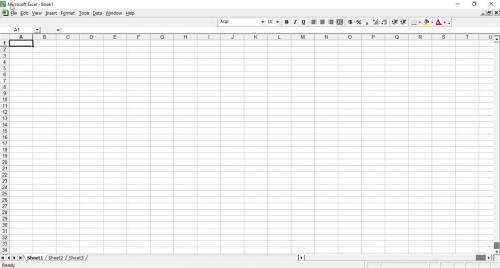I have windows 10 os and I still use Microsoft Office 2000. Specifically my version of Excel 2000 doesn't have the usual icons located on the top left of the screen; such as New Copy icon, Open icon, Save icon, print icon, abc icon, cut icon, copy icon, paste icon, paint icon, undue icon, redo icon, sum icon, A-Z descending icon, Z-A ascending icon, percent of screen icon. In other words the whole top row of icons. The icons that I do have start with the Font type (Arial, New Times Roman) and the size of the icon (10, 12, 14, etc), then I have the B (bold button) and on down the line. I have attached a copy of what I can see on my screen.
So it seems like there should be a 'quick' fix to recapture this top row but I can't find it.