Hi all,
When I start my laptop, I am getting the message that says "SMART hard disk check has detected an imminent failure". I have backed up all the content from the Hard Disk. Now, please let me know the other way to ascertain that Hard Disk has failed and how much. I mean if there are bad sectors in the hard disk, then can those be made non-usable so that data will not be saved on bad sectors. If that means that capacity of the hard disk be reduced due to masking on bad sectors, then I am okay with it.
Please take a look at the attached snapshot of the startup screen of the laptop.




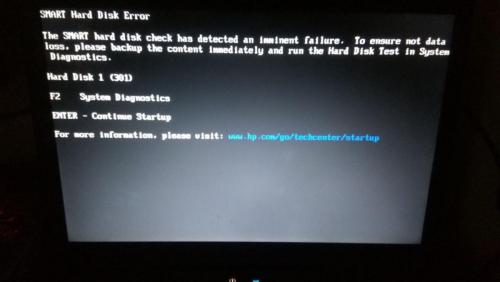

![Powershell at Startup [Solved] - last post by Tomk](https://forums.whatthetech.com/uploads/profile/photo-75503.gif?_r=1383264505)

