reinstall firefoxx
#1

Posted 30 March 2013 - 03:08 PM
Register to Remove
#2

Posted 31 March 2013 - 05:30 AM
Braindead
#3

Posted 31 March 2013 - 02:18 PM
#4

Posted 31 March 2013 - 02:19 PM
#5

Posted 31 March 2013 - 05:07 PM
Braindead
#6

Posted 31 March 2013 - 06:03 PM
#7

Posted 01 April 2013 - 09:06 AM
Because from what your saying this is far deeper seated than simply reinstalling Firefox, it is a basic browser, as such should uninstall and reinstall without any special "tricks" for want of a better description, the makers sites are nearly always the best place to download their files from, as they are in complete control of that, any 3rd party site is outside of their control, and as such could have any number of issues to be concerned about, a 3rd party download site is not necessarily a bad thing, they take the strain off other sites, BUT, only use such sites if they have a known\good rep, eg MajorGeeks.
The fact you can't download mbam concerns me, it is often sign of an infection, as that's one of the ways they work, they disable your installed cover, and block anything that could help the user remove it, so when did you last have a check up ?
And what protection do you have currently installed, and when did you last use it ?
Braindead
#8

Posted 03 April 2013 - 12:34 PM
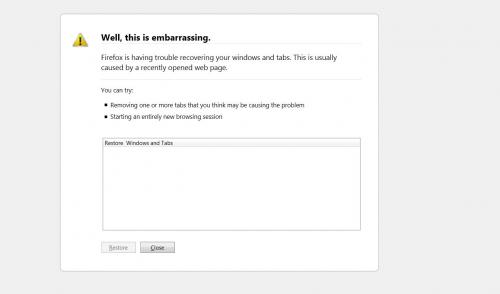
#9

Posted 03 April 2013 - 01:09 PM
The fact you can't get\install mbam suggests something is very wrong, whether it is an infection, or simple corruption has yet to be seen, but you should not have such issues unless one of these two possible's are at play, and until we know whats going on you wont be any better off, using a previous backup is the fastest fix, assuming that back up is not infected or corrupted (backed up while corrupted), but if it wasn't then that back up is worthless, you need to create a back up with a fully functional problem free system, if you back up while there are issues then the issues will be backed up as well, and you will be going round in circles, not saying that's the case here, but I mention it incase.
Now lets get you the links, get Firefox Here (just click the green button), and mbam Here, if you aren't reaching these sites you have probably been hijacked, if the downloads fails you may be infected, should you not be able to download those files, more so the mbam one, download GMER from Here (don't be alarmed by what you see, that's purely a screenshot of what it would look like when run, download link is just under there), and run that, if that finds anything then you need to nip over to the pro's and ask for their help before trying anything else, if they do download then run Firefox and tell it upgrade\repair depending what it says, see if that gets that working, then we need to figure out what you have installed, try using Revo to see how many mbam results it shows, depending what you see depends whats worth trying next.
Braindead
#10

Posted 03 April 2013 - 01:20 PM
Edited by PattiChati, 03 April 2013 - 01:46 PM.
Register to Remove
#11

Posted 03 April 2013 - 03:03 PM
Braindead
#12

Posted 03 April 2013 - 03:35 PM
#13

Posted 03 April 2013 - 04:13 PM
Braindead
#14

Posted 04 April 2013 - 11:24 AM
#15

Posted 04 April 2013 - 02:34 PM
Braindead
1 user(s) are reading this topic
0 members, 1 guests, 0 anonymous users






