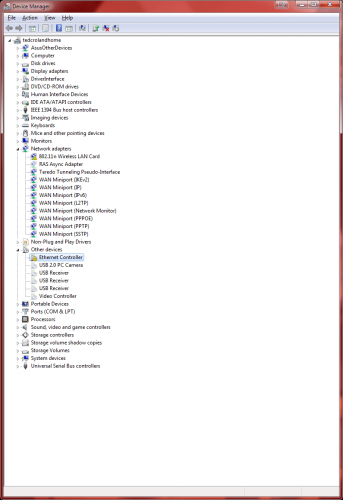Code 12 on a Ralink RNX-N300
#1

Posted 20 November 2011 - 06:56 PM
Register to Remove
#2

Posted 20 November 2011 - 08:23 PM
For the connection problem, please do the following: Click on Start then Run and paste the following into the Run box, exactly as shown, including double quotes:
cmd /c "ipconfig /all > postme.txt & ping yahoo.com >> postme.txt & notepad postme.txt & del postme.txt"
and press ENTER.
A file will open in Notepad. Please copy and paste the contents here. Close the Notepad window and the file will be deleted and the Command Prompt window will also close.
If you don't have a Run selection off the Start menu, see here: Enable Run Command on Windows 7 or Vista Start Menu or press the Windows key (next to the left Ctrl key) and the R key to open the Run box.
Rich
Die with memories, not dreams. – Unknown
#3

Posted 20 November 2011 - 08:46 PM
#4

Posted 20 November 2011 - 09:55 PM
Ethernet adapter Local Area Connection:
Post a screen shot of Device Manager with Network and and Unknown expanded. Post two shots if necessary.
See here:
CAPTURE - How to capture screen images (screen shots)
Topic has attachmentsUPLOAD IMAGE - How to upload into your thread
Should look something like this (I'm on Win 7):
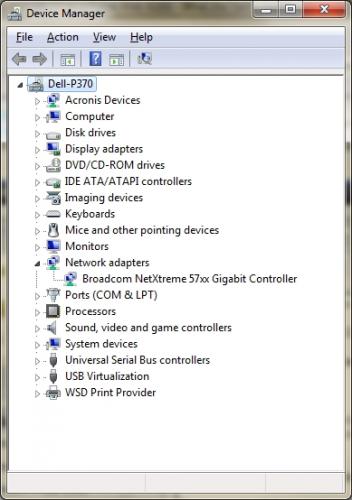
What OS are you using? XP, Vista or Win 7?
Try moving the Ralink card to a different PCI slot if one is available. Sometimes that wakes Windows up.
Rich
Die with memories, not dreams. – Unknown
#6

Posted 21 November 2011 - 02:46 AM
#7

Posted 21 November 2011 - 07:48 AM
1. The RaLink card has gone bad. Move to a different PCI slot if you can or reseat in current slot (remove and reinstall).
2. Driver is corrupted. Download and install the latest driver: Rosewill RNX-N300
Rich
Die with memories, not dreams. – Unknown
#8

Posted 21 November 2011 - 03:35 PM
#9

Posted 21 November 2011 - 07:41 PM
Disable the one under Other in Device Manager. I'm sure that's your onboard NIC and since you're not using it, it won't hurt to do so.
Are you sure you did the ipconfig /all the way I posted before? There should be more information that what you posted. Can you do it again but this time save the output in the Notepad window and put it on a flash drive to post here.
Also, please check Services and make sure Wireless Zero Configuration is set to Automatic and Started. If you are using something other than Windows to manage your Wireless, switch to Windows and see if that helps. You may need to uninstall or disable the other Wireless manager if there is one.
See here for info on how to do this: Turning on Wireless Zero Configuration
Rich
Die with memories, not dreams. – Unknown
0 user(s) are reading this topic
0 members, 0 guests, 0 anonymous users