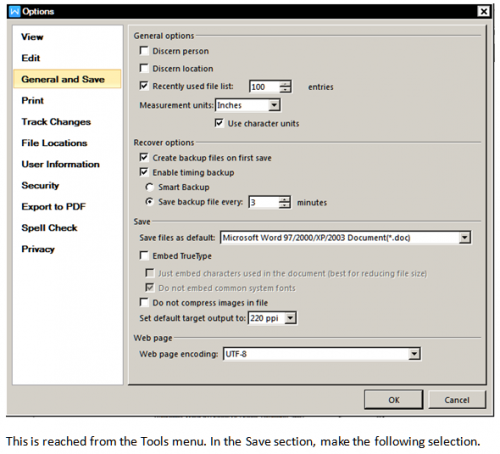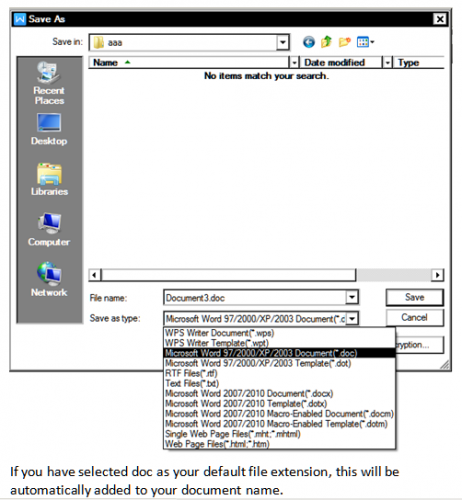Saving documents from wps to doc or docx
#1

Posted 18 June 2011 - 05:11 AM
Register to Remove
#2

Posted 18 June 2011 - 07:42 AM
The easiest way is to get hold of Microsoft Word and this will solve all the problems. Word is included in the various versions of Microsoft Office, so do check to see if you have a copy lying around.
As you are now a "student" you can get Microsoft Office at a good discount, check around, otherwise there is always the Microsoft Home and Office versions that seem relatively inexpensive.
http://www.software4...CFcJP4QodhkxGfA
Open Office (free license )
http://download.cnet...4-10263109.html
will allow you to create docs using the .doc file format and these should open Ok in Word
To try and help, I have set up a test machine, installed Works on it, created a report and saved it as a doc format and it opens just fine in Word...
I should mention though that I did not use any "fancy formatting" as sometimes the file converters do get a bit confused or are unable to convert accurately...maybe this could be the problem?
Some folks when using a Word processor just keep pressing the Enter key when they want to start a new page ( the enter key moves the cursor down and eventually you get to a new page........(The file convertors in current use sometimes cannot cope with that ....it's not the right way of doing it......... if you want to preserve the page layout then you must start a new page manually...... (CTrl +Enter in Word for example)
An extra thought for you, most folks who have Microsoft Word on their ccomputer will have no difficulty in opening your wps files, could you therefore ask them if it would be Ok for you to send them in the wps file format...?...
If they say no then I think you will be entitled to ask the question:
"you must have powerful and compelling reasons why you will not accept my work in Microsoft .wps file format, especially as Microsoft Word is capable of opening and using this file format automatically and without any extra work or keystrokes required..... would you mind telling me the reasons please?"
Some folks ask for .doc. or docx file format because they do not realise that a .wps or .rtf file format will open in Word just fine...and when they see that its no problem to them are happy to agree..... other less enlightened folk dig in their heels and insist on a .doc or .docx so you may need to accept this or take your business elsewhere ( not easy I'll admit, but its an option.
Hope this helps
If the requirement for .doc comes from your uni..then shame upon them, they should be more enlightened!..... it's worth asking them if you are entitled to a free copy of Microsoft Word...some uni's provide this as service for their students...
Regards
paws
#3

Posted 18 June 2011 - 08:36 AM
Edited by chrissy72, 18 June 2011 - 08:43 AM.
#4

Posted 18 July 2011 - 09:03 AM
Edited by chrissy72, 20 July 2011 - 06:52 PM.
#5

Posted 23 April 2015 - 02:48 AM
Hi Chrissy ~
I don't know which version of WPS you have, but I currently have WPS 2015 (free version). I had difficulties with the earlier version because my cloud backup thought my documents were temporary files. I wrote to WPS tech support and they told me to download the newer version.
When you are ready to save your document for the first time, select Save As. Enter your document name, as usual. Then, click the drop down box underneath. I have attached a document with a screen print showing your selection of document types. With the free version of WPS, docx is not allowed, so I select doc. I have sent documents created this way to others, who then can open them in MS Word. Also, my cloud backup has no problems with the files.
If you select Options from the Tools menu, you can specify doc as the default extension. This makes life easier.
I have attached several screen shots. I hope this helps.
Good luck,
PolkaDot
#6

Posted 23 April 2015 - 02:58 AM
4 year old thread so think she may have sorted the problem by now. ![]()
welcome to wtt PolkaDot. ![]()
and thanks for the how to, i'm sure it will help someone in future.
![]()
#7

Posted 02 January 2016 - 02:37 PM
It is a very old thread but for those interested in changing from .rtf>word etc. = open the file>save as>see file type and select.
This will convert the file type.
- BartonTed likes this
#8

Posted 03 April 2018 - 01:03 AM
It;s not a big deal to convert any kind of nowadays, just search for the term on the internet and it will show you a number of online possile convert trough which you can easily convert wps file to doc or you can even try other offline converter and install them on your system for later conversion.
#9

Posted 03 April 2018 - 09:44 PM
I suspect that this question was resolved at some point in the years since it was asked.
That being said, your statement that the internet can provide a converter for virtually any format to any other... is well founded. However, always keep in mind that many "free" programs come with nefarious friends and everyone needs to stay vigilant and be careful - realizing that there is always a risk associated with "googling" for a converter and just randomly downloading something from the results.
------------------------------------------------------------
Microsoft MVP 2010-2014
#10

Posted 17 August 2018 - 02:51 PM
Just read through this thread and I just thought it's amazing how before resolving a simple issue of changing file type can be a pain in the rear while now just after a few clicks it's done.
0 user(s) are reading this topic
0 members, 0 guests, 0 anonymous users