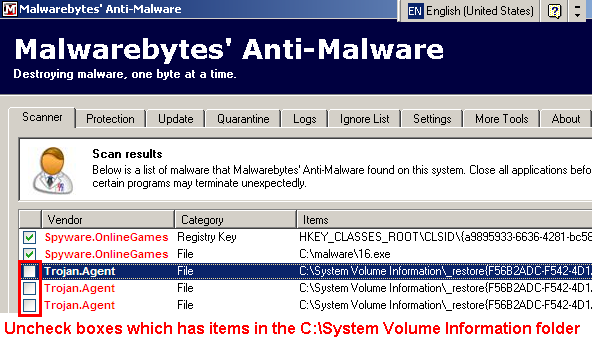Scan saved at 4:52:31 PM, on 2/1/2011
Platform: Windows XP SP3 (WinNT 5.01.2600)
MSIE: Internet Explorer v8.00 (8.00.6001.18702)
Boot mode: Normal
Running processes:
C:\WINDOWS\System32\smss.exe
C:\WINDOWS\system32\winlogon.exe
C:\WINDOWS\system32\services.exe
C:\WINDOWS\system32\lsass.exe
C:\WINDOWS\system32\Ati2evxx.exe
C:\WINDOWS\system32\svchost.exe
C:\Program Files\Windows Defender\MsMpEng.exe
C:\WINDOWS\System32\svchost.exe
C:\WINDOWS\system32\Ati2evxx.exe
C:\WINDOWS\system32\ZoneLabs\vsmon.exe
C:\WINDOWS\Explorer.EXE
C:\Program Files\CheckPoint\ZAForceField\IswSvc.exe
C:\WINDOWS\system32\spoolsv.exe
C:\Program Files\LSI SoftModem\agrsmsvc.exe
C:\WINDOWS\eHome\ehRecvr.exe
C:\WINDOWS\eHome\ehSched.exe
C:\WINDOWS\system32\HPZipm12.exe
C:\Program Files\Common Files\Intuit\QuickBooks\QBCFMonitorService.exe
C:\WINDOWS\system32\svchost.exe
C:\Program Files\Yahoo!\SoftwareUpdate\YahooAUService.exe
C:\WINDOWS\system32\SearchIndexer.exe
C:\Program Files\Zone Labs\ZoneAlarm\zlclient.exe
C:\Program Files\Windows Defender\MSASCui.exe
C:\Program Files\Common Files\Java\Java Update\jusched.exe
C:\Program Files\IObit\Advanced SystemCare 3\AWC.exe
C:\Program Files\ATI Technologies\ATI.ACE\Core-Static\MOM.exe
C:\Program Files\ATI Technologies\ATI.ACE\Core-Static\ccc.exe
C:\Program Files\CheckPoint\ZAForceField\ForceField.exe
C:\WINDOWS\system32\ctfmon.exe
C:\Program Files\Trend Micro\HiJackThis\HiJackThis.exe
C:\Program Files\Common Files\Java\Java Update\jucheck.exe
C:\Program Files\Google\Chrome\Application\chrome.exe
C:\Program Files\Google\Chrome\Application\chrome.exe
C:\Program Files\Google\Chrome\Application\chrome.exe
C:\Program Files\Google\Chrome\Application\chrome.exe
C:\Program Files\Google\Chrome\Application\chrome.exe
C:\Program Files\Google\Chrome\Application\chrome.exe
C:\Program Files\Google\Chrome\Application\chrome.exe
C:\Program Files\Google\Chrome\Application\chrome.exe
C:\Program Files\Google\Chrome\Application\chrome.exe
C:\Program Files\Google\Chrome\Application\chrome.exe
R0 - HKCU\Software\Microsoft\Internet Explorer\Main,Start Page = ABOUT:BLANK
R1 - HKLM\Software\Microsoft\Internet Explorer\Main,Default_Page_URL = http://www.yahoo.com
R1 - HKLM\Software\Microsoft\Internet Explorer\Main,Default_Search_URL = http://go.microsoft....k/?LinkId=54896
R1 - HKLM\Software\Microsoft\Internet Explorer\Main,Search Page = http://go.microsoft....k/?LinkId=54896
R0 - HKLM\Software\Microsoft\Internet Explorer\Main,Start Page = http://www.yahoo.com
R3 - URLSearchHook: ZoneAlarm Security Toolbar - {91da5e8a-3318-4f8c-b67e-5964de3ab546} - C:\Program Files\ZoneAlarm_Security\tbZone.dll
O2 - BHO: AcroIEHelperStub - {18DF081C-E8AD-4283-A596-FA578C2EBDC3} - C:\Program Files\Common Files\Adobe\Acrobat\ActiveX\AcroIEHelperShim.dll
O2 - BHO: Groove GFS Browser Helper - {72853161-30C5-4D22-B7F9-0BBC1D38A37E} - C:\Program Files\Microsoft Office\Office12\GrooveShellExtensions.dll
O2 - BHO: ZoneAlarm Security Engine Registrar - {8A4A36C2-0535-4D2C-BD3D-496CB7EED6E3} - C:\Program Files\CheckPoint\ZAForceField\TrustChecker\bin\TrustCheckerIEPlugin.dll
O2 - BHO: ZoneAlarm Security Toolbar - {91da5e8a-3318-4f8c-b67e-5964de3ab546} - C:\Program Files\ZoneAlarm_Security\tbZone.dll
O2 - BHO: Adobe PDF Conversion Toolbar Helper - {AE7CD045-E861-484f-8273-0445EE161910} - C:\Program Files\Adobe\Acrobat 8.0\Acrobat\AcroIEFavClient.dll
O2 - BHO: Java™ Plug-In 2 SSV Helper - {DBC80044-A445-435b-BC74-9C25C1C588A9} - C:\Program Files\Java\jre6\bin\jp2ssv.dll
O3 - Toolbar: HP view - {B2847E28-5D7D-4DEB-8B67-05D28BCF79F5} - c:\Program Files\HP\Digital Imaging\bin\HPDTLK02.dll
O3 - Toolbar: Adobe PDF - {47833539-D0C5-4125-9FA8-0819E2EAAC93} - C:\Program Files\Adobe\Acrobat 8.0\Acrobat\AcroIEFavClient.dll
O3 - Toolbar: (no name) - {CCC7A320-B3CA-4199-B1A6-9F516DD69829} - (no file)
O3 - Toolbar: ZoneAlarm Security Toolbar - {91da5e8a-3318-4f8c-b67e-5964de3ab546} - C:\Program Files\ZoneAlarm_Security\tbZone.dll
O3 - Toolbar: ZoneAlarm Security Engine - {EE2AC4E5-B0B0-4EC6-88A9-BCA1A32AB107} - C:\Program Files\CheckPoint\ZAForceField\TrustChecker\bin\TrustCheckerIEPlugin.dll
O4 - HKLM\..\Run: [StartCCC] "C:\Program Files\ATI Technologies\ATI.ACE\Core-Static\CLIStart.exe" MSRun
O4 - HKLM\..\Run: [ZoneAlarm Client] "C:\Program Files\Zone Labs\ZoneAlarm\zlclient.exe"
O4 - HKLM\..\Run: [ISW] "C:\Program Files\CheckPoint\ZAForceField\ForceField.exe" /icon="hidden"
O4 - HKLM\..\Run: [Windows Defender] "C:\Program Files\Windows Defender\MSASCui.exe" -hide
O4 - HKLM\..\Run: [MSConfig] C:\WINDOWS\PCHealth\HelpCtr\Binaries\MSConfig.exe /auto
O4 - HKLM\..\Run: [SunJavaUpdateSched] "C:\Program Files\Common Files\Java\Java Update\jusched.exe"
O4 - HKLM\..\Run: [MplSetUp] C:\Program Files\RDS\RMClient\MplSetUp.exe
O4 - HKLM\..\Run: [KernelFaultCheck] %systemroot%\system32\dumprep 0 -k
O4 - HKCU\..\Run: [Messenger (Yahoo!)] "C:\PROGRA~1\Yahoo!\Messenger\YahooMessenger.exe" -quiet
O4 - HKCU\..\Run: [Advanced SystemCare 3] "C:\Program Files\IObit\Advanced SystemCare 3\AWC.exe" /startup
O4 - Global Startup: AutorunsDisabled
O8 - Extra context menu item: Append to existing PDF - res://C:\Program Files\Adobe\Acrobat 8.0\Acrobat\AcroIEFavClient.dll/AcroIEAppend.html
O8 - Extra context menu item: Convert link target to Adobe PDF - res://C:\Program Files\Adobe\Acrobat 8.0\Acrobat\AcroIEFavClient.dll/AcroIECapture.html
O8 - Extra context menu item: Convert link target to existing PDF - res://C:\Program Files\Adobe\Acrobat 8.0\Acrobat\AcroIEFavClient.dll/AcroIEAppend.html
O8 - Extra context menu item: Convert selected links to Adobe PDF - res://C:\Program Files\Adobe\Acrobat 8.0\Acrobat\AcroIEFavClient.dll/AcroIECaptureSelLinks.html
O8 - Extra context menu item: Convert selected links to existing PDF - res://C:\Program Files\Adobe\Acrobat 8.0\Acrobat\AcroIEFavClient.dll/AcroIEAppendSelLinks.html
O8 - Extra context menu item: Convert selection to Adobe PDF - res://C:\Program Files\Adobe\Acrobat 8.0\Acrobat\AcroIEFavClient.dll/AcroIECapture.html
O8 - Extra context menu item: Convert selection to existing PDF - res://C:\Program Files\Adobe\Acrobat 8.0\Acrobat\AcroIEFavClient.dll/AcroIEAppend.html
O8 - Extra context menu item: Convert to Adobe PDF - res://C:\Program Files\Adobe\Acrobat 8.0\Acrobat\AcroIEFavClient.dll/AcroIECapture.html
O8 - Extra context menu item: E&xport to Microsoft Excel - res://C:\PROGRA~1\MI1933~1\Office12\EXCEL.EXE/3000
O9 - Extra button: Send to OneNote - {2670000A-7350-4f3c-8081-5663EE0C6C49} - C:\PROGRA~1\MI1933~1\Office12\ONBttnIE.dll
O9 - Extra 'Tools' menuitem: S&end to OneNote - {2670000A-7350-4f3c-8081-5663EE0C6C49} - C:\PROGRA~1\MI1933~1\Office12\ONBttnIE.dll
O9 - Extra button: Research - {92780B25-18CC-41C8-B9BE-3C9C571A8263} - C:\PROGRA~1\MI1933~1\Office12\REFIEBAR.DLL
O9 - Extra button: Connection Help - {E2D4D26B-0180-43a4-B05F-462D6D54C789} - C:\WINDOWS\PCHEALTH\HELPCTR\Vendors\CN=Hewlett-Packard,L=Cupertino,S=Ca,C=US\IEButton\support.htm
O9 - Extra 'Tools' menuitem: Connection Help - {E2D4D26B-0180-43a4-B05F-462D6D54C789} - C:\WINDOWS\PCHEALTH\HELPCTR\Vendors\CN=Hewlett-Packard,L=Cupertino,S=Ca,C=US\IEButton\support.htm
O9 - Extra button: (no name) - {e2e2dd38-d088-4134-82b7-f2ba38496583} - C:\WINDOWS\Network Diagnostic\xpnetdiag.exe
O9 - Extra 'Tools' menuitem: @xpsp3res.dll,-20001 - {e2e2dd38-d088-4134-82b7-f2ba38496583} - C:\WINDOWS\Network Diagnostic\xpnetdiag.exe
O9 - Extra button: Messenger - {FB5F1910-F110-11d2-BB9E-00C04F795683} - C:\Program Files\Messenger\msmsgs.exe
O9 - Extra 'Tools' menuitem: Windows Messenger - {FB5F1910-F110-11d2-BB9E-00C04F795683} - C:\Program Files\Messenger\msmsgs.exe
O9 - Extra button: Connection Help - {E2D4D26B-0180-43a4-B05F-462D6D54C789} - C:\WINDOWS\PCHEALTH\HELPCTR\Vendors\CN=Hewlett-Packard,L=Cupertino,S=Ca,C=US\IEButton\support.htm (HKCU)
O9 - Extra 'Tools' menuitem: Connection Help - {E2D4D26B-0180-43a4-B05F-462D6D54C789} - C:\WINDOWS\PCHEALTH\HELPCTR\Vendors\CN=Hewlett-Packard,L=Cupertino,S=Ca,C=US\IEButton\support.htm (HKCU)
O16 - DPF: {6E32070A-766D-4EE6-879C-DC1FA91D2FC3} (MUWebControl Class) - http://www.update.mi...b?1288377325312
O16 - DPF: {6F15128C-E66A-490C-B848-5000B5ABEEAC} (HP Download Manager) - https://h20436.www2....re/HPDEXAXO.cab
O18 - Protocol: grooveLocalGWS - {88FED34C-F0CA-4636-A375-3CB6248B04CD} - C:\Program Files\Microsoft Office\Office12\GrooveSystemServices.dll
O18 - Protocol: intu-help-qb1 - {9B0F96C7-2E4B-433E-ABF3-043BA1B54AE3} - C:\Program Files\Intuit\QuickBooks 2008\HelpAsyncPluggableProtocol.dll
O18 - Protocol: qbwc - {FC598A64-626C-4447-85B8-53150405FD57} - mscoree.dll (file missing)
O20 - Winlogon Notify: AutorunsDisabled - Invalid registry found
O22 - SharedTaskScheduler: Browseui preloader - {438755C2-A8BA-11D1-B96B-00A0C90312E1} - C:\WINDOWS\system32\browseui.dll
O22 - SharedTaskScheduler: Component Categories cache daemon - {8C7461EF-2B13-11d2-BE35-3078302C2030} - C:\WINDOWS\system32\browseui.dll
O23 - Service: Agere Modem Call Progress Audio (AgereModemAudio) - LSI Corporation - C:\Program Files\LSI SoftModem\agrsmsvc.exe
O23 - Service: Ati HotKey Poller - ATI Technologies Inc. - C:\WINDOWS\system32\Ati2evxx.exe
O23 - Service: FLEXnet Licensing Service - Macrovision Europe Ltd. - C:\Program Files\Common Files\Macrovision Shared\FLEXnet Publisher\FNPLicensingService.exe
O23 - Service: Google Update Service (gupdate) (gupdate) - Google Inc. - C:\Program Files\Google\Update\GoogleUpdate.exe
O23 - Service: InstallDriver Table Manager (IDriverT) - Macrovision Corporation - C:\Program Files\Common Files\InstallShield\Driver\11\Intel 32\IDriverT.exe
O23 - Service: ZoneAlarm Toolbar IswSvc (IswSvc) - Check Point Software Technologies - C:\Program Files\CheckPoint\ZAForceField\IswSvc.exe
O23 - Service: Pml Driver HPZ12 - HP - C:\WINDOWS\system32\HPZipm12.exe
O23 - Service: QBCFMonitorService - Intuit - C:\Program Files\Common Files\Intuit\QuickBooks\QBCFMonitorService.exe
O23 - Service: Intuit QuickBooks FCS (QBFCService) - Intuit Inc. - C:\Program Files\Common Files\Intuit\QuickBooks\FCS\Intuit.QuickBooks.FCS.exe
O23 - Service: TrueVector Internet Monitor (vsmon) - Check Point Software Technologies LTD - C:\WINDOWS\system32\ZoneLabs\vsmon.exe
O23 - Service: Yahoo! Updater (YahooAUService) - Yahoo! Inc. - C:\Program Files\Yahoo!\SoftwareUpdate\YahooAUService.exe
--
End of file - 10598 bytes
StartupList report, 2/1/2011, 5:01:02 PM
StartupList version: 1.52.2
Started from : C:\Program Files\Trend Micro\HiJackThis\HiJackThis.EXE
Detected: Windows XP SP3 (WinNT 5.01.2600)
Detected: Internet Explorer v8.00 (8.00.6001.18702)
* Using default options
* Including empty and uninteresting sections
* Showing rarely important sections
==================================================
Running processes:
C:\WINDOWS\System32\smss.exe
C:\WINDOWS\system32\winlogon.exe
C:\WINDOWS\system32\services.exe
C:\WINDOWS\system32\lsass.exe
C:\WINDOWS\system32\Ati2evxx.exe
C:\WINDOWS\system32\svchost.exe
C:\Program Files\Windows Defender\MsMpEng.exe
C:\WINDOWS\System32\svchost.exe
C:\WINDOWS\system32\Ati2evxx.exe
C:\WINDOWS\system32\ZoneLabs\vsmon.exe
C:\WINDOWS\Explorer.EXE
C:\Program Files\CheckPoint\ZAForceField\IswSvc.exe
C:\WINDOWS\system32\spoolsv.exe
C:\Program Files\LSI SoftModem\agrsmsvc.exe
C:\WINDOWS\eHome\ehRecvr.exe
C:\WINDOWS\eHome\ehSched.exe
C:\WINDOWS\system32\HPZipm12.exe
C:\Program Files\Common Files\Intuit\QuickBooks\QBCFMonitorService.exe
C:\WINDOWS\system32\svchost.exe
C:\Program Files\Yahoo!\SoftwareUpdate\YahooAUService.exe
C:\WINDOWS\system32\SearchIndexer.exe
C:\Program Files\Zone Labs\ZoneAlarm\zlclient.exe
C:\Program Files\Windows Defender\MSASCui.exe
C:\Program Files\Common Files\Java\Java Update\jusched.exe
C:\Program Files\IObit\Advanced SystemCare 3\AWC.exe
C:\Program Files\ATI Technologies\ATI.ACE\Core-Static\MOM.exe
C:\Program Files\ATI Technologies\ATI.ACE\Core-Static\ccc.exe
C:\Program Files\CheckPoint\ZAForceField\ForceField.exe
C:\WINDOWS\system32\ctfmon.exe
C:\Program Files\Common Files\Java\Java Update\jucheck.exe
C:\Program Files\Google\Chrome\Application\chrome.exe
C:\Program Files\Google\Chrome\Application\chrome.exe
C:\Program Files\Google\Chrome\Application\chrome.exe
C:\Program Files\Google\Chrome\Application\chrome.exe
C:\Program Files\Google\Chrome\Application\chrome.exe
C:\Program Files\Google\Chrome\Application\chrome.exe
C:\Program Files\Google\Chrome\Application\chrome.exe
C:\Program Files\Google\Chrome\Application\chrome.exe
C:\Program Files\Google\Chrome\Application\chrome.exe
C:\Program Files\Google\Chrome\Application\chrome.exe
C:\Program Files\Google\Chrome\Application\chrome.exe
C:\Program Files\Google\Chrome\Application\chrome.exe
C:\Program Files\Google\Chrome\Application\chrome.exe
C:\WINDOWS\System32\svchost.exe
C:\Program Files\Trend Micro\HiJackThis\HiJackThis.exe
--------------------------------------------------
Listing of startup folders:
Shell folders Startup:
[C:\Documents and Settings\HP_Administrator\Start Menu\Programs\Startup]
*No files*
Shell folders AltStartup:
*Folder not found*
User shell folders Startup:
*Folder not found*



 This topic is locked
This topic is locked