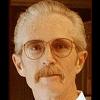Computer Crash
#1

Posted 24 June 2004 - 08:33 AM
Register to Remove
#2

Posted 24 June 2004 - 11:13 AM
"I am not sure what these four 9's mean.. but I think this Ace is kinda high"
#3

Posted 24 June 2004 - 01:15 PM
#4

Posted 24 June 2004 - 03:50 PM
"I am not sure what these four 9's mean.. but I think this Ace is kinda high"
#5

Posted 25 June 2004 - 02:36 PM
#6

Posted 26 June 2004 - 06:17 AM
Although to add to mitch's reply, did you replace the board with one similar? Does the new board have an ATX plug on it (4-pin square Molex connector with 2 wires usually yellow and 2 black) and if so is it pluged in securely..?
What I would do first and foremost is eliminate the possibility of spyware/malware..etc. Download HiJack This here to your "Program files" folder. Scan BUT DONT FIX ANYTHING YET. Save the scan to a log (theres a button that says "save log") then copy and paste the results here for us to look at. I dont think thats going to be the problem (malware/spyware that is) but lets make sure first. It is possible that it is a malware and not a configuration problem.
Edited by Crow, 26 June 2004 - 06:18 AM.
"I am not sure what these four 9's mean.. but I think this Ace is kinda high"
#7

Posted 19 July 2004 - 03:55 PM
Scan saved at 4:58:01 AM, on 1/4/2002
Platform: Windows XP SP1 (WinNT 5.01.2600)
MSIE: Internet Explorer v6.00 SP1 (6.00.2800.1106)
Running processes:
C:\WINDOWS\System32\smss.exe
C:\WINDOWS\system32\winlogon.exe
C:\WINDOWS\system32\services.exe
C:\WINDOWS\system32\lsass.exe
C:\WINDOWS\System32\Ati2evxx.exe
C:\WINDOWS\system32\svchost.exe
C:\WINDOWS\System32\svchost.exe
C:\WINDOWS\system32\spoolsv.exe
C:\WINDOWS\system32\Ati2evxx.exe
C:\WINDOWS\Explorer.EXE
C:\WINDOWS\SYSTEM32\USRmlnkA.exe
C:\Program Files\ATI Technologies\ATI Control Panel\atiptaxx.exe
C:\Program Files\Common Files\Symantec Shared\ccApp.exe
C:\Program Files\Ahead\InCD\InCD.exe
C:\PROGRA~1\Logitech\MOUSEW~1\SYSTEM\EM_EXEC.EXE
C:\WINDOWS\system32\starter.exe
C:\Program Files\Creative\ShareDLL\CtNotify.exe
C:\Program Files\BroadJump\Client Foundation\CFD.exe
C:\PROGRA~1\SBCSEL~1\SMARTB~1\MotiveSB.exe
C:\WINDOWS\SYSTEM32\USRshutA.exe
C:\Program Files\Yahoo!\browser\ybrwicon.exe
C:\WINDOWS\SYSTEM32\USRmlnkA.exe
C:\Program Files\Visual Networks\Visual IP InSight\SBC\IPClient.exe
C:\Program Files\Visual Networks\Visual IP InSight\SBC\IPMon32.exe
C:\Program Files\Zone Labs\ZoneAlarm\zlclient.exe
C:\Program Files\Java\j2re1.4.2_04\bin\jusched.exe
C:\Program Files\Common Files\Real\Update_OB\realsched.exe
C:\Program Files\Messenger\msmsgs.exe
C:\PROGRA~1\Yahoo!\browser\ycommon.exe
C:\Program Files\Creative\ShareDLL\MediaDet.Exe
C:\Program Files\Common Files\Symantec Shared\ccEvtMgr.exe
C:\Program Files\SBC Self Support Tool\bin\mpbtn.exe
C:\WINDOWS\System32\CTSvcCDA.exe
C:\WINDOWS\System32\gearsec.exe
C:\PROGRA~1\NORTON~1\NORTON~2\GHOSTS~2.EXE
C:\Program Files\Ahead\InCD\InCDsrv.exe
C:\Program Files\Norton SystemWorks\Norton AntiVirus\navapsvc.exe
C:\Program Files\Norton SystemWorks\Norton Utilities\NPROTECT.EXE
C:\PROGRA~1\NORTON~1\SPEEDD~1\nopdb.exe
C:\WINDOWS\System32\svchost.exe
C:\WINDOWS\system32\ZoneLabs\vsmon.exe
C:\PROGRA~1\Yahoo!\browser\ybrowser.exe
C:\Documents and Settings\don\My Documents\HijackThis.exe
R1 - HKCU\Software\Microsoft\Internet Explorer\Main,Search Bar = about:blank
R0 - HKLM\Software\Microsoft\Internet Explorer\Search,SearchAssistant = about:blank
R1 - HKCU\Software\Microsoft\Internet Explorer\SearchURL,(Default) = about:blank
R1 - HKCU\Software\Microsoft\Windows\CurrentVersion\Internet Settings,ProxyOverride = 127.0.0.1
R0 - HKCU\Software\Microsoft\Internet Explorer\Main,Local Page =
R0 - HKLM\Software\Microsoft\Internet Explorer\Main,Local Page =
F2 - REG:system.ini: UserInit=C:\WINDOWS\System32\Userinit.exe
O2 - BHO: (no name) - {02478D38-C3F9-4efb-9B51-7695ECA05670} - C:\Program Files\Yahoo!\Common\ycomp5_1_6_0.dll
O2 - BHO: (no name) - {06849E9F-C8D7-4D59-B87D-784B7D6BE0B3} - C:\Program Files\Adobe\Acrobat 6.0\Reader\ActiveX\AcroIEHelper.dll
O2 - BHO: (no name) - {43DF16FD-D9ED-4c9e-B14A-F3236A12C649} - (no file)
O2 - BHO: (no name) - {53707962-6F74-2D53-2644-206D7942484F} - C:\PROGRA~1\SPYBOT~1\SDHelper.dll
O2 - BHO: (no name) - {BDF3E430-B101-42AD-A544-FADC6B084872} - C:\Program Files\Norton SystemWorks\Norton AntiVirus\NavShExt.dll
O3 - Toolbar: &Radio - {8E718888-423F-11D2-876E-00A0C9082467} - C:\windows\System32\msdxm.ocx
O3 - Toolbar: Norton AntiVirus - {42CDD1BF-3FFB-4238-8AD1-7859DF00B1D6} - C:\Program Files\Norton SystemWorks\Norton AntiVirus\NavShExt.dll
O3 - Toolbar: &Yahoo! Companion - {EF99BD32-C1FB-11D2-892F-0090271D4F88} - C:\Program Files\Yahoo!\Common\ycomp5_1_6_0.dll
O4 - HKLM\..\Run: [USRpdA] C:\WINDOWS\SYSTEM32\USRmlnkA.exe RunServices \Device\3cpipe-USRpdA
O4 - HKLM\..\Run: [ATIPTA] C:\Program Files\ATI Technologies\ATI Control Panel\atiptaxx.exe
O4 - HKLM\..\Run: [ccApp] "C:\Program Files\Common Files\Symantec Shared\ccApp.exe"
O4 - HKLM\..\Run: [ccRegVfy] "C:\Program Files\Common Files\Symantec Shared\ccRegVfy.exe"
O4 - HKLM\..\Run: [NeroCheck] C:\WINDOWS\System32\\NeroCheck.exe
O4 - HKLM\..\Run: [InCD] C:\Program Files\Ahead\InCD\InCD.exe
O4 - HKLM\..\Run: [EM_EXEC] C:\PROGRA~1\Logitech\MOUSEW~1\SYSTEM\EM_EXEC.EXE
O4 - HKLM\..\Run: [KernelFaultCheck] %systemroot%\system32\dumprep 0 -k
O4 - HKLM\..\Run: [EnsoniqMixer] C:\WINDOWS\system32\starter.exe
O4 - HKLM\..\Run: [Disc Detector] C:\Program Files\Creative\ShareDLL\CtNotify.exe
O4 - HKLM\..\Run: [BJCFD] C:\Program Files\BroadJump\Client Foundation\CFD.exe
O4 - HKLM\..\Run: [Motive SmartBridge] C:\PROGRA~1\SBCSEL~1\SMARTB~1\MotiveSB.exe
O4 - HKLM\..\Run: [QD FastAndSafe] C:\PROGRA~1\Logitech\MOUSEW~1\SYSTEM\EM_EXEC.EXE
O4 - HKLM\..\Run: [YBrowser] C:\Program Files\Yahoo!\browser\ybrwicon.exe
O4 - HKLM\..\Run: [IPInSightLAN 02] "C:\Program Files\Visual Networks\Visual IP InSight\SBC\IPClient.exe" -l
O4 - HKLM\..\Run: [IPInSightMonitor 02] "C:\Program Files\Visual Networks\Visual IP InSight\SBC\IPMon32.exe"
O4 - HKLM\..\Run: [Zone Labs Client] "C:\Program Files\Zone Labs\ZoneAlarm\zlclient.exe"
O4 - HKLM\..\Run: [SunJavaUpdateSched] C:\Program Files\Java\j2re1.4.2_04\bin\jusched.exe
O4 - HKLM\..\Run: [TkBellExe] "C:\Program Files\Common Files\Real\Update_OB\realsched.exe" -osboot
O4 - HKCU\..\Run: [MSMSGS] "C:\Program Files\Messenger\msmsgs.exe" /background
O4 - Global Startup: SBC Self Support Tool.lnk = C:\Program Files\SBC Self Support Tool\bin\matcli.exe
O6 - HKCU\Software\Policies\Microsoft\Internet Explorer\Control Panel present
O8 - Extra context menu item: Yahoo! Dictionary - file:///C:\Program Files\Yahoo!\Common/ycdict.htm
O8 - Extra context menu item: Yahoo! Search - file:///C:\Program Files\Yahoo!\Common/ycsrch.htm
O9 - Extra 'Tools' menuitem: Sun Java Console (HKLM)
O9 - Extra button: Yahoo! Login (HKLM)
O9 - Extra 'Tools' menuitem: Yahoo! Login (HKLM)
O9 - Extra button: Messenger (HKLM)
O9 - Extra 'Tools' menuitem: Yahoo! Messenger (HKLM)
O9 - Extra button: Messenger (HKLM)
O9 - Extra 'Tools' menuitem: Windows Messenger (HKLM)
O12 - Plugin for .bcf: C:\Program Files\Internet Explorer\Plugins\NPBelv32.dll
O12 - Plugin for .do: C:\Program Files\Internet Explorer\PLUGINS\nppdf32.dll
O16 - DPF: {166B1BCA-3F9C-11CF-8075-444553540000} (Shockwave ActiveX Control) - http://download.macr...director/sw.cab
O16 - DPF: {2B4F4FA8-814A-11D7-B31B-0002A500B281} (FASetupStart Control) - http://a2.ff.fullaud....0.55/setup.cab
O16 - DPF: {2BC66F54-93A8-11D3-BEB6-00105AA9B6AE} (Symantec AntiVirus scanner) - http://security.syma...bin/AvSniff.cab
O16 - DPF: {56336BCB-3D8A-11D6-A00B-0050DA18DE71} (RdxIE Class) - http://software-dl.r...ip/RdxIE601.cab
O16 - DPF: {70BA88C8-DAE8-4CE9-92BB-979C4A75F53B} (GSDACtl Class) - http://launch.gamesp...nch/alaunch.cab
O16 - DPF: {9CF28A69-7659-4C51-BFD5-9ADE19E19EC3} (RegConfig Class) - http://download.yaho...rod/yregcfg.cab
O16 - DPF: {B942A249-D1E7-4C11-98AE-FCB76B08747F} (RealArcadeRdxIE Class) - http://games-dl.real...ArcadeRdxIE.cab
O16 - DPF: {C2FCEF52-ACE9-11D3-BEBD-00105AA9B6AE} (Symantec RuFSI Registry Information Class) - http://security.syma...n/bin/cabsa.cab
O16 - DPF: {D18F962A-3722-4B59-B08D-28BB9EB2281E} (PhotosCtrl Class) - http://photos.yahoo....plorer1_9us.cab
O16 - DPF: {D27CDB6E-AE6D-11CF-96B8-444553540000} (Shockwave Flash Object) - http://download.macr...ash/swflash.cab
O16 - DPF: {F54C1137-5E34-4B95-95A5-BA56D4D8D743} (Secure Delivery) - http://www.gamespot....ownload/kdx.cab
I also flashed the bios with an upgraded version
I bumped the power up .1v
I have all of the updates installed
The type of motherboard is a soyo k7vta-pro
my former motherboard was an asus a7v it died comlpletely
the processsor temp is 29 deg c
board temp is 24 deg c
power temp is 63 deg c
have bios set to stop on no error
i do not have a whole lot of peripherals attached other than monitor, mouse and keyboard
and above is the hijack this log
1 user(s) are reading this topic
0 members, 1 guests, 0 anonymous users