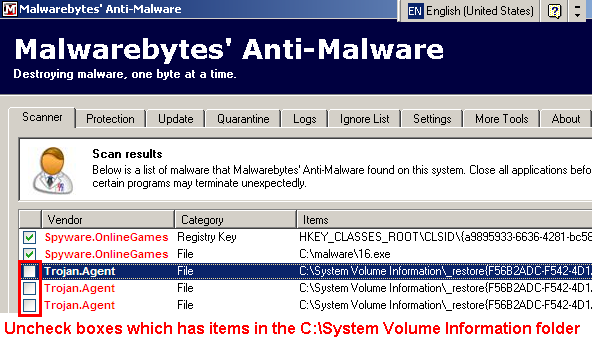this system is running Zone Alarm Security Suite and it detected the above trojan (Win32.Backdoor.Small.eih) and a virus that i didn't write down. Both were quarantined and deleted, however i still get random pop-ups, re-directed and had difficulty installing Microsoft updates. ZASS indicates the following files were effected: C:\I386\MSUNI11.DLL and C:\WINDOWS\SYSTEM32\MSUNI11.DLL. Currently, both Zone Alarm and Micrsoft updates are awaiting installation ... not sure if i should proceed. Please review the following and advise. Thank you, jaybird
DDS (Ver_09-06-26.01) - NTFSx86
Run by jay borchers at 14:58:43.89 on Thu 11/05/2009
Internet Explorer: 8.0.6001.18702
Microsoft Windows XP Home Edition 5.1.2600.3.1252.1.1033.18.766.452 [GMT -5:00]
AV: ZoneAlarm Security Suite Antivirus *On-access scanning disabled* (Updated) {5D467B10-818C-4CAB-9FF7-6893B5B8F3CF}
FW: ZoneAlarm Security Suite Firewall *disabled* {829BDA32-94B3-44F4-8446-F8FCFF809F8B}
============== Running Processes ===============
C:\WINDOWS\system32\svchost -k DcomLaunch
svchost.exe
C:\WINDOWS\System32\svchost.exe -k netsvcs
C:\WINDOWS\system32\svchost.exe -k WudfServiceGroup
svchost.exe
C:\WINDOWS\Explorer.EXE
C:\WINDOWS\system32\LEXBCES.EXE
C:\WINDOWS\system32\LEXPPS.EXE
C:\WINDOWS\system32\spoolsv.exe
svchost.exe
C:\Program Files\APC\APC PowerChute Personal Edition\mainserv.exe
C:\Program Files\Java\jre6\bin\jqs.exe
C:\Program Files\Common Files\LogiShrd\LVMVFM\LVPrcSrv.exe
C:\WINDOWS\System32\svchost.exe -k imgsvc
C:\Program Files\Yahoo!\SoftwareUpdate\YahooAUService.exe
C:\Program Files\Intel\Modem Event Monitor\IntelMEM.exe
C:\Program Files\Dell\Media Experience\PCMService.exe
C:\WINDOWS\system32\dla\tfswctrl.exe
C:\Program Files\Yahoo!\Search Protection\SearchProtection.exe
C:\PROGRA~1\Yahoo!\browser\ybrwicon.exe
C:\PROGRA~1\Yahoo!\YOP\yop.exe
C:\Program Files\Verizon\VSP\VerizonServicepoint.exe
C:\PROGRA~1\Yahoo!\browser\ycommon.exe
C:\Program Files\Analog Devices\Core\smax4pnp.exe
C:\Program Files\Logitech\QuickCam\Quickcam.exe
C:\Program Files\Java\jre6\bin\jusched.exe
C:\Program Files\Dell AIO Printer A920\dlbkbmgr.exe
C:\Program Files\Dell AIO Printer A920\dlbkbmon.exe
C:\PROGRA~1\Yahoo!\YOP\SSDK02.exe
C:\Program Files\Common Files\Logishrd\LQCVFX\COCIManager.exe
C:\WINDOWS\system32\ctfmon.exe
C:\Program Files\APC\APC PowerChute Personal Edition\apcsystray.exe
C:\WINDOWS\system32\wuauclt.exe
C:\PROGRA~1\Yahoo!\MESSEN~1\ymsgr_tray.exe
C:\WINDOWS\system32\wscntfy.exe
C:\Documents and Settings\jay borchers\Desktop\dds.scr
============== Pseudo HJT Report ===============
uStart Page = hxxp://www.yahoo.com/?fr=fp-yie8
uWindow Title = Windows Internet Explorer provided by Yahoo!
uDefault_Page_URL = hxxp://www.yahoo.com/?fr=fp-yie8
uURLSearchHooks: Yahoo! Toolbar: {ef99bd32-c1fb-11d2-892f-0090271d4f88} - c:\program files\yahoo!\companion\installs\cpn0\yt.dll
BHO: &Yahoo! Toolbar Helper: {02478d38-c3f9-4efb-9b51-7695eca05670} - c:\program files\yahoo!\companion\installs\cpn0\yt.dll
BHO: Adobe PDF Link Helper: {18df081c-e8ad-4283-a596-fa578c2ebdc3} - c:\program files\common files\adobe\acrobat\activex\AcroIEHelperShim.dll
BHO: Yahoo! IE Services Button: {5bab4b5b-68bc-4b02-94d6-2fc0de4a7897} - c:\progra~1\yahoo!\common\yiesrvc.dll
BHO: DriveLetterAccess: {5ca3d70e-1895-11cf-8e15-001234567890} - c:\windows\system32\dla\tfswshx.dll
BHO: Java™ Plug-In 2 SSV Helper: {dbc80044-a445-435b-bc74-9c25c1c588a9} - c:\program files\java\jre6\bin\jp2ssv.dll
BHO: JQSIEStartDetectorImpl Class: {e7e6f031-17ce-4c07-bc86-eabfe594f69c} - c:\program files\java\jre6\lib\deploy\jqs\ie\jqs_plugin.dll
BHO: SidebarAutoLaunch Class: {f2aa9440-6328-4933-b7c9-a6ccdf9cbf6d} - c:\program files\yahoo!\browser\YSidebarIEBHO.dll
BHO: SingleInstance Class: {fdad4da1-61a2-4fd8-9c17-86f7ac245081} - c:\program files\yahoo!\companion\installs\cpn0\YTSingleInstance.dll
TB: Yahoo! Toolbar: {ef99bd32-c1fb-11d2-892f-0090271d4f88} - c:\program files\yahoo!\companion\installs\cpn0\yt.dll
TB: {0B53EAC3-8D69-4B9E-9B19-A37C9A5676A7} - No File
TB: {42CDD1BF-3FFB-4238-8AD1-7859DF00B1D6} - No File
EB: {32683183-48a0-441b-a342-7c2a440a9478} - No File
uRun: [ctfmon.exe] c:\windows\system32\ctfmon.exe
uRun: [Yahoo! Pager] "c:\progra~1\yahoo!\messen~1\YAHOOM~1.EXE" -quiet
uRun: [YSearchProtection] c:\program files\yahoo!\search protection\SearchProtection.exe
uRun: [MoneyAgent] "c:\program files\microsoft money\system\mnyexpr.exe"
uRun: [Search Protection] c:\program files\yahoo!\search protection\SearchProtection.exe
uRun: [updateMgr] "c:\program files\adobe\acrobat 7.0\reader\AdobeUpdateManager.exe" AcRdB7_1_0 -reboot 1
mRun: [HotKeysCmds] c:\windows\system32\hkcmd.exe
mRun: [IntelMeM] c:\program files\intel\modem event monitor\IntelMEM.exe
mRun: [PCMService] "c:\program files\dell\media experience\PCMService.exe"
mRun: [dla] c:\windows\system32\dla\tfswctrl.exe
mRun: [UpdateManager] "c:\program files\common files\sonic\update manager\sgtray.exe" /r
mRun: [QuickTime Task] "c:\program files\quicktime\qttask.exe" -atboottime
mRun: [REGSHAVE] c:\program files\regshave\REGSHAVE.EXE /AUTORUN
mRun: [YSearchProtection] "c:\program files\yahoo!\search protection\SearchProtection.exe"
mRun: [YBrowser] c:\progra~1\yahoo!\browser\ybrwicon.exe
mRun: [YOP] c:\progra~1\yahoo!\yop\yop.exe /autostart
mRun: [VerizonServicepoint.exe] "c:\program files\verizon\vsp\VerizonServicepoint.exe" /AUTORUN
mRun: [SoundMAXPnP] c:\program files\analog devices\core\smax4pnp.exe
mRun: [LogitechQuickCamRibbon] "c:\program files\logitech\quickcam\Quickcam.exe" /hide
mRun: [SunJavaUpdateSched] "c:\program files\java\jre6\bin\jusched.exe"
mRun: [ZoneAlarm Client] "c:\program files\zone labs\zonealarm\zlclient.exe"
mRun: [Dell AIO Printer A920] "c:\program files\dell aio printer a920\dlbkbmgr.exe"
mRun: [Adobe Reader Speed Launcher] "c:\program files\adobe\reader 9.0\reader\Reader_sl.exe"
mRun: [Adobe ARM] "c:\program files\common files\adobe\arm\1.0\AdobeARM.exe"
mRunOnce: [Malwarebytes' Anti-Malware] c:\program files\malwarebytes' anti-malware\mbamgui.exe /install /silent
StartupFolder: c:\docume~1\alluse~1\startm~1\programs\startup\apcups~1.lnk - c:\program files\apc\apc powerchute personal edition\Display.exe
IE: {CD67F990-D8E9-11d2-98FE-00C0F0318AFE}
IE: {d81ca86b-ef63-42af-bee3-4502d9a03c2d} - http://wwws.musicmat...enWebRadio.html
IE: {e2e2dd38-d088-4134-82b7-f2ba38496583} - %windir%\Network Diagnostic\xpnetdiag.exe
IE: {FB5F1910-F110-11d2-BB9E-00C04F795683} - c:\program files\messenger\msmsgs.exe
IE: {5BAB4B5B-68BC-4B02-94D6-2FC0DE4A7897} - {5BAB4B5B-68BC-4B02-94D6-2FC0DE4A7897} - c:\progra~1\yahoo!\common\yiesrvc.dll
DPF: {05CA9FB0-3E3E-4B36-BF41-0E3A5CAA8CD8} - hxxp://download.microsoft.com/download/e/4/9/e494c802-dd90-4c6b-a074-469358f075a6/OGAControl.cab
DPF: {30528230-99f7-4bb4-88d8-fa1d4f56a2ab} - c:\program files\yahoo!\common\Yinsthelper.dll
DPF: {4CCA4E80-9259-11D9-AC6E-444553544200} - hxxp://h30155.www3.hp.com/ediags/dd/install/HPInstallMgr_v01_6.cab
DPF: {6414512B-B978-451D-A0D8-FCFDF33E833C} - hxxp://www.update.microsoft.com/microsoftupdate/v6/V5Controls/en/x86/client/wuweb_site.cab?1184034937437
DPF: {67DABFBF-D0AB-41FA-9C46-CC0F21721616} - hxxp://download.divx.com/player/DivXBrowserPlugin.cab
DPF: {6E32070A-766D-4EE6-879C-DC1FA91D2FC3} - hxxp://www.update.microsoft.com/microsoftupdate/v6/V5Controls/en/x86/client/muweb_site.cab?1184034914734
DPF: {8AD9C840-044E-11D1-B3E9-00805F499D93} - hxxp://java.sun.com/update/1.6.0/jinstall-1_6_0_15-windows-i586.cab
DPF: {8FFBE65D-2C9C-4669-84BD-5829DC0B603C} - hxxp://fpdownload.macromedia.com/get/flashplayer/current/ultrashim.cab
DPF: {C7DB51B4-BCF7-4923-8874-7F1A0DC92277} - hxxp://office.microsoft.com/officeupdate/content/opuc4.cab
DPF: {CAFEEFAC-0016-0000-0015-ABCDEFFEDCBA} - hxxp://java.sun.com/update/1.6.0/jinstall-1_6_0_15-windows-i586.cab
DPF: {CAFEEFAC-FFFF-FFFF-FFFF-ABCDEFFEDCBA} - hxxp://java.sun.com/update/1.6.0/jinstall-1_6_0_15-windows-i586.cab
DPF: {D27CDB6E-AE6D-11CF-96B8-444553540000} - hxxp://download.macromedia.com/pub/shockwave/cabs/flash/swflash.cab
DPF: {E2883E8F-472F-4FB0-9522-AC9BF37916A7} - hxxp://platformdl.adobe.com/NOS/getPlusPlus/1.6/gp.cab
Notify: igfxcui - igfxsrvc.dll
SSODL: WPDShServiceObj - {AAA288BA-9A4C-45B0-95D7-94D524869DB5} - c:\windows\system32\WPDShServiceObj.dll
============= SERVICES / DRIVERS ===============
R1 KLIF;KLIF;c:\windows\system32\drivers\klif.sys [2009-8-22 150544]
R1 vsdatant;vsdatant;c:\windows\system32\vsdatant.sys [2009-8-22 365448]
R2 YahooAUService;Yahoo! Updater;c:\program files\yahoo!\softwareupdate\YahooAUService.exe [2008-11-9 602392]
S2 vsmon;TrueVector Internet Monitor;c:\windows\system32\zonelabs\vsmon.exe -service --> c:\windows\system32\zonelabs\vsmon.exe -service [?]
S3 Bulk503;Chameleon Mega Digital Camera;c:\windows\system32\drivers\Bulk503.sys [2001-10-15 10599]
S3 getPlusHelper;getPlus® Helper;c:\windows\system32\svchost.exe -k getPlusHelper [2002-8-29 14336]
S3 ISO503;Chameleon Mega Video Camera;c:\windows\system32\drivers\ISO503.SYS [2002-4-9 519936]
=============== Created Last 30 ================
2009-11-05 13:20 38,224 a------- c:\windows\system32\drivers\mbamswissarmy.sys
2009-11-05 13:20 19,160 a------- c:\windows\system32\drivers\mbam.sys
2009-11-05 13:20 <DIR> --d----- c:\program files\Malwarebytes' Anti-Malware
==================== Find3M ====================
2009-11-05 14:56 287,420,704 a--sh--- c:\windows\system32\drivers\fidbox.dat
2009-11-05 12:46 0 a------- c:\windows\system32\drivers\lvuvc.hs
2009-11-05 12:46 0 a------- c:\windows\system32\drivers\logiflt.iad
2009-11-05 12:38 3,351,812 a--sh--- c:\windows\system32\drivers\fidbox.idx
2009-11-02 16:51 4,212 a---h--- c:\windows\system32\zllictbl.dat
2009-09-11 09:18 136,192 a------- c:\windows\system32\msv1_0.dll
2009-09-11 09:18 136,192 -------- c:\windows\system32\dllcache\msv1_0.dll
2009-09-04 16:03 58,880 a------- c:\windows\system32\msasn1.dll
2009-09-04 16:03 58,880 -------- c:\windows\system32\dllcache\msasn1.dll
2009-08-28 05:35 173,056 a------- c:\windows\system32\dllcache\ie4uinit.exe
2009-08-26 03:00 247,326 a------- c:\windows\system32\strmdll.dll
2009-08-26 03:00 247,326 -------- c:\windows\system32\dllcache\strmdll.dll
2008-07-06 13:45 32,768 a--sh--- c:\windows\system32\config\systemprofile\local settings\history\history.ie5\mshist012008070620080707\index.dat
============= FINISH: 14:59:46.50 ===============
ROOTREPEAL © AD, 2007-2009
==================================================
Scan Start Time: 2009/11/05 15:03
Program Version: Version 1.3.5.0
Windows Version: Windows XP SP3
==================================================
Drivers
-------------------
Name: dump_atapi.sys
Image Path: C:\WINDOWS\System32\Drivers\dump_atapi.sys
Address: 0xEE391000 Size: 98304 File Visible: No Signed: -
Status: -
Name: dump_WMILIB.SYS
Image Path: C:\WINDOWS\System32\Drivers\dump_WMILIB.SYS
Address: 0xF7AF8000 Size: 8192 File Visible: No Signed: -
Status: -
Name: rootrepeal.sys
Image Path: C:\WINDOWS\system32\drivers\rootrepeal.sys
Address: 0xED150000 Size: 49152 File Visible: No Signed: -
Status: -
Name: srescan.sys
Image Path: srescan.sys
Address: 0xF738E000 Size: 81920 File Visible: No Signed: -
Status: -
SSDT
-------------------
#: 031 Function Name: NtConnectPort
Status: Hooked by "C:\WINDOWS\System32\vsdatant.sys" at address 0xeeba8c30
#: 037 Function Name: NtCreateFile
Status: Hooked by "C:\WINDOWS\System32\vsdatant.sys" at address 0xeeba54f0
#: 041 Function Name: NtCreateKey
Status: Hooked by "C:\WINDOWS\System32\vsdatant.sys" at address 0xeebc0090
#: 046 Function Name: NtCreatePort
Status: Hooked by "C:\WINDOWS\System32\vsdatant.sys" at address 0xeeba9320
#: 047 Function Name: NtCreateProcess
Status: Hooked by "C:\WINDOWS\System32\vsdatant.sys" at address 0xeebbd760
#: 048 Function Name: NtCreateProcessEx
Status: Hooked by "C:\WINDOWS\System32\vsdatant.sys" at address 0xeebbd970
#: 050 Function Name: NtCreateSection
Status: Hooked by "C:\WINDOWS\System32\vsdatant.sys" at address 0xeebc2310
#: 056 Function Name: NtCreateWaitablePort
Status: Hooked by "C:\WINDOWS\System32\vsdatant.sys" at address 0xeeba9410
#: 062 Function Name: NtDeleteFile
Status: Hooked by "C:\WINDOWS\System32\vsdatant.sys" at address 0xeeba5d20
#: 063 Function Name: NtDeleteKey
Status: Hooked by "C:\WINDOWS\System32\vsdatant.sys" at address 0xeebc0e90
#: 065 Function Name: NtDeleteValueKey
Status: Hooked by "C:\WINDOWS\System32\vsdatant.sys" at address 0xeebc0ab0
#: 068 Function Name: NtDuplicateObject
Status: Hooked by "C:\WINDOWS\System32\vsdatant.sys" at address 0xeebbd0e0
#: 098 Function Name: NtLoadKey
Status: Hooked by "C:\WINDOWS\System32\vsdatant.sys" at address 0xeebc1560
#: 099 Function Name: NtLoadKey2
Status: Hooked by "C:\WINDOWS\System32\vsdatant.sys" at address 0xeebc15e0
#: 108 Function Name: NtMapViewOfSection
Status: Hooked by "C:\WINDOWS\System32\vsdatant.sys" at address 0xeebc2590
#: 116 Function Name: NtOpenFile
Status: Hooked by "C:\WINDOWS\System32\vsdatant.sys" at address 0xeeba5a80
#: 122 Function Name: NtOpenProcess
Status: Hooked by "C:\WINDOWS\System32\vsdatant.sys" at address 0xeebbf070
#: 128 Function Name: NtOpenThread
Status: Hooked by "C:\WINDOWS\System32\vsdatant.sys" at address 0xeebbee30
#: 192 Function Name: NtRenameKey
Status: Hooked by "C:\WINDOWS\System32\vsdatant.sys" at address 0xeebc1dd0
#: 193 Function Name: NtReplaceKey
Status: Hooked by "C:\WINDOWS\System32\vsdatant.sys" at address 0xeebc17a0
#: 200 Function Name: NtRequestWaitReplyPort
Status: Hooked by "C:\WINDOWS\System32\vsdatant.sys" at address 0xeeba8840
#: 204 Function Name: NtRestoreKey
Status: Hooked by "C:\WINDOWS\System32\vsdatant.sys" at address 0xeebc1c20
#: 210 Function Name: NtSecureConnectPort
Status: Hooked by "C:\WINDOWS\System32\vsdatant.sys" at address 0xeeba8e80
#: 224 Function Name: NtSetInformationFile
Status: Hooked by "C:\WINDOWS\System32\vsdatant.sys" at address 0xeeba5f90
#: 247 Function Name: NtSetValueKey
Status: Hooked by "C:\WINDOWS\System32\vsdatant.sys" at address 0xeebc05c0
#: 255 Function Name: NtSystemDebugControl
Status: Hooked by "C:\WINDOWS\System32\vsdatant.sys" at address 0xeebbe0f0
#: 257 Function Name: NtTerminateProcess
Status: Hooked by "C:\WINDOWS\System32\vsdatant.sys" at address 0xeebbdf70
==EOF==



 This topic is locked
This topic is locked