Edited by justintv, 31 October 2009 - 10:37 PM.
Lsm32.sys
#1

Posted 29 October 2009 - 07:33 PM
Register to Remove
#2

Posted 31 October 2009 - 05:32 PM

DO NOT use any TOOLS such as Combofix, SmitfraudFix, MBAM, Vundofix, or HijackThis fixes without supervision.
Doing so could make your pc inoperatible and could require a full reinstall of your OS, losing all your programs and data.
Vista users:
1. These tools MUST be run from the executable. (.exe) every time you run them
2. With Admin Rights (Right click, choose "Run as Administrator")
Stay with this topic until I give you the all clean post.
You might want to print these instructions out.
I suggest you do this:
Double-click My Computer.
Click the Tools menu, and then click Folder Options.
Click the View tab.
Uncheck "Hide file extensions for known file types."
Under the "Hidden files" folder, select "Show hidden files and folders."
Uncheck "Hide protected operating system files."
Click Apply, and then click OK.
Please do not delete anything unless instructed to.
Please download ATF Cleaner by Atribune.
Download - ATF Cleaner»
Double-click ATF-Cleaner.exe to run the program.
Under Main choose: Select All

Click the Empty Selected button.
(If you use FireFox or the Opera browser
To keep saved passwords, click No at the prompt.)
It's normal after running ATF cleaner that the PC will be slower to boot the first time or two.
Next:
Please download Malwarebytes' Anti-Malware to your desktop.
- Double-click mbam-setup.exe and follow the prompts to install the program.
- At the end, be sure a checkmark is placed next to Update Malwarebytes' Anti-Malware and Launch Malwarebytes' Anti-Malware, then click Finish.
- If an update is found, it will download and install the latest version.
- Once the program has loaded, select Perform quick scan, then click Scan.
- When the scan is complete, click OK, then Show Results to view the results.
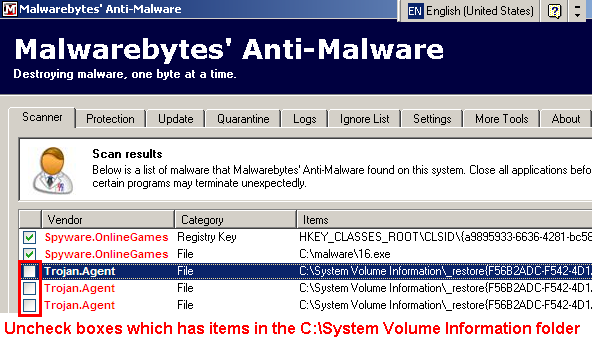
- Then click Remove Selected .
- When completed, a log will open in Notepad. Please save it to a convenient location and post the results.
- Note: If you receive a notice that some of the items couldn't be removed, that they have been added to the delete on reboot list, please reboot.
Also please describe how your computer behaves at the moment.
Please don't attach the scans / logs, use "copy/paste". .
The forum is run by volunteers who donate their time and expertise.
Want to help others? Join the ClassRoom and learn how.
Logs will be closed if you haven't replied within 3 days
If you would like to  for the help you received.
for the help you received.
Proud graduate of TC/WTT Classroom
#3

Posted 31 October 2009 - 10:34 PM
#4

Posted 01 November 2009 - 07:36 AM
- Make your Internet Explorer more secure - This can be done by following these simple instructions:
- From within Internet Explorer click on the Tools menu and then click on Options.
- Click once on the Security tab
- Click once on the Internet icon so it becomes highlighted.
- Click once on the Custom Level button.
- Change the Download signed ActiveX controls to Prompt
- Change the Download unsigned ActiveX controls to Disable
- Change the Initialize and script ActiveX controls not marked as safe to Disable
- Change the Installation of desktop items to Prompt
- Change the Launching programs and files in an IFRAME to Prompt
- Change the Navigate sub-frames across different domains to Prompt
- When all these settings have been made, click on the OK button.
- If it prompts you as to whether or not you want to save the settings, press the Yes button.
- Next press the Apply button and then the OK to exit the Internet Properties page.
[*]Update your AntiVirus Software - It is imperative that you update your Antivirus software at least once a week
(Even more if you wish). If you do not update your antivirus software then it will not be able to catch any of the new variants that may come out.
[*]Use a Firewall - I can not stress how important it is that you use a Firewall on your computer.
Without a firewall your computer is succeptible to being hacked and taken over.
I am very serious about this and see it happen almost every day with my clients.
Simply using a Firewall in its default configuration can lower your risk greatly.
[*]Visit Microsoft's Windows Update Site Frequently - It is important that you visit http://www.windowsupdate.com regularly.
This will ensure your computer has always the latest security updates available installed on your computer.
If there are new updates to install, install them immediately, reboot your computer, and revisit the site
until there are no more critical updates.
[*]Update all these programs regularly - Make sure you update all the programs I have listed regularly.
Without regular updates you WILL NOT be protected when new malicious programs are released.
[/list]Only run one Anti-Virus and Firewall program.
I would suggest you read How to Prevent Malware:
The forum is run by volunteers who donate their time and expertise.
Want to help others? Join the ClassRoom and learn how.
Logs will be closed if you haven't replied within 3 days
If you would like to  for the help you received.
for the help you received.
Proud graduate of TC/WTT Classroom
0 user(s) are reading this topic
0 members, 0 guests, 0 anonymous users



 This topic is locked
This topic is locked



