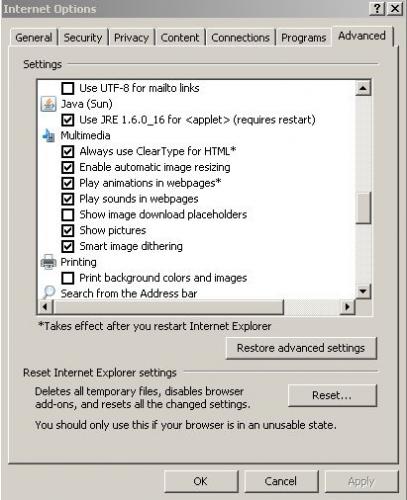Doug & appleoddity;....
I can definitely tell you what it's not....
I switched computers....(Went to my GX1)....
Put it on the same phone line...Works perfect...
Animation at ALL locations includeing here working.....
So we can definitely rule out NetZero...
BOTH computers have IE-7....
This one has Opera also....
Tried to use it but it will NOT go to any website....

.....
White page just sits there , sits there , etc.....
So I can't rule out IE-7 on this computer as possibly being the problem just yet....
I did re-install IE-7 on this one.....
I'm not sure if it comes with Win XP Pro as part of the package...
IF it does , I'm not sure re-installing it would fix any possible corruption...
IF you can give me some info on how to use Opera ,& it works , we may get closer to the cause....
appleoddity:...
I have reset IE & no help.....I can not use FireFox......Causes probs on this computer.....
Doug;...
In your IE, check your Tools - Internet Options - Advanced(tab) - scroll down to Multimedia
OK...Went there , saw the pretty picture that matches yours......Nothing about add-ons there....Now what ?????
PS:.....Today , a new glitch:....It now suddenly takes 4 times longer to shut down (Off)
THANK you...BOTH....
Later...Ron.M....

.....
Edited by Ron.M, 30 October 2009 - 03:46 PM.