First off, thanks a bunch to all the expert troubleshooters for taking the time to resolve computer problems.
Two issues: 1. I can use Firefox for a few minutes and it ultimately crashes with the standard "apology dialog". 2. While navigating the web, my cpu utilization runs consistently at 100%. In addition, if I visit sites heavy in media content, ie. videos, movies, chat, IE tends to move extremely slowly. IE doesn't crash but the response time can be measured in minutes.
Let me list what I've done thus far:
1. Followed steps in "Why is my computer running so slowly?"
2. Uninstalled, re-installed Firefox
3. I've run ERUNT, ATF Cleaner, Malwarebytes, RootRepeal (report pasted below)
4. Also ran DDS but no log was generated, the cmd window just closed when scan completed
5. I've also attached a Hijack Log below.
6. I had disable McAfee before running DDS
One process in particular that "bugs" me is atisvc_mnptfmtze.exe especially since Google returns no search results.
ROOTREPEAL © AD, 2007-2009
==================================================
Scan Start Time: 2009/10/24 08:37
Program Version: Version 1.3.5.0
Windows Version: Windows Vista SP1
==================================================
Drivers
-------------------
Name: dump_iaStor.sys
Image Path: C:\Windows\System32\Drivers\dump_iaStor.sys
Address: 0x8AE00000 Size: 815104 File Visible: No Signed: -
Status: -
Name: rootrepeal.sys
Image Path: C:\Windows\system32\drivers\rootrepeal.sys
Address: 0xACA35000 Size: 49152 File Visible: No Signed: -
Status: -
Processes
-------------------
Path: System
PID: 4 Status: Locked to the Windows API!
Path: C:\Windows\System32\audiodg.exe
PID: 1224 Status: Locked to the Windows API!
==EOF==
=============================Hijackthis Log =====================================================
Logfile of Trend Micro HijackThis v2.0.2
Scan saved at 1:27:01 PM, on 10/22/2009
Platform: Windows Vista SP1 (WinNT 6.00.1905)
MSIE: Internet Explorer v7.00 (7.00.6001.18319)
Boot mode: Normal
Running processes:
C:\Windows\system32\taskeng.exe
C:\Windows\system32\Dwm.exe
C:\Windows\Explorer.EXE
C:\Program Files\Dell\DellDock\DellDock.exe
C:\Program Files\DellTPad\Apoint.exe
C:\Windows\OEM02Mon.exe
C:\Windows\System32\igfxtray.exe
C:\Windows\System32\hkcmd.exe
C:\Windows\System32\igfxpers.exe
C:\Program Files\Intel\Intel Matrix Storage Manager\IAAnotif.exe
C:\Program Files\Internet Explorer\iexplore.exe
C:\Windows\System32\WLTRAY.EXE
C:\Program Files\Google\Google Desktop Search\GoogleDesktop.exe
C:\Program Files\Dell\MediaDirect\PCMService.exe
C:\Program Files\Dell Support Center\bin\sprtcmd.exe
C:\Windows\System32\wpcumi.exe
C:\Program Files\Digital Line Detect\DLG.exe
c:\PROGRA~1\mcafee.com\agent\mcagent.exe
C:\Program Files\Dell\QuickSet\quickset.exe
C:\Windows\system32\igfxsrvc.exe
C:\Windows\system32\takyk\atisvc_mnptfmtze.exe
C:\Program Files\DellTPad\HidFind.exe
C:\Program Files\DellTPad\Apntex.exe
C:\Windows\system32\Taskmgr.exe
F:\HijackThis.exe
C:\Windows\system32\wuauclt.exe
C:\PROGRA~1\COMMON~1\McAfee\MSC\McUICnt.exe
R0 - HKCU\Software\Microsoft\Internet Explorer\Main,Start Page = http://www.infoq.com/
R1 - HKLM\Software\Microsoft\Internet Explorer\Main,Default_Search_URL = http://go.microsoft....k/?LinkId=54896
R1 - HKLM\Software\Microsoft\Internet Explorer\Main,Search Page = http://go.microsoft....k/?LinkId=54896
R0 - HKLM\Software\Microsoft\Internet Explorer\Main,Start Page = http://go.microsoft....k/?LinkId=69157
R0 - HKLM\Software\Microsoft\Internet Explorer\Search,SearchAssistant =
R0 - HKLM\Software\Microsoft\Internet Explorer\Search,CustomizeSearch =
R0 - HKCU\Software\Microsoft\Internet Explorer\Toolbar,LinksFolderName =
O1 - Hosts: ::1 localhost
O2 - BHO: Adobe PDF Reader Link Helper - {06849E9F-C8D7-4D59-B87D-784B7D6BE0B3} - C:\Program Files\Common Files\Adobe\Acrobat\ActiveX\AcroIEHelper.dll
O2 - BHO: McAfee Phishing Filter - {27B4851A-3207-45A2-B947-BE8AFE6163AB} - c:\PROGRA~1\mcafee\msk\mskapbho.dll
O2 - BHO: Canon Easy Web Print Helper - {68F9551E-0411-48E4-9AAF-4BC42A6A46BE} - C:\Program Files\Canon\Easy-WebPrint\EWPBrowseLoader.dll
O2 - BHO: scriptproxy - {7DB2D5A0-7241-4E79-B68D-6309F01C5231} - c:\PROGRA~1\mcafee\VIRUSS~1\scriptsn.dll
O2 - BHO: McAfee SiteAdvisor BHO - {B164E929-A1B6-4A06-B104-2CD0E90A88FF} - c:\PROGRA~1\mcafee\SITEAD~1\mcieplg.dll
O2 - BHO: Browser Address Error Redirector - {CA6319C0-31B7-401E-A518-A07C3DB8F777} - C:\Program Files\Dell\BAE\BAE.dll
O2 - BHO: Java™ Plug-In 2 SSV Helper - {DBC80044-A445-435b-BC74-9C25C1C588A9} - C:\Program Files\Java\jre6\bin\jp2ssv.dll
O3 - Toolbar: McAfee SiteAdvisor Toolbar - {0EBBBE48-BAD4-4B4C-8E5A-516ABECAE064} - c:\PROGRA~1\mcafee\SITEAD~1\mcieplg.dll
O3 - Toolbar: Easy-WebPrint - {327C2873-E90D-4c37-AA9D-10AC9BABA46C} - C:\Program Files\Canon\Easy-WebPrint\Toolband.dll
O4 - HKLM\..\Run: [Windows Defender] %ProgramFiles%\Windows Defender\MSASCui.exe -hide
O4 - HKLM\..\Run: [Apoint] C:\Program Files\DellTPad\Apoint.exe
O4 - HKLM\..\Run: [OEM02Mon.exe] C:\Windows\OEM02Mon.exe
O4 - HKLM\..\Run: [IgfxTray] C:\Windows\system32\igfxtray.exe
O4 - HKLM\..\Run: [HotKeysCmds] C:\Windows\system32\hkcmd.exe
O4 - HKLM\..\Run: [Persistence] C:\Windows\system32\igfxpers.exe
O4 - HKLM\..\Run: [IAAnotif] "C:\Program Files\Intel\Intel Matrix Storage Manager\Iaanotif.exe"
O4 - HKLM\..\Run: [Broadcom Wireless Manager UI] C:\Windows\system32\WLTRAY.exe
O4 - HKLM\..\Run: [Adobe Reader Speed Launcher] "C:\Program Files\Adobe\Reader 8.0\Reader\Reader_sl.exe"
O4 - HKLM\..\Run: [Google Desktop Search] "C:\Program Files\Google\Google Desktop Search\GoogleDesktop.exe" /startup
O4 - HKLM\..\Run: [PCMService] "C:\Program Files\Dell\MediaDirect\PCMService.exe"
O4 - HKLM\..\Run: [dellsupportcenter] "C:\Program Files\Dell Support Center\bin\sprtcmd.exe" /P dellsupportcenter
O4 - HKLM\..\Run: [mcagent_exe] "C:\Program Files\McAfee.com\Agent\mcagent.exe" /runkey
O4 - HKLM\..\Run: [McENUI] C:\PROGRA~1\McAfee\MHN\McENUI.exe /hide
O4 - HKLM\..\Run: [WPCUMI] C:\Windows\system32\WpcUmi.exe
O4 - HKLM\..\Run: [OPSE reminder] "C:\Program Files\ScanSoft\OmniPageSE2.0\EregEng\Ereg.exe" -r "C:\Program Files\ScanSoft\OmniPageSE2.0\EregEng\ereg.ini"
O4 - Startup: Dell Dock.lnk = C:\Program Files\Dell\DellDock\DellDock.exe
O4 - Global Startup: Digital Line Detect.lnk = C:\Program Files\Digital Line Detect\DLG.exe
O4 - Global Startup: QuickSet.lnk = C:\Program Files\Dell\QuickSet\quickset.exe
O8 - Extra context menu item: Easy-WebPrint Add To Print List - res://C:\Program Files\Canon\Easy-WebPrint\Toolband.dll/RC_AddToList.html
O8 - Extra context menu item: Easy-WebPrint High Speed Print - res://C:\Program Files\Canon\Easy-WebPrint\Toolband.dll/RC_HSPrint.html
O8 - Extra context menu item: Easy-WebPrint Preview - res://C:\Program Files\Canon\Easy-WebPrint\Toolband.dll/RC_Preview.html
O8 - Extra context menu item: Easy-WebPrint Print - res://C:\Program Files\Canon\Easy-WebPrint\Toolband.dll/RC_Print.html
O9 - Extra button: Research - {92780B25-18CC-41C8-B9BE-3C9C571A8263} - C:\PROGRA~1\MICROS~3\OFFICE11\REFIEBAR.DLL
O10 - Unknown file in Winsock LSP: c:\windows\system32\wpclsp.dll
O10 - Unknown file in Winsock LSP: c:\windows\system32\wpclsp.dll
O10 - Unknown file in Winsock LSP: c:\windows\system32\wpclsp.dll
O10 - Unknown file in Winsock LSP: c:\windows\system32\wpclsp.dll
O10 - Unknown file in Winsock LSP: c:\windows\system32\wpclsp.dll
O10 - Unknown file in Winsock LSP: c:\windows\system32\wpclsp.dll
O10 - Unknown file in Winsock LSP: c:\windows\system32\wpclsp.dll
O10 - Unknown file in Winsock LSP: c:\windows\system32\wpclsp.dll
O10 - Unknown file in Winsock LSP: c:\windows\system32\wpclsp.dll
O13 - Gopher Prefix:
O18 - Protocol: sacore - {5513F07E-936B-4E52-9B00-067394E91CC5} - c:\PROGRA~1\mcafee\SITEAD~1\mcieplg.dll
O20 - AppInit_DLLs: C:\PROGRA~1\Google\GOOGLE~3\GOEC62~1.DLL
O23 - Service: McAfee Application Installer Cleanup (0151561256115943) (0151561256115943mcinstcleanup) - Unknown owner - C:\Windows\TEMP\015156~1.EXE (file missing)
O23 - Service: Andrea ST Filters Service (AESTFilters) - Andrea Electronics Corporation - C:\Windows\system32\aestsrv.exe
O23 - Service: atisvc_mnptfmtze - Unknown owner - C:\Windows\system32\takyk\atisvc_mnptfmtze.exe
O23 - Service: Dock Login Service (DockLoginService) - Stardock Corporation - C:\Program Files\Dell\DellDock\DockLogin.exe
O23 - Service: Google Desktop Manager 5.8.809.23506 (GoogleDesktopManager-092308-165331) - Google - C:\Program Files\Google\Google Desktop Search\GoogleDesktop.exe
O23 - Service: Intel® Matrix Storage Event Monitor (IAANTMON) - Intel Corporation - C:\Program Files\Intel\Intel Matrix Storage Manager\Iaantmon.exe
O23 - Service: McAfee SiteAdvisor Service - Unknown owner - C:\Program Files\McAfee\SiteAdvisor\McSACore.exe
O23 - Service: McAfee Services (mcmscsvc) - McAfee, Inc. - C:\PROGRA~1\McAfee\MSC\mcmscsvc.exe
O23 - Service: McAfee Network Agent (McNASvc) - McAfee, Inc. - c:\PROGRA~1\COMMON~1\mcafee\mna\mcnasvc.exe
O23 - Service: McAfee Scanner (McODS) - McAfee, Inc. - C:\PROGRA~1\McAfee\VIRUSS~1\mcods.exe
O23 - Service: McAfee Proxy Service (McProxy) - McAfee, Inc. - c:\PROGRA~1\COMMON~1\mcafee\mcproxy\mcproxy.exe
O23 - Service: McAfee Real-time Scanner (McShield) - McAfee, Inc. - C:\PROGRA~1\McAfee\VIRUSS~1\mcshield.exe
O23 - Service: McAfee SystemGuards (McSysmon) - McAfee, Inc. - C:\PROGRA~1\McAfee\VIRUSS~1\mcsysmon.exe
O23 - Service: McAfee Personal Firewall Service (MpfService) - McAfee, Inc. - C:\Program Files\McAfee\MPF\MPFSrv.exe
O23 - Service: McAfee Anti-Spam Service (MSK80Service) - McAfee, Inc. - C:\Program Files\McAfee\MSK\MskSrver.exe
O23 - Service: SupportSoft Sprocket Service (DellSupportCenter) (sprtsvc_DellSupportCenter) - SupportSoft, Inc. - C:\Program Files\Dell Support Center\bin\sprtsvc.exe
O23 - Service: SigmaTel Audio Service (STacSV) - IDT, Inc. - C:\Windows\system32\STacSV.exe
O23 - Service: stllssvr - MicroVision Development, Inc. - C:\Program Files\Common Files\SureThing Shared\stllssvr.exe
O23 - Service: Dell Wireless WLAN Tray Service (wltrysvc) - Unknown owner - C:\Windows\System32\WLTRYSVC.EXE
O23 - Service: XAudioService - Conexant Systems, Inc. - C:\Windows\system32\DRIVERS\xaudio.exe
--
End of file - 8559 bytes



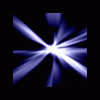
 This topic is locked
This topic is locked



